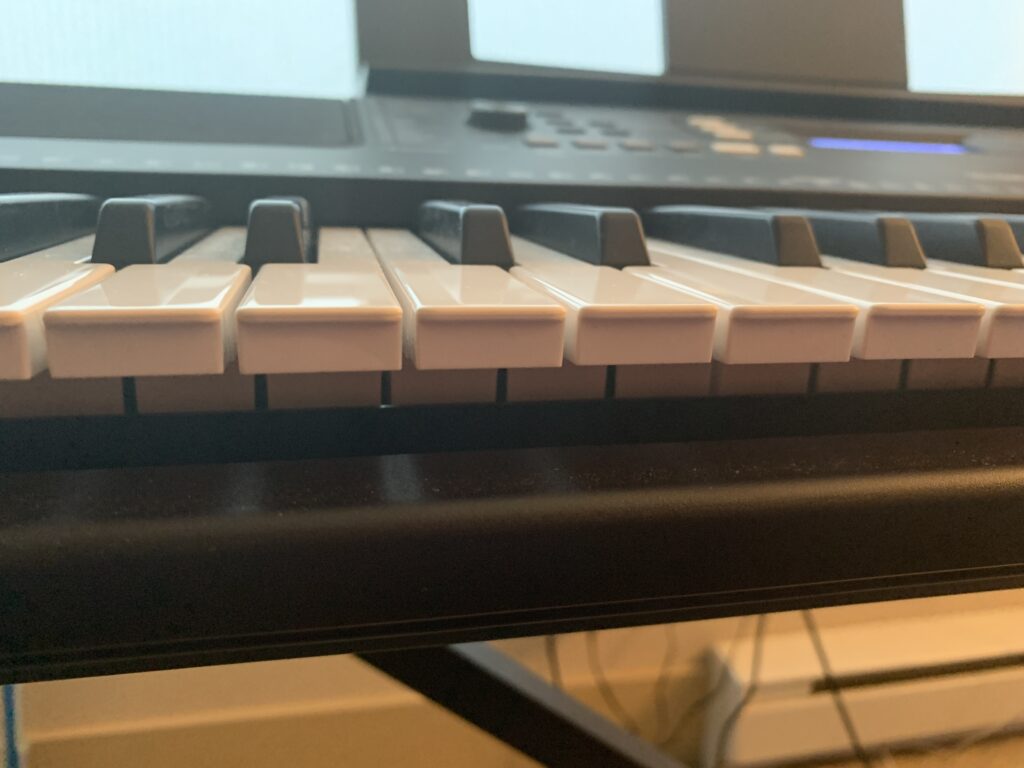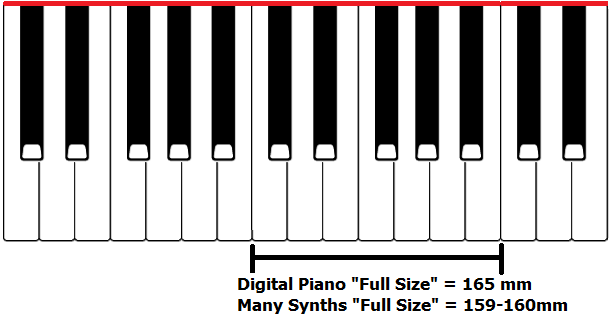This is my review on the long awaited replacement for the Yamaha Piaggero NP-32, the new Piaggero NP-35! And just an FYI, this review also applies to the Piaggero NP-15 which is IDENTICAL to the NP-35, with the exception of the keybed and speaker size. Let’s check it out!
So one of the first reviews I ever did on my channel was for the Yamaha Piaggero NP-32; feel free to follow that link if you want to check it out. So what is the Yamaha Piaggero NP-35? I have to agree with how Yamaha markets the Piaggero line – it is a “piano style” keyboard. What does that mean? It means it has some features that “aim it” towards people that are mostly interested in just playing piano as opposed to playing keyboard in general. And that starts with what I’m going to start this review with: the key action.
Key Action
The NP-35 has 76 keys, they are shaped like piano keys, so they are a box style shape as opposed to synth action diving board keys like you find on PSR-E series keyboards:
There are 4 levels of touch sensitivity to allow you to customize your playing experience. While the keys on the NP-35 are NOT weighted keys like on a digital piano, they do have a pretty unique feature for a non-weighted keybed; and that is – they ARE graded (meaning they feel heavier to play on the left side of the keyboard and lighter to play on the right side of the keyboard); and that IS something that you’ll find on a real acoustic piano. Yamaha calls this their “Graded Soft Touch” action, which was also on the prior models – to be honest I’m not sure if this action has been upgraded from the prior models or not; from memory, it feels pretty much the same as the NP-32 to me, but I can’t really say for sure whether the action has seen an upgrade or not.
The grading feature IS pretty unique for a non-weighted keyboard; between that and the box style shape, the NP-35 DOES provide the player with a very light, but still . . . very pianistic playing experience. Someone who starts out playing piano with the NP-35 will likely have a much easier time transitioning to an acoustic or fully weighted digital piano down the road than someone who starts out with something like the Yamaha PSR-E series keyboards with their synth style keys.
I’m actually a fan of lighter and even semi-weighted key actions, so I quite like the action on the NP-35; I find it pretty easy to adjust to this keybed, and still be able to play expressively.
I do however have just one complaint, and that is the key width is narrower than a normal piano. The octave width on the NP-35 is about 159mm, compared to the octave width on most digital pianos which is usually 164-165 mm.
I’ve mentioned this issue in lots of keyboard reviews before, but I find it’s a more pronounced issue (at least for me) with the NP-35 – and that’s because it’s not JUST the octave width and the white keys being narrower than normal; the black keys are SUPER skinny on the Piaggero, check out this picture comparing the keys on the NP-35 with the true full size keys on my Yamaha DGX-670. You can see that the white keys and octave width are narrower, but take a close look at how much thinner the black keys are on the Piaggero. I actually find playing the black keys to be an even bigger adjustment than the octave width as a whole, especially if I’m playing a solo that uses the black keys; I find my fingers slip off either side REALLY easily.
But I do have to say in all fairness that this is definitely not the end of the world, especially if this is going to be your main keyboard . . . you’ll get used to the key width, and you’ll be fine. And I’m betting that moving FROM the Piaggero keys TO a true full sized set of keys will be easier than the other way around. But either way, I would have really liked to see Yamaha put proper full size keys in the new versions of the Piaggero. The only real DIRECT competitor for the Piaggero is the Korg Liano, and Korg DID put true full size keys on their model (I’ll talk a bunch more about the Liano at the end of this review).
But all that being said? For the intended audience of the NP-35, this is a pretty cool keybed that provides a pianistic playing experience, and since it’s not weighted, that brings the weight of the keyboard itself down significantly making it super portable at only 13 pounds.
Now I mentioned at the start of this review that there are only 2 difference between the NP-35 and the NP-15, and one is the keybed; it’s not just the number of keys that is different, with the NP-35 having 76 keys and the NP-15 having 61 keys; the NP-15 does NOT have the “graded soft touch” action. All the keys on the NP-15 will offer the identical resistance, so . . . still soft and responsive to play, but not QUITE as pianistic as the NP-35.
Sounds
Ok let’s move on to sounds. The NP-35 has increased the number of sounds from 10 on the NP-32 to 15 on the new model, and I have to admit I really like how Yamaha has tweaked the sounds on the new models; not only have their been improvements made in the sound QUALITY, but even more importantly (in my opinion), Yamaha added 5 new sounds that were all noticeably MISSING on the prior versions; other than the main piano sound, to be honest the 5 new sounds would be my MOST USED sounds if I owned an NP-35, so great job filling in some huge holes on the prior model:
- Concert Grand (this WAS on the NP-32, I would use this a lot)
- Mellow Grand
- Bright Grand (MISSING on prior model – I would use this alot for rock & blues songs)
- DX Electric Piano (Yamaha DX)
- Stage Electric Piano (Rhodes) (MISSING on prior model; I would use this a TON)
- Vintage Electric Piano (Wurlitzer)
- Organ Principal
- Organ Tutti
- Jazz Organ (Hammond B-3) (MISSING on prior model; the only organs on the NP-32 were church organs which I would never use. I’m a HUGE Hammond fan, so I would use this CONSTANTLY; and while there are tons of different “Hammond B-3 setups”, the sample chosen for the Piaggero is a great “general use” Hammond sound)
- Harpsichord 8′
- Harpsichord 8′ + 4′
- Vibraphone
- Strings
- Strings Pad (MISSING on prior model – both the new pads are super nice to have as an option to just strings)
- Synth Pad (MISSING on prior model – both the new pads are super nice to have as an option to just strings)
The main piano sound is sampled from the Yamaha CFIIIS grand piano, so it has seen a big upgrade from the prior model. As far as the other sounds go, they do (from memory and watching my old video on the NP-32) seem to have seen an upgrade. But as I mentioned previously, I’m most impressed with the new sounds, in particular the bright grand for rock, the jazz organ, and the new string pads for layering with piano. And, something else notable that’s been added to the new line of Piaggeros is damper resonance for the piano sounds which is awesome. Here’s a quick sample of all the sounds on the NP-35 including a couple of layering examples:
So what did you think of the sounds on the NP-35? I think for the price they’re great, and as I mentioned before, the newly added sounds are super nice to have. The only thing I wish you could do with the NP-35 is split voices left and right, but I guess you can’t have everything. What would have been nice to see is even a pre-split voice with either the grand piano or bright piano on the right and a bass guitar on the left. And on a piano with only 15 voices, should 25% of those voices REALLY be taken up by church organs and harpsichords?
User Interface & Smart Pianist

So the user interface on the NP-35 is basically unchanged from the NP-32; it is still a super simple but pretty functional button driven interface. On the left you have a volume control, the on/off switch, and then a demo button for playing voice demos and piano demo songs. For a voice demo, you hold the demo button down while you press the voice buttons, and you will hear a demo of the voice that you have chosen. There are also piano demo songs you can listen to by holding the demo button down while you choose a piano demo song by pressing different keys on the piano (I never pay any attention to demo songs on keyboards, but they are there if you’re interested; there is a list of the songs and the associated keys in the user manual).
Then there is a metronome button, which doubles as a button for configuring your metronome settings and as a function button for changing settings on the keyboard using key combinations on the piano; you can set things like:
- the relative volume between layered voices
- octave shift one voice (or both independently if you are layered)
- choose reverb type and set the depth
- control the metronome settings, speed, beat etc
- set the touch sensitivity
For MORE customized settings you need to hold the “Demo” & “Metronome” buttons down together while using keys to change THESE settings:
- tuning (if you want to switch to non standard tuning)
- transpose up or down (would have been a REAL nice touch to have dedicated panel buttons for this; it’s a pretty commonly used setting . . .
- MIDI channel settings
- setting audio loopback on or off
- enabling or disabling “sound boost”
- enabling or disabling the auto power off feature
- turning confirmation sounds for setting changes on or off
So then, we have 5 voice category buttons for toggling between the 3 voices within each of those categories (piano, electric piano, organ, harpsichord/vibraphone, strings). As you press the category button over and over it will cycle through the voices in that category, and the light colour will change indicating whether you are on voice 1 (white), 2 (orange) or 3 (blue) within that category. And to layer 2 voices, you just hold 2 buttons down at the same time, and both lights will light up, so nice and easy. And then we have a record and play button for easily capturing an idea quickly in a single song, single track recorder.
So that’s pretty much it for the user interface, to be honest I quite like it – it’s super easy to use, and the fact that you can select voices easily AND just glance at the panel and know what your current voice is to me is a huge advantage. If you follow my channel, you know that I’m NOT a big fan of needing to choose voices or change settings with key combinations; while you do have to use key combinations to change some settings like relative volumes on layers, those aren’t settings I change all THAT often, so not the end of the world. As I mentioned, having a dedicated transpose up or down button would be a MASSIVE addition, but not the end of the world. One thing that Yamaha really should have done to improve the NP-35? ADD SOME LABELS FOR KEY COMBINATIONS! (especially the commonly needed ones!)
But if you DO want a SPECTACULAR graphical driven user interface to control your NP-35 (not to mention some pretty cool added features), the new NP series keyboards are now compatible with Smart Pianist which is a BIG upgrade over the prior models. Now I do have a full review on the Smart Pianist app which I will link to in the description, but that video was done with a Yamaha P-125 which has additional features like rhythms and accompaniment, as well as more voices, so the Smart Pianist app WILL look a bit different with the NP-35. BUT, it still does give you a fantastic graphical user interface to interact with your piano, choose & layer voices, change settings etc.
So with Smart Pianist, you not only suddenly get a fantastic user interface for your Piaggero, but you also get some ADDED features that are huge:
- the ability to record audio files, and even have a chord chart generated for them, and you can play along with these recordings if you like
- the ability to save unlimited registrations of custom voice setups for quick recall
At the bottom of this page there is a link to my full video review on the NP-35 which includes a quick demo of Smart Pianist. And Smart Pianist really is an amazing app, it’s awesome that Yamaha made it compatible with the new Piaggeros – Smart Pianist completely outshines the apps from Roland and Casio, they just pale in comparison
Connectivity
For connectivity, the NP-35 at first looks the same as the NP-32, but there has been a MASSIVE improvement here. Like the NP-32, the NP-35 has:
- a ¼” stereo headphone port (which doubles as your audio output for connecting to external audio equipment since there are no ¼” L/R line out ports, which does work, but isn’t ideal)
- a generic ¼” sustain pedal port (there is no sustain pedal included with the piano)
- The sustain pedal port is compatible with half pedaling if you purchase a compatible pedal like the Yamaha FC3A pedal; if you don’t care about half pedaling, any generic sustain pedal (make sure you get one with a polarity switch if it’s not a Yamaha pedal)
- a USB port to connect to a tablet or pc
So what’s the MASSIVE improvement?
The massive improvement is that the NP-35 and NP-15 now have an audio interface built into the USB port, just like the Yamaha P-125, P-225, DGX-670, CK Series and many other Yamahas like the PSR E-Series have! THIS IS A HUGE feature! This allows you to send AND receive high quality DIGITAL audio to a device WITHOUT needing an external audio interface box like a Focusrite Scarlett. So, what does this actually mean / what does it allow you to do?
- You can send high quality audio DIRECT to your DAW like Garageband without an external audio interface
- You can record a high quality piano video with DIRECT digital audio just by connecting your piano to your phone; your phone’s camera app will use the direct audio from the piano instead of it’s built in mic when you record a video
- You can play external audio from your device (so YouTube videos, backing tracks, online piano lessons etc) and hear it through your piano’s speakers or headphones and play along just as if it was a normal “audio IN” port
- If you are using your Piaggero as a MIDI controller to trigger sounds on a VST app on a device, instead of having to listen to those MIDI sounds on your device, those sounds will get sent back through the USB connection to your piano’s headphones and speakers WITHOUT any lag (so this opens you up to an unlimited number of sounds you can use with your Piaggero!)
So to sum up connectivity on the NP-35/15, while I do wish the piano had L/R line out ports, the inclusion of a built in audio interface really is a game changing feature for an entry level digital piano/keyboard, so this is a big improvement on this model.
Speakers
The speakers on both the NP-35 and NP-15 have seen a small upgrade from their prior versions; not in wattage, but in speaker size. As with their prior versions, the NP-35 has 2×6 watt speakers for a total of 12 watts and the NP-15 has 2×2.5 watt speakers for a total of 5 watts. The upgrade is that the speakers in both keyboards are now 8 inches instead of 6 inches. I really like the fact that the speakers face the player – I’m not personally a fan of downward facing or backwards facing speakers. These speakers are ok for practice – for any kind of performing you will need additional amplification. Here’s a quick speaker demo, just as picked up by the built in mic on my iPhone; and I will also include a quick demo of the Sound Boost feature. And remember, this is a demo of the NP-35’s speakers, so the 12 watt version:
Other Features
Some other features to mention on the NP-35:
- can run on 6xAA batteries; that and the light weight makes the NP-35 a great busking option!
- 6 types of reverb with 10 depth levels each (or “off”)
- common preferences like touch sensitivity & metronome beat are saved when power is turned off (this is an awesome feature)
- In addition to the Smart Pianist app, the NP Series is also compatible with Yamaha’s free Rec’n’share app; this app is an alternative to the built in camera app on your phone for recording piano videos with high quality direct audio (keep in mind, you CAN just do this with the built in camera app on your phone, but this app is free and has some extra features that can be nice to have)
What’s Missing / Could Be Improved?
For an entry level “piano-focused” keyboard from Yamaha with a non weighted BUT graded action that provides a reasonably pianistic playing experience, good quality sounds and a built in USB audio interface at only $350USD? It’s pretty hard to complain much about that; but there is ONE thing Yamaha could do that in my opinion would make the NP-35 even better WITHOUT making it more expensive?
- LABEL SOME KEYS!!!! A lot of keyboards that force you to use key combinations to change settings will at least label some of the keys for you; the only labels on the Piaggero are numbers for the metronome; it would be a HUGE addition if Yamaha had added labels for:
- Transposing up and down
- Adjusting relative volumes of layered voices up and down
- Adjusting octaves of the main (and layered if in use) voices up and down
- Adjusting reverb levels up or down
And a couple more things that would increase the cost a bit but would be SUPER nice:
- left and right line out ports for proper connectivity to external audio equipment
- include a keybed that is proper octave width; given that the Piaggero IS supposed to be a “piano focused” keyboard (as opposed to an arranger/synth like the PSR-E series), it really should have proper key widths
- either enable splits and replace a church organ or harpsichord voice with a bass guitar, or replace one of those voices with a pre-split bass + grand piano voice
But once again, for the price of $350USD? The NP-35 is a great value (assuming you are looking for a “pianistic” keyboard).
The Competition
Yamaha NP-35 ($350 USD) vs. “Arrangers” (Example: Yamaha PSR-E473 at $370 USD)

When you compare the OVERALL FEATURE SET of the Piaggero series with arranger keyboards like the 61 key Yamaha PSR-E473, there is no comparison; the E-473 completely beats out the Piaggero (while only 61 keys vs. 76) has:
- HUNDREDS of sounds
- rhythms and accompaniment
- L/R line outputs
- multi track MIDI recording AND audio recording
- mic input with gain and effects
- multiple types of DSP effects
- live control knobs
- pitch bend wheel
BUT if you asked ME: “You have to play a piano/electric piano or organ song with your band which keyboard would you rather use?” – that’s where the cost of the Piaggero gets justified, and that is with the box shaped piano keys and the far more pianistic key action (it is SUCH a shame Yamaha didn’t take this to the next level and include proper octave width keys). So what would my answer be? Probably the Piaggero, because even though I’d have to use the headphone outs instead of L/R line outs, the graded soft touch key action is far easier to play pianistically and control your dynamics than the PSR series synth action diving board keys. And even though the octave width is narrower than I would like, it’s also like that on the synth action keybed on the PSR series anyways.
So, you have to ask yourself what’s more important? All the extra features on the PSR series or the “pianistic experience” on the Piaggero? These 2 types of keyboards really can’t be compared because they are aimed at 2 totally different types of player.
Yamaha NP-35 ($350 USD) vs. Korg Liano ($350 USD)

The Korg Liano (see my review here) is really the only direct competitor for the Yamaha Piaggero NP-35. It is also a “piano focused” keyboard, with a VERY pianistic action; it isn’t graded like the Piaggero is, but it has 88 keys, TRUE full size octave width, and it still feels and responds in a very pianistic way. It can also run on batteries, only weighs 15 lbs, and also has a built in audio interface. Neither keyboard has L/R line outs, and the Yamaha has 15 sounds vs. 8 sounds, and I would have to say while the sounds on the Liano are pretty good, the sounds on the Yamaha are better. And the other thing the Piaggero has going for it is the Smart Pianist app – there is no equivalent app for the Liano.
So basically this comparison comes down to the slightly better (in MY opinion) sounds (and a better selection of sounds), the ability to layer sounds, and the graded soft touch keys on the Piaggero vs. the 88 true full size octave width keys on the Liano.
Which One Would I Choose?: To be honest, this would be a tough decision, but for ME, I would choose the Korg Liano over the Yamaha Piaggero, but that is ONLY because I would be using this as a secondary portable option for my other keyboards, all of which have the same full size octave width that I’m used to. BUT, if I was choosing one of these to be my ONLY keyboard? I would go with the Piaggero to get the better selection of higher quality sounds, the ability to layer sounds and the option of using the Smart Pianist app – if this was to be my only keyboard or my main keyboard, I would just get used to the narrower keys.
Yamaha Piaggero NP-35: The Verdict
So the verdict on the Yamaha NP-35 and NP-15? Depends on what you’re after:
If you are looking for a low cost, lightweight & portable keyboard THAT IS “PIANO CENTRIC”?
Then the Yamaha Piaggero NP-35 is a great option;
(But also look at the Korg Liano)
HOWEVER: if you aren’t that concerned about the playing experience being “piano-like”? Then there are keyboards (like the Yamaha PSR-E473) for the same price with FAR more features!
You’re getting a good selection of great quality sounds from Yamaha in a super portable keyboard with a graded piano-like action, Smart Pianist compatibility and it even includes a built in USB audio interface for $350 USD; not too bad!
So that’s pretty much it for this review; as always, I have links below to products I’ve mentioned here so you can check out current prices in your area, as well as some links to other relevant reviews of mine, and also some links to online piano training that worked for me that I highly recommend. So thanks again for stopping by, and happy piano shopping!
Thanks so much, and happy piano playing! (and piano shopping 😉 )
Links To Check Out Current Pricing In Your Area
(please note that as an affiliate I earn from qualifying purchases)
Yamaha FC3A Pedal (Half Pedaling)
Piano Training I Recommend
I’ve taken a number of online piano courses; the ones I’m listing here are my favorites and I can highly recommend any of these if you are looking for some online training to get started on learning piano, or to take your current skills to the next level.

This is a fantastic option if you are mostly interested in rock music (and if you’re interested in Hammond organ!) This course was created and is taught by Marine Lacoste, who is not only a fantastic instructor & pianist, but she is also a very accomplished hammond organ player – she performs regularly with her own band, as well as playing keys regularly for multiple recording artists on tour. I started this course in 2023 when I joined a band, and it is helping me greatly in taking my playing to a new level!
If you sign up for Online Rock Lessons yearly subscription, use code PIANOTONE at checkout to let Marine know I referred you, and she will give you a free 20 minute orientation call!

This course is an amazing option for learning piano from beginner up to being able to perform; it teaches multiple genres of music and focuses on how to be a “one person band” on the piano. This course is taught by pro pianist Steve Lungrin – Steve has been teaching and performing his whole adult life and is a fantastic instructor and performer.
I took this course from 2020 to 2021 and it elevated my playing from a very basic level to being able to play songs in multiple genres.

Bird’s Piano Academy (Beginner Blues):
If you like the blues, and (or) want to ramp up your improv/soloing abilities on the piano, this is a GREAT course. It’s taught by Arthur Bird, who has a number of courses available on blues, jazz, as well as just getting started on piano. I found his beginner blues & improv course in 2022 when I “hit a wall” in my soloing abilities, and it really helped my improv and soloing in a big way.

If you’re looking for the least expensive way to get started on piano, Pianoforall is a great option. It’s a unique course created by Robin Hall that uses downloadable eBooks with embedded videos and audio instead of a website.