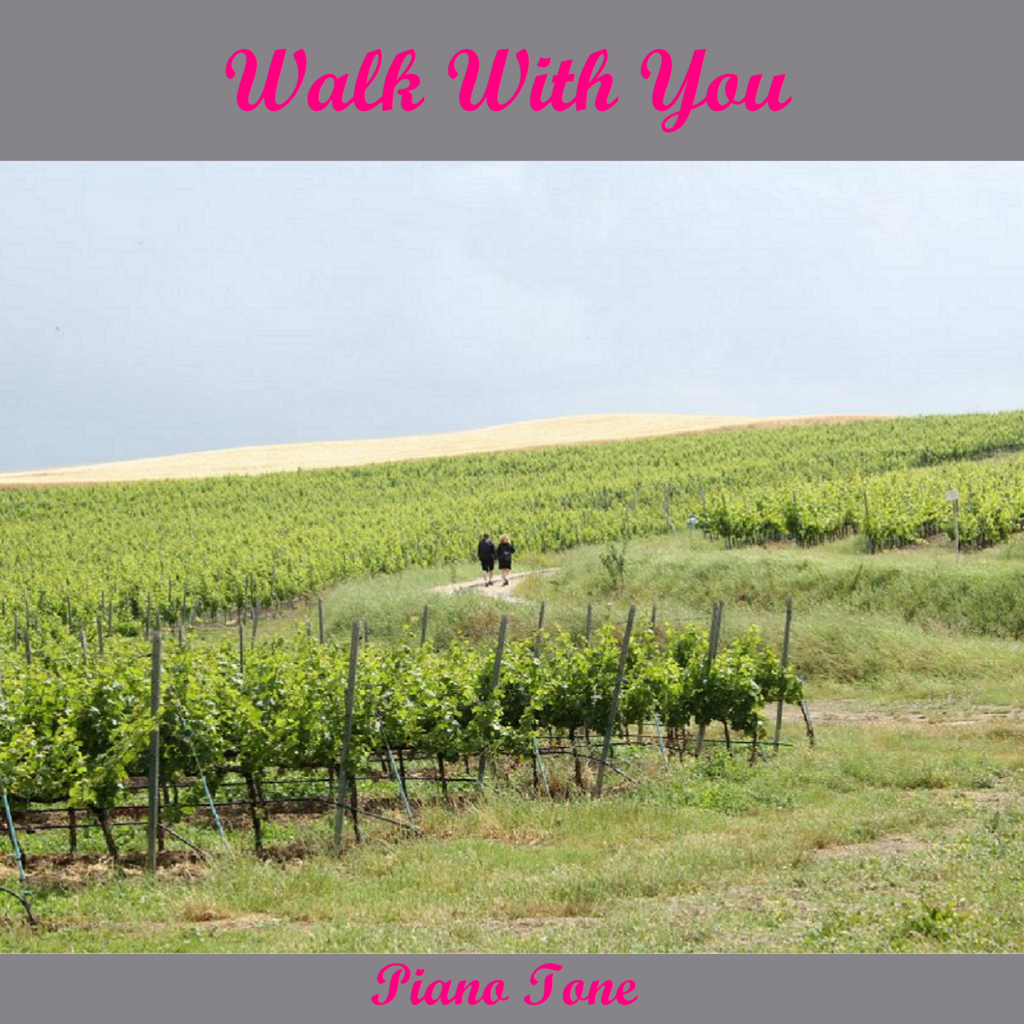This is my review on the Bose S1 Pro 3 channel portable PA which can be run on DC or battery power.
Because this speaker is a vital part of my fully portable keyboard rig, I will also be talking about all of the equipment that I have assembled into my portable rig which requires no DC power and is super portable – a great busking setup!
My Portable Busking Keyboard Rig

Stand + Mic Adapter

The keyboard stand I use in my rig is a simple single X-brace stand (KS7190 from On-Stage). There is nothing fancy about it; it is very inexpensive and lightweight (so easy to fold and move). Since the keyboard I use on this stand is only 10 pounds, the single brace is fine (for a heavier fully weighted keyboard like my Yamaha P-125 digital piano which is over 25 pounds I would need a double X-brace stand to keep it from wobbling).

The cool addition that I came across is also from On-Stage; a mic adapter (KSA7575+); this can be inserted into one of the top tubes on my stand (or almost any other stand that allows you to pop out the end caps and insert this adapter. Once this is inserted into your stand, you can tighten it and then attach a standard gooseneck or standard boom arm to it and now you don’t have to carry around a separate mic stand! And you can also use this (with additional adapters) to hold other accessories like tablet grips, etc.
Here is a quick video showing the KSA7575+ adapter with my keyboard stand:
My Portable Keyboard

I recently purchased a Casiotone CTS-1 as a portable option (my main keyboard is a Yamaha P-125 digital piano). The CTS-1 has extremely good quality sounds (especially the piano, electric piano and organ), it can run on batteries, is super compact and only weighs 10 pounds! It doesn’t have direct line out ports, but for casual gigging like busking the headphone out is totally usable. You can check my full written review or YouTube reviews here:
Other Stuff

Boom Arm
This is the boom arm from On Stage that I have connected to my mic adapter.

Goose Neck
This is the goose neck from On Stage that I have connected to the boom arm.

Microphone
My mic is actually over 20 years old (from the old band days!) Mine is a Shure PM58 and has been amazing and still works great after all this time. The Shure SM58 pictured here would be a similar current day version (I can’t recommend it since I don’t actually own it, but it gets rave reviews and this company makes amazing stuff so I’m sHure 😉 it would be a great buy.
Bose S1 Pro Portable PA
Ok so now to the main attraction, the Bose S1 Pro portable PA speaker. When I went looking for this product, I was hoping to find ONE product that can meet all of my needs:
- Battery powered PA to accommodate my keyboard, with a couple of other channels for either a mic for myself, mic / guitar for someone else etc
- Something that could be used as a keyboard amp in a band (don’t NEED battery power for that, but would be a nice extra)
- Something that could be used as a stage monitor for playing with (or without) a band in a larger venue (so it would need an output to go to a larger house PA system)
I started looking at keyboard amps (which often have mic ports so they can double as a small PA system) but I quickly changed gears to focusing on battery powered PAs instead – there are way more options to choose from, and PAs and keyboard amps are EQ’d in a very similar way. When I rented and tested out the Bose S1, I immediately realized this met all of my needs, and sounded fantastic so it was an easy decision.
Bose S1 Pro Specs
One of the first questions many people (including myself) ask is how many watts is the Bose S1 Pro? Well answers on our faithful internet vary from 80 to 150; Bose does not actually specify their speaker output in watts, instead they specify it in terms of decibel output (which to be honest does make more sense to me than how much power is being sent to the speakers). Their decibel output is 103-109; that being said, the decibel output means nothing to me (I’m old school); but I’ll leave this topic with my own opinion – this speaker is plenty loud and clear to me, speaking from my experience with bass amps and PAs for years playing in bands, this speaker output seems to be more powerful than a competing 60 watt PA speaker I rented to compare it to, and less powerful than my old Peavey bass amp which was 150 watts. So if I had to guesstimate a watts number from my limited experience I would say the S1 seems to be in the 80-100 watt range (and again I could be totally off base, but I think this is a safe estimate – my more important opinion is it’s plenty loud enough for my needs).
Bose S1 Pro Build Quality
The Bose S1 Pro is not the cheapest option out there (more on that later), but it is very solidly built. I rented other cheaper options before settling on the Bose, and the higher build quality was very obvious. It only weighs about 15 pounds, and the carry handle on the top makes it SUPER easy to move around. Keyboard amps I looked at with fewer features and not as good sound weighed much more.

And FYI I also bought a Bose S1 Slip Cover; it’s made of stiff heavy fabric and is a nice snug custom fit. It also exposes the handle for easy carrying, so totally worth it to protect the speaker from unnecessary bumps and bruises.
Bose S1 Pro Battery Life
The Bose website says 11 hours on a full charge; to be honest I have not tested that in too much detail, but after 4 practices with a vocalist friend (so 2 mics and my keyboard) that each lasted a couple hours, I had 25% charge still remaining so 11 hours is probably pretty accurate. When you turn on the speaker, the power light will indicate an approximate current charge level with flashing indicators:
- 4 blue flashes = 75%+
- 3 blue flashes = 50-75%
- 2 blue flashes = 25-49%
- 1 blue flash = 10-24%
- 1 red flash = <10%
I haven’t timed or tested recharge time; if I have a practice scheduled I will check the charge the night before and if it is under 50% I will charge it overnight to get it to full. The Bose site says it takes 5 hours to fully charge the battery; there is also a quick charge option available that fully charges the battery in 3 hours (I’m not sure what the difference is here to be honest). The Bose site does say that the battery will not be damaged or overcharged leaving it plugged in too long / overnight since lithium ion batteries have an auto off feature.
Bose S1 Pro Multi Positional
The Bose S1 Pro has an accelerometer built in (that’s a big word!); this senses when the speaker is rotated (kind of like your smartphone) to be placed in one of three available positions. And the EQ is automatically adjusted for optimal sound based on the position you have the speaker in! I don’t have a good enough ear to actually test or offer an opinion on this but . . . very cool!


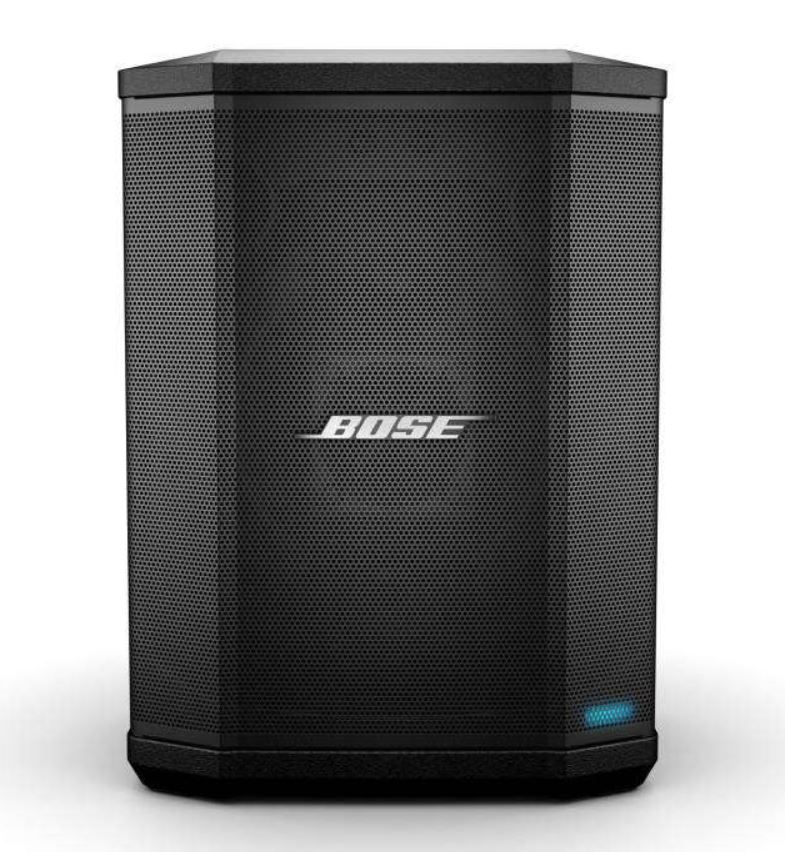
You can have the speaker on the ground, on its side, tilted back, or elevated (you can mount it on a pole with standard 35mm) and the EQ will adjust. And you can even spin the Bose logo so it is always horizontal – nice touch.
Bose S1 Pro Ports
The Bose S1 Pro has 3 channels: 2 channels have combo ports (XLR or 1/4″) with reverb, bass, treble and volume controls as well as “ToneMatch” EQ presets for mic, instrument or off. I was surprised at how much better the ToneMatch mic setting sounds with vocals (I don’t know how this works, but it does :)). Then there is a 3rd channel that is an aux input where you can either connect with a 1/8″ stereo port or with BlueTooth stereo – this channel only has a volume control (no EQ or reverb).
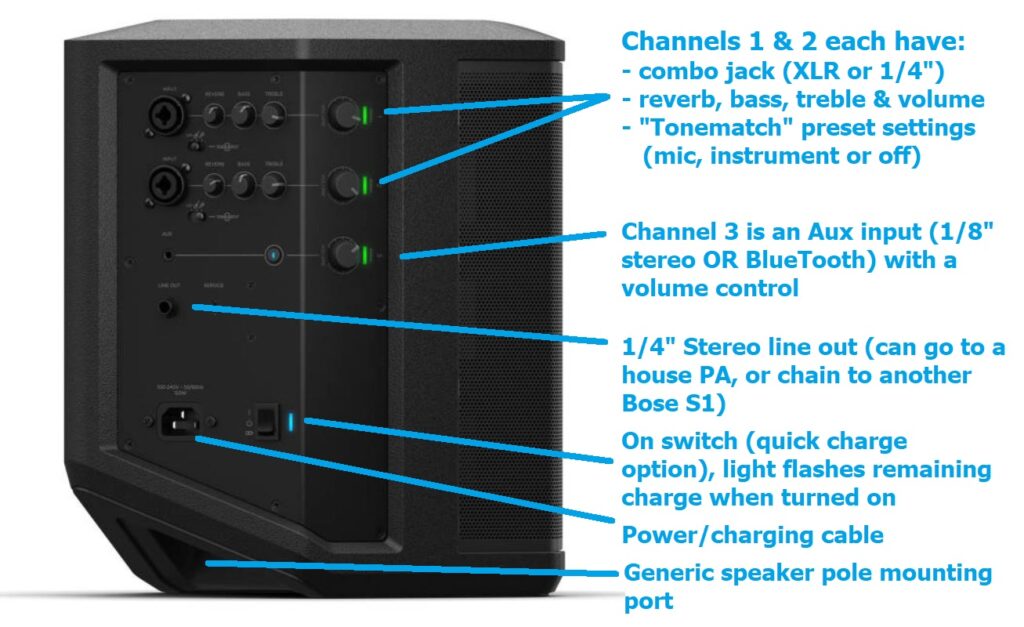
Connections Options & Examples
So there are tons of different options on how to connect your mics & instruments to the Bose, and while did I test out a few variations on my keyboard connections (video below), the typical connections would be as follows:
- Backing Tracks / Streaming Music: Connect your device (iPad, etc) to the Aux In (channel 3) either with a 1/8″ stereo cable or BlueTooth
- Microphone: Connect to channel 1 or 2 with an XLR or TR cable (XLR preferred) and I would highly recommend setting the Tone Match selector to mic
- Guitar: Connect to channel 1 or 2 with a TR or TRS cable (TRS will be less susceptible to noise) and I would highly recommend setting the Tone Match selector to instrument
- Keyboard (the best choice for your use case can vary depending on whether your keyboard has L/R line outs, and what other channels you may want / need for other uses)
- Option 1: use channel 1 or 2 with the Tone Match selector set to off or instrument (try both and decide) – this leaves the other channels open for other uses
- Option 2: use both channels 1 and 2 (with either a splitter cable from an aux out on your keyboard or individual TR/TRS cables from your L/R line outs if you have them); this doesn’t leave a channel open for a mic, but does still leave the aux in (channel 3) open for a stereo backing track signal
- Option 3: use the aux input either from your headphone out (with a stereo cable) or from your L/R line outs if you have them using a splitter cable – this option will give you a stereo signal, however the output from the speaker will be noticeably weaker
So there are a ton of options, and the best thing to do is try them out with your equipment and your needs in mind to find the best option. I did try out a few different connection types (videos below) because I wanted to compare them so check those out and see if you hear an appreciable difference. For example, I often practice with a vocalist, so with each of us needing a vocal channel, I usually connect the keyboard to the Aux In (and since my keyboard has an Aux In I can stream backing tracks through the keyboard and then both the keyboard and backing track signal go to the Aux In on the Bose).
What If I Need More Inputs?
Then you could add battery powered mixer to the rig, and have the stereo output from the mixer go to the Bose in various configurations. I might try this with my Roland GO:Mixer Pro in some future jam sessions and see how that works – there are almost unlimited permutations of how I could do this, so it will take some testing (just mix the mics together on the mixer, or just mix the keyboard and backing tracks together, or mix everything together etc – and then test sending the mixed output to the Aux In on the Bose or to the instrument/mic channel(s))
Important note on videos: These were all recorded just using my iPhone’s built in mic – so if you hear any mild distortion, it was from the sound in the room overloading the iPhone mic – there was ZERO distortion coming from the speaker in any of these videos.
Backing Tracks / Streaming Audio Through The Aux In
Dynamic Mic Connected With XLR Cable
Keyboard Connections Compared
“Full Package” Connections Compared
In this video, I’m comparing two options for connecting to the Bose S1 Pro to include vocals, and my keyboard (which is streaming a backing track). In both options the mic is connected to channel 1 with an XLR cable; in option 1 I am connecting the keyboard to the Aux In port with a stereo cable, in option 2 I am connecting the keyboard to channel 2 with a mono TR cable. Note that as I have mentioned earlier, the Aux In port does not have as much output as the instrument channel, so the keyboard needs to be louder when using the Aux In to get an equivalent volume.
Summary
Bose S1 Pro PA Speaker

The Bose S1 Pro PA speaker is a fantastic product; it is well built, sounds great, and can be used in so many situations to address SO many needs. You could simply use it as a speaker to stream music at a party with BlueTooth, or as a musician you can use it as a portable PA, an amp, or a stage monitor with mics, guitars or keyboards. It can be pole mounted or tilted, it has reverb built in on 2 of 3 channels, and it has a stereo audio out to go to larger house PA systems or to chain together with another Bose S1. And when you chain it with another Bose, you have the option of configuring one to be a left stereo channel and the other to be the right. And the fact that it can be battery operated makes it SO useful and convenient; the Bose S1 Pro meets all of my needs with flying colours.
The ONLY drawback to the Bose S1 in my opinion is the price, but you often do get what you pay for. At the time of this review, the Bose S1 Pro was retailing for about $650 USD; but as I will mention in the alternatives below, it was well worth it for me.
Alternatives
Keyboard Amps
Although keyboard amps are EQ’d similar to PA systems (and as such often have mic input channels included) after looking at amps, I quickly switched to battery operated PAs. There just seemed to be far more choice available (when you add in the battery requirement) with PAs, and they all seem to be lighter and more portable than the amp options (and more powerful – most battery operated keyboard amps have far less output).
Other Battery Operated PAs

Before buying the Bose S1 Pro, I rented a Yorkville Excursion battery operated PA which at the time was $150-200 USD less expensive than the Bose. It was perfectly fine, and not a bad speaker with many of the same features but . . . when I listened to them side by side in the store, it was an easy decision to pay the extra for the Bose. I found it was clearer, louder, and fuller sounding and didn’t sound like it was straining at all at higher volumes. That being said, if you absolutely don’t want to spend the extra $, this speaker was perfectly fine.
Final Thoughts
So with all this in mind, I can HIGHLY recommend the Bose S1 Pro battery operated PA. I know it’s not the cheapest option out there, but it offers so much quality, functionality and versatility that to me it was an easy choice. And it is even expandable – if I have the need for more output power when playing live I will without a second thought get another Bose S1 Pro to chain together with this one.
Check Prices On Amazon
I have included links below to Amazon so that you can check current pricing – please note that as an Amazon Associate I earn from qualifying purchases
On Stage KS7190 Keyboard Stand
On Stage MSA9502 Mini Boom Arm
Yorkville Excursion Battery PA
Walk With You – My First Original On Piano
In case you were wondering what the song was that I was using in many of my demo videos for the Bose S1, it was my first original song written on piano! Super excited that it is available on Spotify, Apple Music, SoundCloud and YouTube. Click the link below to check it out if you’re interested!
Thanks so much for checking out my review on the Bose S1 Pro! If you have any questions please feel free to contact me!