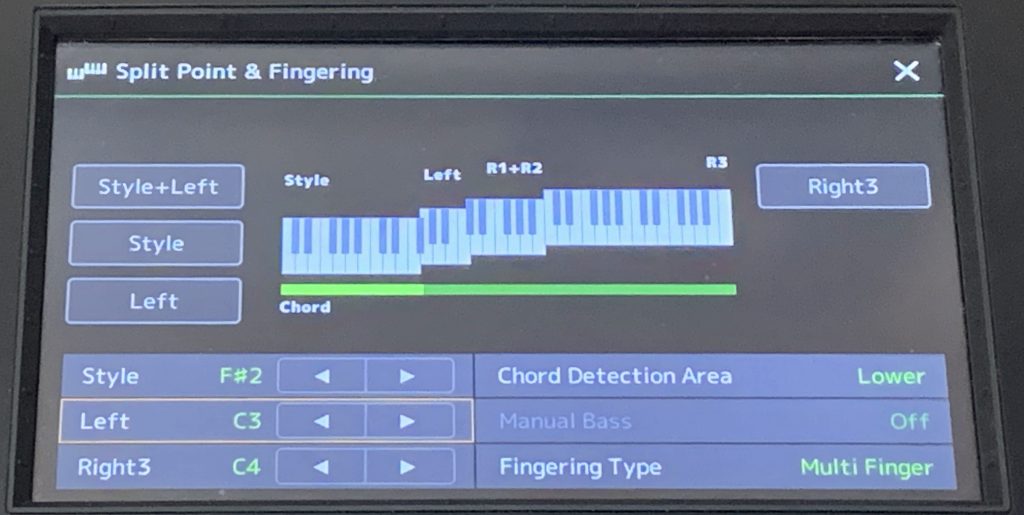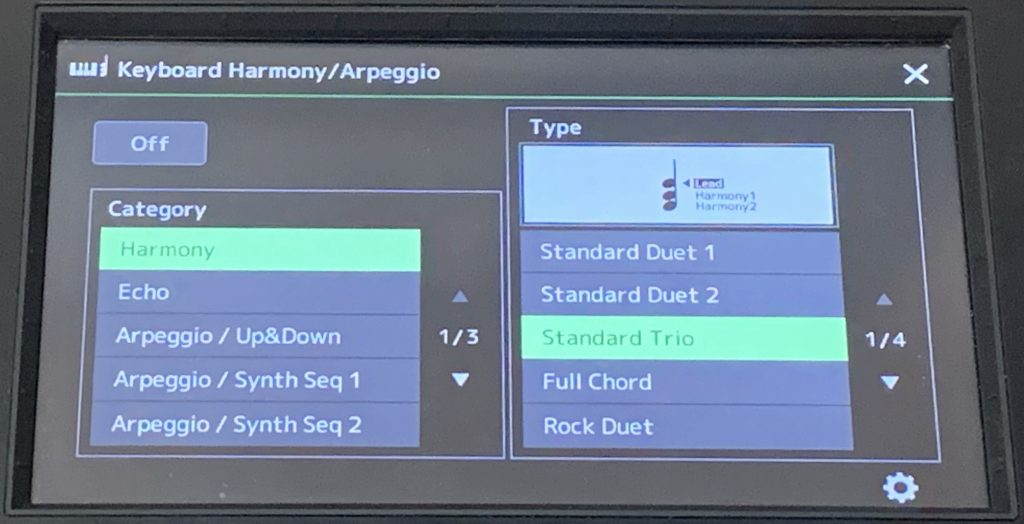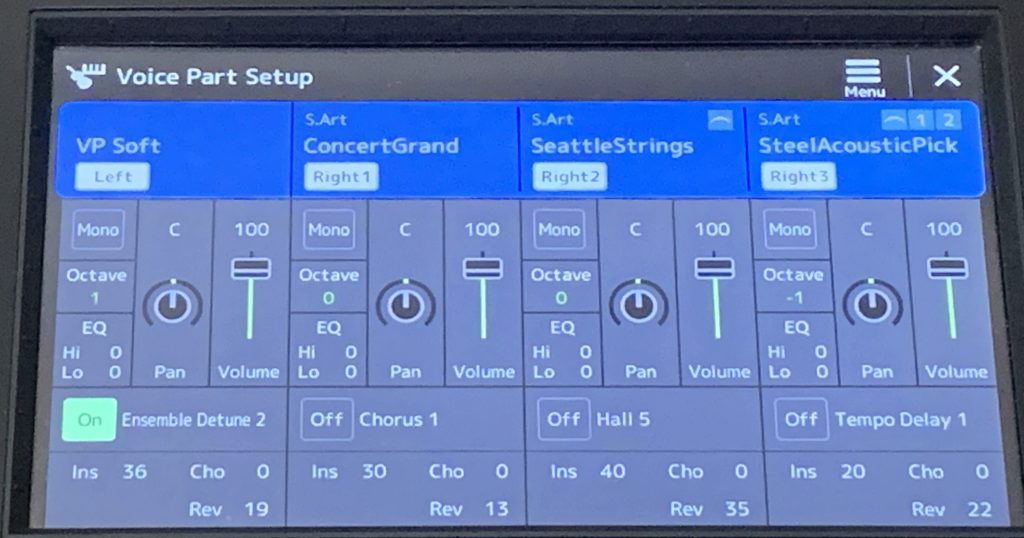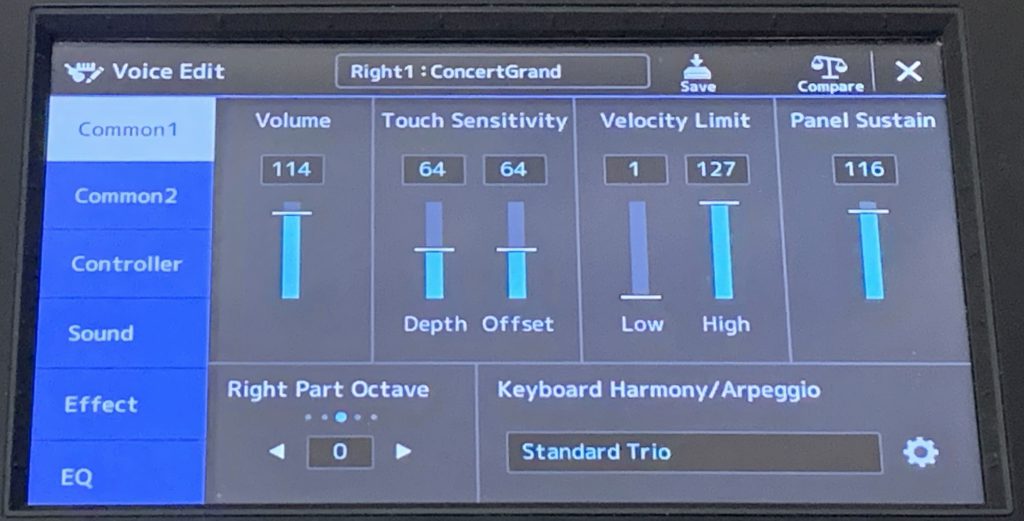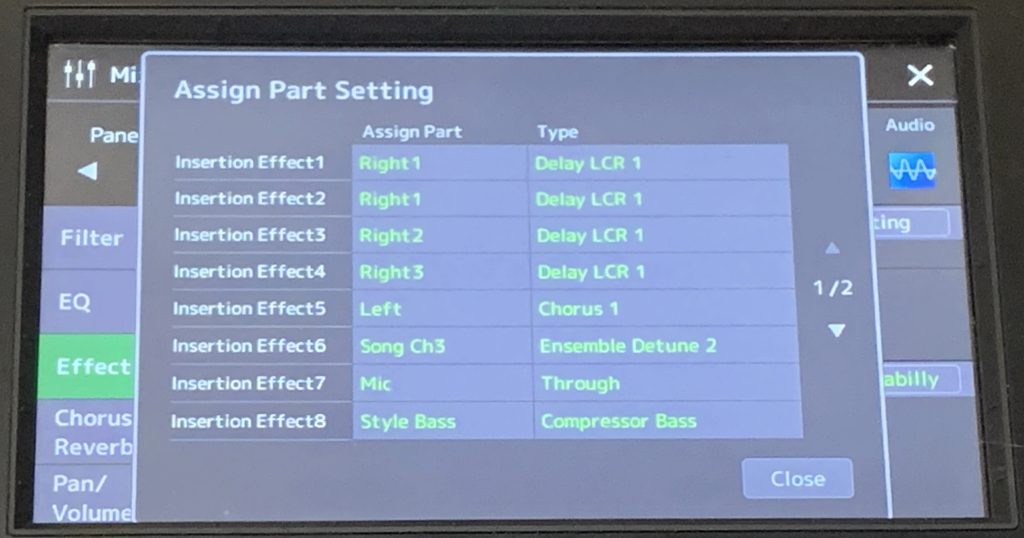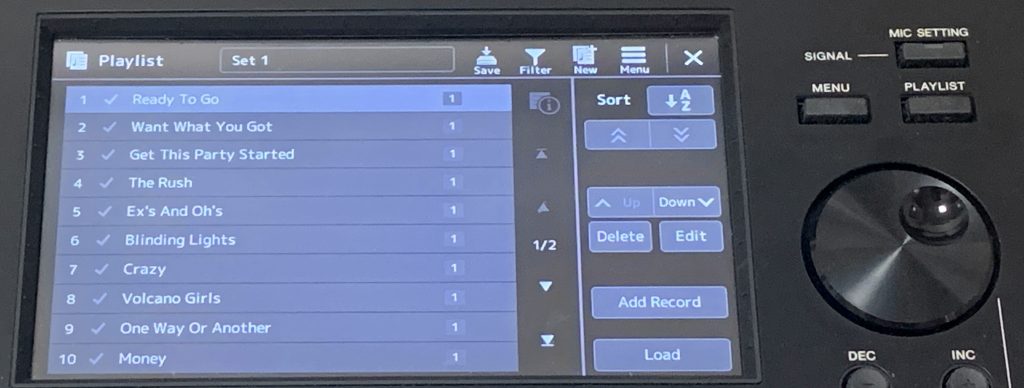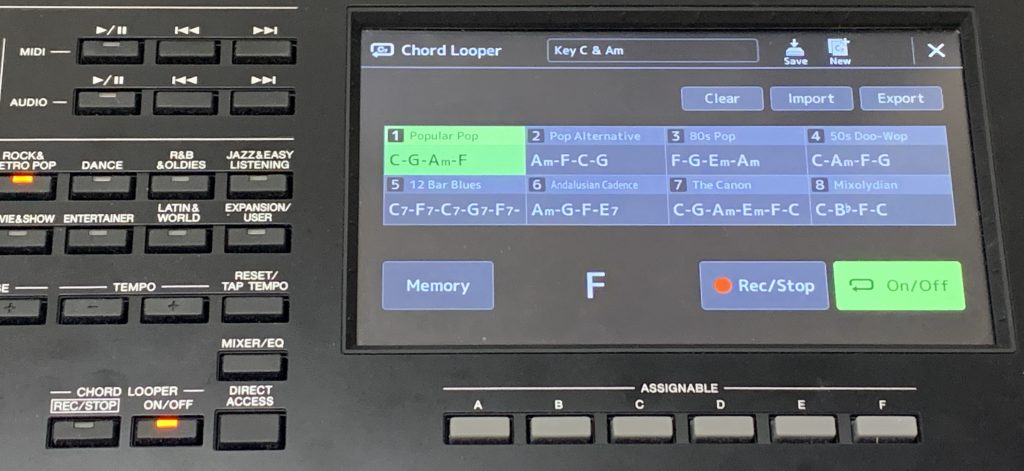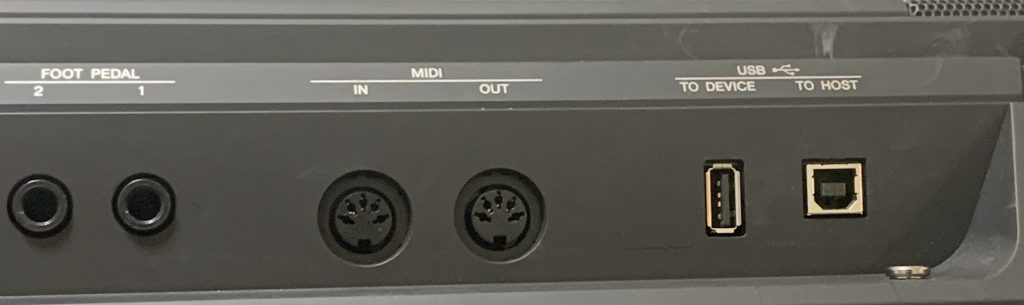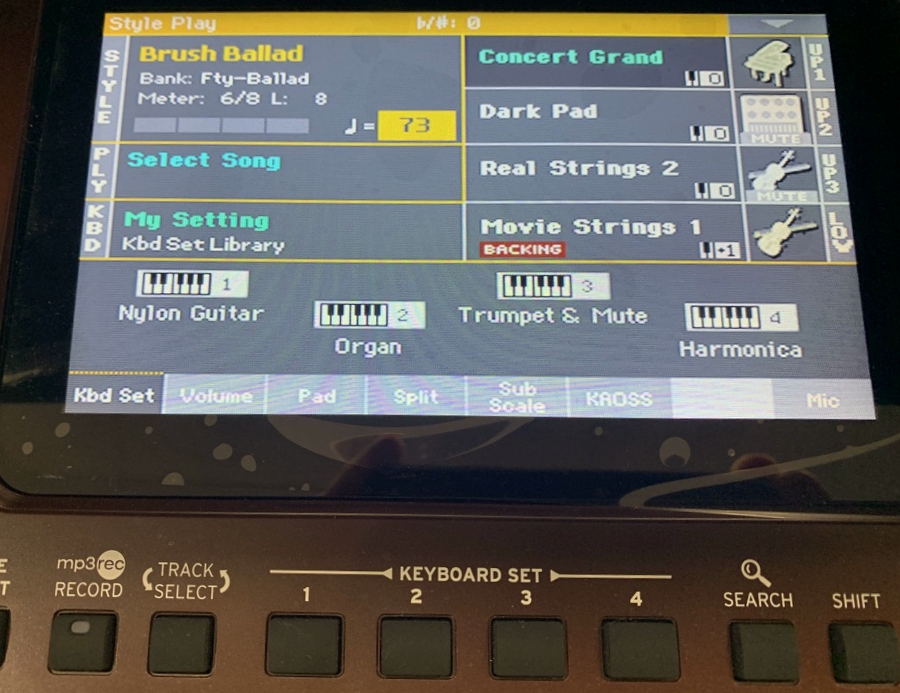Hi there! Welcome to my intro review on my latest keyboard purchase; the Yamaha PSR-SX720 which is one of Yamaha’s higher end arranger keyboards. Now just a heads up, the PSR-SX720 has a TON of high end arranger, recording & other features, all of which I could spend HOURS talking about, so this review is going to be more of a general intro to the SX720. That way I can do separate, more in-depth reviews down the road on some of these cool features. And, while I do intend on gradually deep diving into the fancy arranger features, I actually bought the SX720 to start using right away as my new STAGE keyboard, even though . . . TECHNICALLY . . . it’s NOT a “stage keyboard”. So part of this review will be to go over why I chose the PSR-SX720 over one of my favorite stage keyboards ever, the Yamaha CK-61, even though the SX720 costs about $500 USD more; and I will also provide a summary of how well the SX720 has been working for me as a stage keyboard after having used it on multiple gigs with my new band. And I will also address why I chose the SX720 over the entry level model in the SX lineup, the PSR-SX600. So . . . let’s check out the Yamaha PSR-SX720!
Yamaha Arranger Lineup
Ok so where does the SX720 fit into Yamaha’s keyboard lineup? Yamaha has 3 “tiers” of arranger keyboards; their entry level tier is the PSR-E series, so the PSR-E283, PSR-E383, PSR-E473 and PSR-EW425. The PSR-E series range in price from about $160USD to $500USD.
Then their “pro” level tier is the SX series: The PSR-SX600 sells for about $1100USD, the PSR-SX720 sells for about $1600USD and the PSR-SX920 sells for about $2500USD.
Then the top level is their Genos series – the Geno2 sells for a whopping $6500USD!
Yamaha PSR-SX720 ($1600 USD) vs. Yamaha PSR-SX600 ($1100 USD)
I’m not going to deep dive into all the specific differences between these 3, but I will make a couple of comments, mostly to do with the Yamaha PSR-SX600 vs. the SX720; when I first started considering one of these arrangers instead of the Yamaha CK-61, I was originally looking at the SX600, because it is only $100USD more than the CK-61 at $1000USD. But, the SX720 has some extra features that I thought would be more than worthwhile, especially since I’m intending on making this my main keyboard for the long run. And those extra features include:
- a SIGNIFICANTLY better key action; the SX720 has the same FSB key action found on the CK-61 (which I am a huge fan of); the SX600 uses the same action found on the PSR-E series keyboards, which is ok, but the FSB action IS far better
- 5 pin MIDI in and out ports, which could be super handy down the road if I want to use a second keyboard to control some of the SX720’s sounds
- a chord looper/sequencer that allows you to record chord charts and play them back using any of the built in styles (given that making my own backing tracks is something I’ve always been interested in, this is a big feature)
- a touch screen, which given the ability to name registrations, search using text etc, is alot nicer. And the operating system and workflow is better; its inherited from the Genos, while the SX600’s is closer to the DGX-670
- MUCH more internal memory at 1GB vs. 20MB
So to be honest, I MIGHT have gone ahead with the SX600 anyways if it had the FSB key action, but that’s something you can’t change and have to live with, so with that and all the extra features I went with the PSR-SX720.
Yamaha PSR-SX720 ($1600 USD) vs. Yamaha PSR-SX920 ($2500 USD)
So I should also quickly discuss the PSR-SX920 (and why I was fine sticking with the PSR-SX720). The quick (and probably obvious answer) is it is almost $1000 USD MORE than the PSR-SX720, so that is a MASSIVE jump in price; I could actually buy a Yamaha PSR-SX720 AND a Yamaha CK-61 for the price of a Yamaha PSR-SX920! Now the SX920 DOES have quite a few more features, with some notable examples being:
- the CFX Grand piano sample (which is an upgrade over the Concert Grand)
- in addition to AWM stereo sampling, there is also AEM technology for tone generation
- there are over 200 additional voices, and some of those offer Super Articulation 2 technology (which is not available on the SX720)
- 125 more styles
- it has a display out (so you can output the keyboard’s display to an external monitor or screen)
- BlueTooth has been added
- 4 times the internal memory
- additional L&R outputs
- 50 watts of speaker power instead of 30
That being said though, the main reason I upgraded from the SX600 to the SX720 was to get the FSB key action, which the SX920 also has; so while all of those extras above would be “nice to have”, for me? To be honest the only features listed there that interest me are the L&R outputs and larger speakers, so for my needs, the SX920 is not worth the extra $1000 USD just for that. But, that doesn’t mean it’s not a worthwhile upgrade for YOU; just depends on what your needs are.
Key Action
The PSR-SX720 uses Yamaha’s FSB action which stands for “Future System Basic”; this is apparently a new and improved version of a super popular FS action found on the FX-1 organs that came out in the 80’s. I actually ordered my SX720 without seeing it in person first; but I wasn’t worried about the key action, because the Yamaha CK-61 (which I used to own) also has the FSB action, and I loved it. While the action isn’t technically weighted, it does have kind of a semi weighted feel to it. For a non-weighted synth action, it has a heavier than normal initial key resistance & an increased key travel which really helps you play piano pieces expressively, and with more control, while still being light and smooth enough to play organ pieces with glissandos much easier than you can on a fully weighted piano.
So as someone who has always preferred fully weighted actions that are on the light side, how do I like this semi weighted FSB action? I LIKE this action a LOT! For playing in a band, lots of players want the best of all worlds and will carry multiple keyboards to practices and gigs so they can have different key actions available (a fully weighted piano, maybe a semi-weighted organ, and maybe a non weighted synth). Well, I’m FAR too lazy to do that, and my preference is to bring ONE keyboard that has a key action that is “good enough” for ALL my needs, and the FSB action from Yamaha is my absolute FAVORITE key action for meeting that need.
As I mentioned previously, the FSB action was enough justification (all by itself) for me to spend the extra money on the PSR-SX720 as opposed to the PSR-SX600, which shares the cheaper key action found on the entry level PSR-E series. I’m super familiar with that action, it’s on my PSR-E383 and PSR-EW425; it’s not BAD, but the FSB action is a pretty big step up in playability AND quality; it feels noticeably firmer, better built and is quieter, softer and just far more pleasing to play.
The User Interface
Ok so the user interface? In a word, FANTASTIC! It’s SIMILAR to my Yamaha DGX-670 in that there is a nice big colour screen, and lots of dedicated buttons to help you find things quickly, but the similarity ends there – the user interface & workflow is EXPONENTIALLY nicer, easier and FAR more intuitive than the user interface on the DGX-670 (which while good, can be a bit convoluted and confusing at times). Part of this difference is actually because of the touch screen; when I was first comparing the PSR-SX720 with the PSR-SX600 (which DOESN’T have a touch screen), I didn’t think that the touch screen would make much of a difference, but as it turns out I was VERY wrong. Not only does it make it super quick and easy to access submenus, adjust settings and make choices, but it also makes it MUCH simpler to enter text – you can name your registrations, search the 1400 sounds using a wildcard text search, etc. While I’ve never seen a PSR-SX600 or the top of the line Genos 2 in person, apparently the operating system and interface used on the SX720 is actually inherited from the Genos (and from Genos videos I’ve watched online you can tell; they’re very similar); while the interface on the non-touch screen entry level PSR-SX600 is much closer to that of the DGX-670, so this explains why it’s such a great user experience.
I’d type all of this out, but to be honest this interface really needs to be seen in action, so I’ve included the user interface portion of my full YouTube review here:
The Voices
OK so now that I’ve gotten all my excitement for the user interface out of the way, let’s talk about the 1913 voices and 128 notes of polyphony on the Yamaha PSR-SX720. The sound source on the SX720 is AWM Stereo sampling, and those voices are made up of 1,377 Voices + 56 Drum/SFX Kits + 480 XG Voices. These voices include 9 Super Articulation+, 252 Super Articulation, 55 Organ Flutes, 54 Mega Voices, 31 Sweet!, 87 Cool! & 131 Live! voices. So what do all these fancy voice categories mean?
- The “Sweet”, “Cool” and “Live” voices use advanced sampling and most often have DSP effects built into them; many of the electric pianos and sampled organ voices use this technology
- Super Articulation voices have had “expressive nuances” added to the samples to create a more realistic sounding instrument; some of these will ALSO have variations of the voice that you can manually trigger using assignable controls like the assignable buttons, joystick or a pedal. Some may only have 1 variation, others like the Super Articulation + voices may have up to 3 variations
- Mega Voices are actually not intended to be used live; that’s because with Mega Voices, you actually get a different sample depending on your velocity (so that would be impossible to use live). These voices are used by the accompaniment styles; you can mess around with them if you accompany them with some arpeggios etc, but not something I’m likely to bother with, and FYI you won’t actually even SEE these in the main voice selection lists, you have to go looking for them
- XG voices are a bank of general MIDI compliant voices that can be used live if you like, but are mostly intended for use playing back MIDI files (so if a MIDI file specifies a certain piano voice; you’ll get it). You may also find some useful “extra” or unique voices if you browse through all of these; one thing to note here is the XG voices on the PSR-SX720 are CONSIDERABLY higher quality than the XG Lite voices on the PSR-E series
- Organ Flute voices: These are in addition to a number of sampled organ voices (the sampled ones may have been sampled from a real organ like a Hammond B-3, but . . . they’re static samples, you can’t “adjust the drawbars” etc to change the sounds). That’s where these “Organ Flute” voices come in – these are meant to more closely replicate various organs by giving you the ability to adjust drawbars & other settings on the fly like you would on a real organ.
Now whether or not (technically) this means that the PSR-SX720 has an actual “organ engine” or not, like actual “clonewheels” do (such as the Hammond SK Pro, Hammond M-Solo, Nord Electro, Yamaha YC, Yamaha Reface or the Yamaha CK-61) – I have no idea; but . . . I think I’ll describe it this way; as a “scaled down” organ engine. You DO have on screen versions of physical organ controls like drawbars, and controls for chorus, vibrato and percussion; the drawbars are familiar, but the non drawbar controls are different than what I’ve seen on any of those organ clones I mentioned. FYI, while the on screen versions of these physical controls are nice to have, they are NOT easy to use in a live scenario. Now there are 3 different organ interface screens for the organ flute voices; one is definitely recognizable as a Hammond B-3, and another as a common home organ; then there is a white one that is only referred to as “Euro”; not sure if that’s meant to be a Farfisa or something else, but it does have the same drawbars as a Hammond does. Note that there are no Vox or church organ flute options (there are SAMPLED Vox and church organs, just no organ flutes). I do intend on doing a deep dive video into the organ flutes later on, but for now I’ll leave it as: the organ flutes are super nice to have and they’re a BIG improvement over pre-sampled voices, but in my opinion it’s still inferior to an actual full organ engine with physical drawbars and percussion controls like you have on a clone (including the Yamaha CK-61 which DOES have those features).
So as you would expect, there are more voices on this keyboard than you’re ever likely to use, pretty much everything you can imagine is in there; and I was happy to see that there are over FORTY pianos and electric pianos to choose from. The main piano voice is a Yamaha Concert Grand, but what piano that was sampled from isn’t explicitly indicated on Yamaha’s site (at least nowhere I’ve looked . . .). The data list does show the PSR-SX920’s main pianos as “CFX” voices, so given that difference, if I had to GUESS? I would assume that it is possibly sampled from the Yamaha CF3 Grand, which has been used on older models in the SX lineup, but has been enhanced for realism with Super Articulation; whether I’m correct or not, I’m not very concerned about it, because . . . it sounds fantastic. And as I mentioned in the user interface section, given the massive selection; being able to search easily using a text string is super helpful. Ok so that’s enough talking, let’s take a quick listen to all 1913 voices . . . OK just kidding – I’ll pick a few bread and butter sounds for this demo 🙂
So what did you think of the sounds on the PSR-SX720? I’ve had this keyboard for a few months, and I still have only just scratched the surface of the available voices, but . . . I’m super impressed with these. Having owned so many Yamahas, I DID kind of know what to expect & wasn’t surprised by how much I like these voices. But one thing that Yamaha has always done better than the competition (at least in my opinion) are the “extra” sounds for other instruments like horns, woodwinds, guitars etc. Those sounds were always good on my Yamaha PSR-EW425, but those sounds on the PSR-SX720 are a massive step up and sound amazing. Those sounds have been super useful for me in my new band when I need to cover an extra instrument, even electric guitars which I do a fair bit, they sound surprisingly realistic.
Splits, Layers & Voice Channels
So as far as splitting & layering voices, you do that by assigning desired voices to a channel, and then specifying the keyboard range for that channel. You have 3 channels for your main or “upper” voices; Right1, Right2 & Right3, and those 3 channels can be split across 1 or 2 ranges on the keyboard. So you can have all 3 layered together across the same range of keys, OR you can have Right1 & Right2 layered together in the middle of the keyboard and Right3 by itself on the right side (you CAN’T have Right1 and Right3 layered together alone unless Right2 is inactive). Then you also have a Left channel you can assign another voice and range to (but this channel stands on its own, it cannot be layered, and it will have a range on the keyboard to the left of the upper voices). Now unlike other arrangers I’m familiar with, the “Left” voice does not HAVE to be the same range as left hand chord detection is; you CAN have a chord detection range on the far left of the keyboard, then a range to the right of that for Left1, then 1 or 2 more ranges for your right voices. The interface for setting these split points might take a bit to get used to, but it’s super easy once you have it. And as far as activating or deactivating channels, they all have dedicated buttons so that’s super easy, and which channels are active or not DOES get saved within your registration banks.
Harmony & Arpeggios
Most arranger keyboards will have some built in harmonies and arpeggios, but when I saw how extensive the list was for the SX720 I was pretty amazed. There are TONS of these to choose from, and while they will apply to all your upper voices by default, you can choose which voice channels they do or do not apply to. There are 13 CATEGORIES of harmony, echo and arpeggio to choose from and then multiple choices WITHIN each of those categories. I’m new to using keyboard harmony & arpeggio because I used to mostly play piano and organ, but now that I’m in a pop rock band and playing lots of synth, I’m starting to use these a bunch and they’re super handy to have. For example, one of the harmonies I’ve started using a fair bit is a 1+5 harmony (which allows you to play a power chord just with the root note) when I need to cover a second electric guitar part in a song. I may do a deep dive video on my channel into this section in more detail sometime down the road.
Voice Editing
So the Yamaha PSR-SX720 offers a TON of voice editing capabilities. You can edit all sorts of settings within the MIXER area or the VOICE PART SETUP. You can quickly access things like your effects & levels, relative volumes, EQ & Filter in the Mixer screen, and all of those plus panning, mono/polyphonic, and octave adjustment in the Voice Part Setup screen. And any of the settings changes you make in there will get saved within your current registration (if you choose to do so).
But, what if you want to actually fine tune the voice ITSELF. Well, you can with the “Voice Edit” feature. You can dive in and edit a TON of stuff in here: volume, touch sensitivity, velocity, sustain, octave, harmony/arpeggio, mono vs. poly, portamento, detailed modulation, filter, vibrato, attack decay & release, insertion effect and depth & detailed EQ settings! And once you’re done tinkering with your customized voice, you can save it as a user voice which can then be called upon whenever you want, just like any of the built in voices. This is a massive amount of fine tuning!
Effects
Ok effects are another topic that will definitely require a separate deep dive video (or even videoS) because there is a TON to talk about, including the fact that you can edit existing effects and save them as custom user effects which is awesome, and how you can have more than 1 insertion effect applied to your voices. Check out the list of effects on the PSR-SX720:
- Reverb: 59 presets, + 30 user slots
- Chorus: 106 presets + 30 user slots
- DSP: 322 presets + 30 user slots (and these can be insertion effects into 9 blocks; more on that in a bit)
- Compressor: 5 presets + 30 user slots
- Master EQ: 5 presets + 30 user slots
- Part EQ: 28 parts
- For Mic/Guitar: a Noise Gate, Compressor & 3 Band EQ
And you can also specify “Variation” effects; you can apply an effect to either “System” which will apply that effect to ALL parts of the current song and style, or you can set it to be “Insertion” and only apply the effect to a specified song or style part.
Now for insertion effects for your voices, there are multiple places where you can set these up: the Mixer, Voice Part Setup, and Voice Edit screens all give you access to choosing and configuring a SINGLE insertion effect. BUT, you can actually add MULTIPLE insertion effects to a single voice – you just have to know WHERE to do this, because it’s not super clear in the user interface. So on the Mixer screen’s “Effects” tab, instead of tapping on the effect itself, tap on “Assign Part Setting” and this will open a window where you have 9 blocks to which you can assign effects.
The first 6 blocks can be assigned to any of the left & right voices or song channels, block 7 can be assigned to the mic or song channels, and blocks 8 and 9 can be assigned to any of the style parts, phrases etc. So you could assign up to 6 DSP effects to a single voice if you like. Now a quick FYI, I do want to let you know about something that I discovered when trying to add 3 effects to an organ flute voice (chorus, distortion & a rotary speaker). I’ll be demo’ing this in detail when I do a deep dive video into the organ flute voices, but just so you know: if you want to control one of your DSP effects in real time using a knob, switch or pedal? It seems you can only control ONE of your effects that way, and it has to be the LAST effect you set up for that voice, AND it must be in Right3.
Rhythms & Accompaniment
Ok so given that the PSR-SX720 IS a high end arranger, as you would expect, it has a TON of cool arranger features. There’s actually so much to talk about here that in this review, I’m going to try and list and quickly describe as many as I can so that you know WHAT the keyboard can do, but diving deep into all of these features will make this review WAY too long so I’ll save that for videos down the road on my channel.
So there are 450 styles available, so TONS of genres are really well covered here. There are 410 Pro Styles, 37 Session Styles, 3 Free Play Styles, and you have the ability to add new styles. Freeplay styles are kind of cool, they actually have no tempo or beat; basically just kind of “floaty” sounding pads that will still follow your chord changes, but there’s no discernable beat. Session styles attempt to be “truer to their genre” by playing more advanced genre specific chords, riffs and changes – so these can be cool and fun to experiment with, but you do have to be aware of what each one tends to do (for example if you finger a simple major triad, you may get a jazzy 7th chord which may or may not work with the song you are playing).
Ok so let’s start talking about some of these advanced accompaniment features; first off, you have lots of options for controlling your style playback, all with easily accessible direct access buttons: you have 3 intros, 3 endings, 4 variations, a break, the usual sync start & stop & you can also enable or disable auto fills when you switch variations, all of these have dedicated direct access buttons. I really like the options for intros and endings; there is always a short intro available which is basically a count-in & I really like that. And there is also a button in that section to enable or disable synching the variations with the “One Touch” settings. Each style has been pre-programmed with 4 one touch settings, accessible with 4 buttons; each setting has different voice combinations already set up for you that match the current style, allowing you to quickly and easily switch between voices. If you click the “OTS Link” button, then when you switch variations, the one touch settings will automatically switch with them (so you can switch voices and variations at the same time). You CAN edit one touch voices, BUT you then have to save the entire revised style as a user style. And, there can be up to 8 parts within any style, and you can easily mute or enable any of the parts as you see fit using the “Channel On/Off” item within the menu system.
For chord fingering options, it’s night and day compared to the entry level PSR-E series, which I’ve always been frustrated at for only having 2 options. I will be doing a deep dive video on my YouTube channel on using all of these modes, so I won’t do that here, but I will quickly go over them, and then I also want to let you know about some important extra features. The PSR-SX720 has EIGHT modes:
- Single Finger: this is one of those “wizard” modes that I’m NEVER a fan of; you can use specific key combinations to trigger chords with less fingers, BUT . . . the notes you’re playing are NOT necessarily part of the actual chord, which to me is NOT a good idea
- Fingered: this is the most common mode found on keyboards, where you have to finger the entire chord
- Multi-Finger: this is a bizarre one actually, it’s a combination of fingered and single finger, so it will detect either
- Fingered On Bass: this works like fingered, except you can trigger a slash chord (so control the note the bass plays) by playing the appropriate chord inversion
- Full Keyboard: this is a good option for pianists; this will detect chords using the entire range of the keybed, regardless of where the note chords are played, or what order they are played in, but you must play at least a triad (so 3 notes) for a chord to be detected
- AI Fingered: this is the same as fingered, but allows you to trigger chords with less than 3 notes; while you can trigger a power chord (which is only 2 notes) using fingered, with AI fingered, you can play ANY two notes and the keyboard will do it’s best guess on what you want
- AI Full Keyboard: this (in my opinion) is the BEST option for pianists, because like Full Keyboard, it uses the entire range of the keybed (so you actually get to play with your left hand), but this mode allows less than 3 notes to be played
- Smart Chord: so this is another “wizard” mode which IS also found on the cheaper PSR-E series but this one I actually kind of like; and, this one is MUCH more advanced than the PSR-E series version. Smart chord allows you to specify the key signature for your song ahead of time, and then trigger the diatonic chords from that key signature just by playing the root note. That’s where the functionality on the PSR-E series stops; but on the PSR-SX720, you can customize it further to not only specify the key signature, but customize more advanced chords to be used based on a chosen genre (Standard, Pop, Dance, Jazz or Simple). So for example in the key of C Major, if I play a D I will get a Dm using the Standard setting; but if I use the Jazz setting, I will get a Dm7 add 9 which is a jazzier chord
So what are the extra features the SX720 has for accompaniment? First off we have a REALLY cool option for either of the full keyboard modes. And that is the “Manual Bass” option; with manual bass, your chords will ONLY be detected from the UPPER side of the keyboard, and you can freely play bass lines (or whatever you want for that matter) in your left hand; any notes played in the left hand will be ignored as far as determining the current chord for the rest of the backing. And when you enable manual bass, the bass normally included in the accompaniment gets muted – this is super cool.
Ok now the second cool feature: “Dynamics Control“. This allows you to adjust not just the VOLUME of the accompaniment relative to everything else, but it also adjusts the INTENSITY (so the accompanying instruments will vary their dynamics as you adjust the setting). And by default, this is mapped to the first live control knob – so if you want to bring up (or bring down) the intensity of the accompaniment without switching to a different variation, you can do that easily, and on the fly using one of the live control knobs – also a SUPER cool feature.
One more interesting option offered by the SX720? “Left Hold”. You can toggle this on and off with a direct access button; when it’s on, if you have a left voice selected that is not a naturally decaying voice, then you can let go of the keys and the voice will keep playing (as if you were still holding down the keys) until you play a new chord (which will also remain on), or turn Left Hold off or stop the style playback.
Here’s just a VERY quick video demonstrating some style playing, including using the one touch settings & dynamics control:
So I’ve probably still missed some accompaniment features, but even with everything I’ve outlined here, I’m super impressed with the capabilities of this keyboard.
Registration Memory
To sum this up quickly, the registration memory system on the Yamaha PSR-SX720 completely blows away any other system I have ever seen. When I chose to buy a PSR-SX720 instead of a Yamaha CK-61 as my next stage keyboard, to be honest I didn’t even research how the registration memory system even worked, but once I saw it and learned how to use it? I can’t emphasize enough how awesome this system is, and after having used this with my band for a few live gigs; I can’t even imagine having to go back to using a more “conventional” system like on the Yamaha CK-61 (even though I used to think that one was really good).
So the registration system on the CK-61 (which Yamaha calls “Live Sets” IS actually really good, and a very common system). You have 8 buttons on the front panel, each one can call up a “live set” (which is a registration holding all your settings). And there are 20 “pages” of 8 live sets for a total of 160 available registration slots; you can navigate from page to page, and use the buttons to call up your registration. Note that the keyboard comes with the first 80 slots already set up with common voice combinations by Yamaha; that IS cool and handy, but it does also reduce the available live sets for you to 80 (unless you want to overwrite a built-in one). So I would typically try to use one live set per song (sometimes more than 1 if needed, and make sure they’re stored on the same page).
So how is the PSR-SX720 system better? Well, there are still 8 buttons to quickly and easily call up a registration, except there is a MASSIVE difference here; all 8 of those buttons are shared by ONE registration bank, which you can save under a custom name (so I use a song name), and the only thing limiting the #of registrations is your keyboard’s onboard memory.
So regardless of how many slots or variations I need for that song, I will still use up the entire bank of 8 slots for that ONE song (so I have some songs with 3 or 4 slots setup, but for most songs, I’m only using 1). This keeps all of these variations together in one place (using the song’s name) which is awesome and super handy, not to mention REALLY easy to find because the registrations are stored alphabetically.
On the CK-61 even though I can name a registration bank, I have to KNOW that this song uses “Page 4 & Slots 4 and 5” etc (so I have to navigate to page 4 and then press buttons 4 and 5 to use it). On the PSR-SX720, I just scroll through an alphabetical list and when I choose the song, all of that song’s slots are right there for me to call up.
So that’s already a way better system, but it doesn’t end there; the Playlists feature makes it even BETTER!
Playlists
So what are playlists? You can create playlists of songs (so basically a list of registrations), sort that playlist in any order you like, and give it a name. The combination of the PSR-SX720’s registration system with the added functionality of playlists is GAME CHANGING functionality for me, that I didn’t even know about, so wasn’t expecting when I ordered my PSR-SX720. When my band has a new gig, I simply create playlists to match our sets for the gig; then at the gig it’s 2 seconds to load the next song, so I don’t have to go find it alphabetically.
Then once the gig is over, I can delete those playlists and make news ones for the next gig. This is SOOOO much easier than it would be with the CK-61; I would need to make sure all my songs on my SongBook Pro app on my iPad (lyrics & chord charts) also note the registration bank(s) info for each song so I know how to find them (“page 3, slots 5&6” etc); and then at the gig I would have to quickly move to the correct page manually and then load the first registration for that song.
Recording
Ok so for recording, there are 3 main options; audio (in .wav or 3 choices of .mp3 formats), simple MIDI & multi-track MIDI. All of these are stored by default on the keyboard itself, and can be replayed using the PLAYER button.
Audio
Audio recordings have typically been my “go-to” in the past, and they work really well on the PSR-SX720. It’s super easy to record, the recordings will include everything (including vocals and accompaniment), and there are some extra things you can do with any audio file:
- Voice Cancel: how well that works always depends on the track itself
- Transpose: you can actually transpose up or down which is a SUPER cool feature; if you have a backing track loaded for a band practice you can bump it up or down which is super handy!
- Time Stretch: this is cool; you can adjust the length of the track and the keyboard will speed up or slow down the tempo to match, but what’s cool to me is doing that doesn’t change the pitch at all
- Repeat Section: you can set a portion of the track to repeat which would be handy if you’re trying to master a certain part
- Lyrics & text: you can include lyrics and(or) a text file to display on screen as you play
Simple MIDI
You can also choose to record a “simple MIDI” track; this will include all your voices and any accompaniment styles, but will of course NOT include vocals (you can only record vocals in an audio track). This option is a great way to quickly capture an idea.
Multi-Track MIDI
The PSR-SX720 is also equipped with a pretty impressive 16 track recorder. This is WAY beyond the scope of this review (but I definitely plan to do a deep dive video on this feature at some stage), but you can do things like mute & mix parts, continue adding & layering new instrument tracks, step editing, quantize and lots of other cool features. I used a much more basic 6 track sequencer on my Yamaha PSR-EW425 to make a backing track; I should be able to make a FAR better backing track using the 16 track sequencer on the SX720 – stay tuned to my YouTube channel!
Chord Looper (Sequencer)
Ok the Chord Looper is one of the other features (besides the key action) that actually drew me to move up to the PSR-SX720 from the PSR-SX600. This feature allows you to record a chord sequence by playing the chords in your left hand at any tempo you like, then have the keyboard play that chord sequence back using any of the built in styles at any tempo (so you can change the style and tempo any time). This frees up your left hand so you don’t have to make chord changes, so you’re free to play with both hands. And you can loop the sequence to keep repeating, so this is a handy way to practice soloing, comping or writing a melody over a certain progression, so . . . pretty cool. And you can do this REALLY quickly and easily. If you want to save your chord sequence, you can save them in groups of 8 under a single name.
So after having been SUPER impressed by similar functionality on the new Roland GO:Keys keyboards (which sell for about 1/4 of the price of the SX720) I was really excited to see this feature on the SX720, because MY intended use for this would be to easily record a backing track for an entire SONG (as an alternative to manually recording a backing track using the 16 track MIDI recorder); this IS something you can do easily on the GO:Keys – you can even easily program intros, fills and changes in style variation so you have a complete usable backing track you can use with any of the styles. Well as it turns out, the PSR-SX720’s Chord Looper is much more limited than the Chord Sequencer on the GO:Keys.
On the SX720, you can record an entire song’s chord sequence to ONE of the 8 “banks” in your current group, and then start playback – that WILL work for an entire song, BUT you will have to manually trigger style variations, intros, endings etc (on the GO:Keys you could program all of that into the chord sequence). There is a way you can (well . . . SORT OF) accomplish “building a song” by using a bank of 8 chord sequences in conjunction with a bank of 8 registrations (where you use the registrations to progress through your song by calling up the appropriate chord sequences in order and program the style variations within those registrations), but it’s pretty complicated and clunky, and it’s limited to those 8 song parts which might not work for your song.
So the Chord Looper IS still a cool and handy feature, but not as cool as I was hoping for. If I decide to make backing tracks using the PSR-SX720, I’ll be using the 16 track recorder instead. Either way, I do intend to do a deep dive video on the Chord Looper down the road on my channel.
Connectivity
Ok so there is a lot of great connectivity on the Yamaha PSR-SX720, but there is one thing that is missing that I was completely baffled about (and no it’s not the fact that there is no BlueTooth; I personally don’t care much either way about BlueTooth even though many people do). But I’ll get to the missing item in a bit; I’ll go over everything else first. But first, something to mention that I always like to see: all the ports on the back are labelled on the top which makes it SUPER easy to find connections without having to go behind the keyboard, tilt or flip it etc (I don’t why ALL keyboards don’t do this). So here’s what we’ve got for connectivity:
- ¼” stereo headphone port that is thankfully on the front of the keyboard
- Proper ¼” LR line outs for connecting to external audio equipment like PAs, amps, mixers or audio interfaces
- 1/8″ stereo aux in port for streaming in external audio from a device like a phone or tablet
- 1/4″ port for connecting a guitar or mic which is super cool; there is also a switch to configure the port for one or the other, and there is also a gain knob
- 2 x ¼” foot pedal ports that can be configured for either switch functions (sustain, turning rotary on or off, etc) or expression functions with an expression pedal (volume +/-, portamento time, etc) – note that the SX720 is NOT compatible with half pedaling for sustain
- MIDI DIN in and out ports: these ports allow you to either control another device’s sounds using the SX720’s keybed, or use another keyboard as a controller to trigger sounds on the SX720; these are ports I can totally see myself using, so they were another reason for me to move up from the PSR-SX600 which doesn’t have these
- USB to device port for connecting to a flash drive for backups, transferring files or installing updates
- USB TO Host port for sending MIDI data to a device like a tablet or computer; and THIS is the missing feature that completely baffles me!
- almost all of Yamaha’s newer keyboards (even the $200USD Yamaha PSR-E383!) have an audio interface built into the USB port – the PSR-SX720 DOES NOT!
- I have NO IDEA why Yamaha didn’t include this, because doing so takes away the following features:
- you can’t connect the keyboard directly to a phone to record high quality videos with direct audio
- you can’t transmit high quality audio directly to a DAW app on a device with just a USB cable
- you can’t stream external audio IN to the keyboard from a device, which not only prevents you from having another option for streaming in external audio, but also means if you are using the SX720 to trigger sounds on an external MIDI source, those sounds will NOT come straight back over this connection to the keyboard
- So you CAN still do all of the above, BUT you will need audio cables out from your L&R line out ports, and you will need an external audio interface like a Focusrite Scarlett
As I mentioned, there is no BlueTooth; I would never use BlueTooth MIDI on any keyboard because of lag, and while BlueTooth in for streaming in audio wirelessly from a device is convenient for home keyboards, given that I use my keyboard on stage to be honest I’m happy this feature is missing (I once let a friend take my phone to take pictures at a gig, and suddenly audio from the phone starting coming out of the PA because it was paired with my BlueTooth enabled keyboard :-O).
So overall, the connectivity is good; the keyboard has everything I NEED (L&R line outs, a mic in, 5 pin MIDI in and out ports, 2 pedal ports), it’s just a shame (and strange) that it is missing the audio interface.
Speakers
The speakers on the Yamaha PSR-SX720 are nothing short of spectacular for a portable keyboard. Up until I got my SX720, the best speakers I’d ever heard from a portable keyboard were the 24 watt speakers in my Yamaha PSR-EW425; but the 30 watt total, 2×13 cm & 2×5 cm speakers on the PSR-SX720 are even better. They face the player (which is always my preference), and are SUPER clear and SUPER loud. You could actually play a small cafe with just these speakers and nothing else. And given that they face the player, they’re actually usable as personal monitors for larger rooms as well.
Here is a quick demo on the speakers, just as picked up by my iPhone’s built in mic.
Other Features
Multi-Pads
The PSR-SX720 has 4 multi-pad buttons that you can use to trigger a melodic phrase or playback of an audio file, and you can choose to loop playback continually until you stop it, or you can have the playback stop after it plays once. You can record and edit MIDI multi-pad files as phrases (and with these you can even have the playback automatically transpose to the current chord being played in the chord detection area), or you can playback an audio file. I’ve found these to be handy for that occasional sound effect or phrase that you only need once in a while (this way you can record it and trigger it when you want without having to use up an area on the keyboard for that voice. FYI though; if it’s an actual melodic phrase that needs to be played in time, this will only really be usable if you are playing a style; for me, playing in a band, I can only really use this for quick “one-time” things that don’t need to persist in time with the music. This is yet another deep dive video I can look to down the road.
Style Creator
So with the Yamaha PSR-SX720, you can actually edit styles, or even create your OWN! This is a super cool pile of functionality that I honestly don’t know alot about, but I do have to say creating one from scratch is likely to be a colossal amount of work, and will require a fair bit of experience.
Now while I could never see myself going to the work of creating a style from scratch, I could TOTALLY see myself using this to make simple edits to existing styles. Let’s say there’s a style that is PERFECT for my song, except there’s on instrument in there that I can’t stand; well instead of just muting that during playback (which you can do), I can use the style editor to quickly and EASILY replace that instrument with a different one of my choice, and save it as a user style. Or, let’s say I want the phrase that instrument plays to be a bit different; I can go in and re-record a phrase (and even do some step editing to get it perfect) and then save that as a user style. I did play with that briefly; I chose a style, re-voiced a phrase from a horn to an organ, and I re-recorded the phrase being played, and it worked nicely so . . . yet another deep dive video for my channel down the road, but you are interested in tinkering with styles? The PSR-SX720 can do that for you.
What’s Missing?
The Yamaha PSR-SX720 is by FAR the most feature packed keyboard I have ever owned or even reviewed; it has features that I never even imagined wanting or needing, but . . . now I’m spoiled. That being said, there are only 2 things that I would define as “significant” that are missing or could be improved.
The first is the lack of an audio interface built into the USB port. As I mentioned in the connectivity section of this review, that would add a ton of useful functionality, and the fact that Yamaha has been including this feature in almost all of their keyboards and digital pianos in the last few years (even the $200USD Yamaha PSR-E383) leaves me very confused as to why it was left out of such an otherwise feature full keyboard.
The second thing I would LOVE to see added to the PSR-SX720 are physical slider controls; these could be used to control all sorts of settings in real time like attack, decay etc, but more importantly (at least to me, because I’m a huge Hammond organ fan) give you the ability to control organ flute drawbars more easily. Yamaha went to the length of adding a basic organ engine to this keyboard which is awesome, but the on screen drawbars are NOT easy to use in a live situation. And I have done some preliminary research on whether you could use an external controller with sliders to control the organ flute drawbars, but apparently that’s not likely to be do-able.
The Competition / Alternatives
To be honest, I’m a bit new to the “high end arranger” market; as a result, I’m definitely not an expert, but the keyboards I see the Yamaha PSR-SX line compared to most often would definitely be the Korg PA series. As far as the PSR-SX720 goes, you’d likely be comparing that to the Korg PA600; the Korg PA700 is quite a bit more and would probably be comparable to the Yamaha PSR-SX920.
Yamaha PSR-SX720 ($1600USD) vs. Korg PA600 ($1500USD) / Korg PA700 ($2400USD)
When I first started writing this review, I had never even seen a Korg PA in person. Within days of posting this review I was visiting my local music store, and I noticed a used Korg PA700! Based on the prices, I would assume comparing a Korg PA600 to the Yamaha PSR-SX720 would be more appropriate, but since I had the chance to check out this PA700 for a few minutes, I thought I’d make some GENERAL observations:
- the sounds (I tested pianos, electric pianos and organs) were really good; from my brief test I would say they’re probably on par with the Yamaha PSR-SX720
- the speakers sounded fantastic, and they’re 25 watts per side for a total of 50 watts, so these PROBABLY outperform the speakers on the PSR-SX720
- the menu screen is also a full colour touch screen, but it is clearly an older technology and nowhere near as nice as the PSR-SX720 screen and interface
- I was surprised at the key action; it is more on par with the entry level Yamaha PSR-E series keyboards; those actions aren’t bad, but the FSB action on the PSR-SX720 is a significant step up in quality and playability (in my opinion)
So while I definitely can’t give you a fair opinion from such a quick glance, I can safely say right off the bat: I wouldn’t pay $800 USD MORE for a keyboard that has a lesser feeling key action, so I would rule out the Korg PA700 based on that alone. And given that the PA600 sells for about the same as the PSR-SX720; if I was willing to go with a lesser action, I would most likely instead choose to save a few hundred dollars and go with the PSR-SX600 (but again, this is all based on about a 5-10 minute look at the PA700). I will keep an eye on the PA700 in that store; if it is still there in a couple months I may find time to rent it and do a comparison video.
Yamaha PSR-SX720 ($1600USD) vs. Yamaha CK-61 ($1000 USD)
Aside from the Korg PA line, what I CAN comment on in more detail are all the factors that led me to choose the PSR-SX720 over the other 2 keyboards I was considering. I already outlined earlier in this review why I moved up to the PSR-SX720 from the PSR-SX600 (and why I didn’t feel the SX920 was worth it to ME to go for THAT much of an upgrade), but now I’ll outline why I chose the PSR-SX720 over the Yamaha CK-61, especially since I was looking for a “stage keyboard”, the CK-61 actually IS a “stage keyboard” and the SX720 costs more.
So I previously owned (and REALLY liked) a Yamaha CK-61. I almost went out and just bought another one until I started considering the PSR-SX line. The main reason I STARTED looking at the PSR-SX line was to try and reduce the number of keyboards that I need. Since I was used to using my Yamaha DGX-670 for practice at home (because of its arranger features which are great for practice), it occurred to me that maybe I could get a keyboard to fulfill BOTH my stage keyboard and home keyboard needs if it also had those arranger features. So I began looking at the PSR-SX600 (which is close in price to the CK-61).
As I outlined earlier, since I want to keep this next purchase for the long term, I moved up from the PSR-SX600 to the SX720 for all the extra features (most notably the key action). Aside from the arranger features that would meet my home practice needs, as far as stage keyboards needs? I knew it would have great sounds, I knew I’d like the key action, and it has all the connectivity I need. At first, I was hesitant because “it’s not a STAGE KEYBOARD” and the CK-61 is. But then when I thought more about that; one of the main advantages of a “stage keyboard” like the CK-61 is that there are tons of physical controls to modify your sounds quickly and easily on the fly (so adjusting effects, EQ etc).
But as I thought about that . . . I thought about the many times I used my CK series on live gigs, and realized . . . I never tend to use ANY of those physical controls! Maybe I’m a “lazy” keyboard player, but I like to configure the sounds I want for a song, call them up and then just play; other than occasionally changing drawbar settings for an organ voice, I NEVER modify these settings. So at that point, I decided to sell my DGX-670 and dive in and get the PSR-SX720.
So how has it worked for me so far? BETTER THAN I HAD HOPED! I’m not missing any of those “live controllers” other than the drawbars, I LOVE the big full colour touch screen and the user interface, and I was totally blown away with how much better the registration memory system is, especially in conjunction with the playlist functionality. After having used the PSR-SX720 on quite a few band gigs, I would NEVER go back to something like the CK.
Does the CK-61 win in any areas? Absolutely:
- it’s about $600 USD cheaper!
- it has the built in USB audio interface
- it has physical drawbars and organ controls which I really wish the SX720 had, but I can get by without them
- it is FAR more portable (it’s insanely light and small, and can even run on batteries)
So yes, the PSR-SX720 did cost me a $600 USD more, and it is missing a couple things off my wish list, but it totally outdoes the CK-61 in SOO many areas that I totally made the right decision. And like I said; I’m keeping this keyboard for the long haul, so I was able to sell my DGX-670, and now I can get by using ONE keyboard at home for practice & recording, as well as on stage with my band.
The Verdict

Well you can probably guess what my verdict is; the Yamaha PSR-SX720 is AMAZING! There are TONS of fantastic sounds including a basic organ engine, I absolutely LOVE the FSB key action – it’s a GREAT compromise for being able to piano, organ & synth; the full colour touch screen user interface is an absolute joy to use, the registration and playlist system is jaw-dropping good, the arranger features are fantastic, there’s 16 track MIDI recording, audio recording, a chord looper, it has all the connectivity I need, and it has fantastic speakers!
I Can ENTHUSIASTICALLY Recommend The Yamaha PSR-SX720!
So if you want to check out current prices in your area for the Yamaha PSR-SX720 or any of the other accessories or products I talk about in this review, please check out my affiliate links below.
Thanks so much, and happy piano playing! (and piano shopping 😉 )
I have included links below so that you can check current pricing – please note that as an Amazon Associate I earn from qualifying purchases
Video Version Of This Review
Piano Training I Recommend
I’ve taken a number of online piano courses and tried various piano learning apps; the ones I’m listing here are my favorites and I can highly recommend any of these if you are looking for some online training to get started on learning piano, or to take your current skills to the next level.

Bird’s Piano Academy is one of my absolute favorite online piano programs. Arthur Bird has created multiple courses on getting started learning piano quickly as well as great intro courses on Blues, Jazz and more. And his courses are chord based, so you don’t have to read sheet music which is AWESOME and definitely the fastest way to learn to play modern music. You can go with a subscription that includes ALL his courses, or you can buy individual courses a la carte with LIFETIME access – HIGHLY RECOMMENDED!

If you’re looking for the least expensive way to get started on piano, Pianoforall is a great option. It’s a unique course created by Robin Hall that uses downloadable eBooks with embedded videos and audio instead of a website.

This course is an amazing option for learning piano from beginner up to being able to perform; it teaches multiple genres of music and focuses on how to be a “one person band” on the piano. This course is taught by pro pianist Steve Lungrin – Steve has been teaching and performing his whole adult life and is a fantastic instructor and performer.
I took this course from 2020 to 2021 and it elevated my playing from a very basic level to being able to play songs in multiple genres.

I was super excited when Simply Piano added the “Chords Path” to their super popular piano training app (iOS or Android); this path allows a new student to get started learning piano using a chords based approach (which I HIGHLY recommend over a traditional approach). Learning to play using chords is by far the easiest and fastest way to learn to play modern songs (MINIMAL sightreading ability is needed). I did the entire chords path, and can highly recommend that you check it out (you will get a trial period so why not?)

This is a fantastic option if you are mostly interested in rock music. This course was created and is taught by Marine Lacoste, who is not only a fantastic instructor & pianist, but she is also a very accomplished hammond organ player – she performs regularly with her own band, as well as playing keys regularly for multiple recording artists on tour. I started this course in 2023 when I joined a band, and it is helping me greatly in taking my playing to a new level. And Marine is constantly adding new content, and is very active on the platform.
If you sign up for Online Rock Lessons yearly subscription, use code PIANOTONE at checkout to let Marine know I referred you, and she will give you some free bonuses!

This is a fantastic (but pretty unique) online program for taking your piano and organ playing skills to the next level, developed by pro piano, keyboard & Hammond organ player Mike Little. Mike shares tips & tricks accumulated from over 30 years of pro touring, gigging, studio & production experiences. This course isn’t for a COMPLETE beginner, but you don’t have to be a super accomplished player either, to get TONS of value from this program!