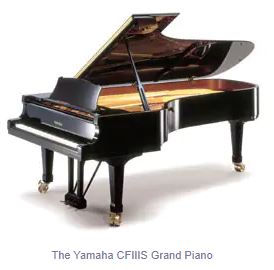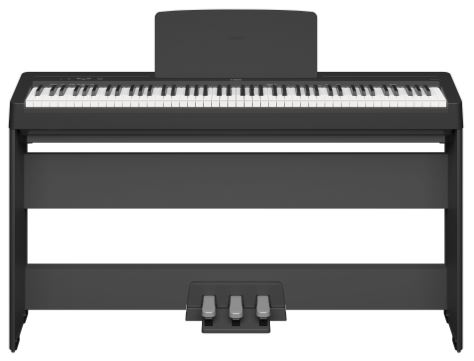This is my review on the long awaited replacement for Yamaha’s entry level fully weighted P-Series digital piano, the Yamaha P-45 (or P-71 as it was known on Amazon); the new Yamaha P-145, which was released in 2023. I’ve been a HUGE fan of the P-series for quite some time; I recently reviewed the Yamaha P-225, which is the new version of the P-125, and I gave it a VERY favorable review, so I was really looking forward to renting a P-145 so that I could check it out as well. So? Let’s check out the Yamaha P-145!
P-143?
So before I get into this review, you may have also seen a P-143 as well as the P-145; what’s the difference here? Only a couple, but you should be aware of them:
- The P-145 is compatible with a triple pedal unit, the P-143 is NOT (it doesn’t have that port)
- The P-143 voice list is slightly different than the P-145; the P-143 has a second harpsichord and a vibraphone instead of an accordion and a “Di Zi” Chinese flute
I’m not quite sure why Yamaha did this, but for SOME reason they’ve chosen to have these 2 slightly different versions of the same piano; it appears (at least at the time of this video) that only the P-143 is available in the USA, and only the P-145 is available in Canada; not sure about the rest of the world, but at any rate, keep these differences in mind if you’re concerned about them (most likely your biggest concern would be the triple pedal unit).
Feature Summary
So to quickly sum up what you get with the Yamaha P-145:
- Yamaha’s new GHC (“Graded Hammer Compact”) action: fully weighted & graded dual sensor hammer action
- 64 notes of polyphony
- 10 sounds, most notably including upgraded piano sounds from the Yamaha CIIIS Grand engine, along with the addition of damper resonance
- Improved connectivity that now includes a built in USB audio interface (can stream audio in AND out of the piano) as well as the addition of a triple pedal port, plus the P-45’s generic sustain pedal port and headphone port
- Same basic user interface as the P-45
- Reduced dimensions and weight from the P-45
- Sound boost for quick boost in volume
- Now compatible with the free Yamaha Smart Pianist app, and the Yamaha Rec’N’Share app
Key Action
The P-145 has a new action, the GHC which stands for Graded Hammer Compact. Now for those of you who have already seen my review on the P-225; this section of the review will be . . . pretty much exactly the same, because the P-45 and P-125 both had the GHS, and the P-145 and P-225 both have the GHC, so my comments are basically identical. So like the prior GHS action, this is a dual sensor, fully weighted and graded hammer action (so the keys on the left are heavier than the keys on the right, just like on an acoustic piano), the black keys have a matte finish on them, and there are 4 levels of touch sensitivity. Now I’ve always been a HUGE fan of the GHS action, it’s actually my personal favorite piano action ever; I still love playing my Yamaha DGX-670 which also has the GHS action. Yamaha actually surprised me by moving in this direction with their action; I was fully expecting the action on the new P series pianos to move more towards Roland’s PHA4 triple sensor action, but instead Yamaha has moved more towards Casio’s Smart Scaled Hammer action from their Privia line, by developing their own version of a more “compact” action. One of the common criticisms of shorter “compact” actions comes from those actions requiring a shorter “pivot point” which can make the keys harder to play further into the keys. All digital pianos do suffer from this to some degree, but shorter ones will have more of that issue, it’s just plain physics. Whether you notice it much or even care about it is totally a personal preference.
So before even talking about how this new action feels, it has made the P-145 a tiny bit more portable with a reduction in weight of almost a pound, and some smaller dimensions; the P-145 is 25 mm, so almost an inch narrower than the P-45 was. And I’m not sure if this new action is also contributing to a height reduction, but the P-145 is quite a bit shorter than the P-45 was, coming in at about an inch shorter. So while a reduction in size and bulk is always good; I was just hoping that Yamaha didn’t compromise the quality of the action just to . . . save an inch in depth, which at the end of the day; is that inch really that big a deal? Well, when I finally got a chance to play the new P series pianos in store, and now having rented them and spent more time with the GHC action, I’m pretty relieved to say that this action feels great. It does feel different than the GHS, but not worse, and probably not really BETTER; just different. As far as any weight discrepancies playing further into the keys? Well it is definitely heavier as you move up the keys, but is it noticeably different from the GHS action I’m used to? I mean I’m not a classical pianist, I’m still a relative beginner who pounds on chords, but I did get a chance to test that side by side with the prior version in store, and I didn’t notice any difference in that regard. One difference I DO notice is that it feels to be a tiny bit shallower than the GHS (so the GHC doesn’t seem to travel down as far as the GHS), and it also feels a bit. . . stronger, or more “solid” feeling. And by that I mean that the keys don’t have any significant side to side play or movement like you’ll find on cheaper pianos (you can do a glissando on the P-145 and you won’t hear keys smacking into each other AT ALL); it just feels REALLY well built and sturdy. The P-45 actually felt like that as well when compared to the Casio Privia action which I do like, but the Casio action is much “looser” feeling. So this new action on the P-145 is taking that well built solid and sturdy feel a step further, so . . . I think that’s a good thing. And keep in mind, that the case that an action is within can also affect how “sturdy” it feels; if you were to blindfold me and have me try this action out and guess what piano I’m playing? My first guess probably would have been a DGX-670. And that’s because the DGX-670 is in SUCH a heavy and sturdy case, that the action on the DGX has always felt sturdier to me than the P-45, P-125 or the CK88 I used to own; so whether the GHC feels like this from the action itself or as a combination of the action and any changes to the case design; either way . . . it feels really good. Like the GHS, it is a bit on the light side, and feels fast and easy to play, but still sturdy which I really like. As far as the shallower key travel goes, I did find that a bit unfamiliar at first, given that I’m SO used to the GHS action, but if I owned a P-145 I don’t it would take long for me to get used to it. So my verdict on the new GHC action? I really like it, and a lot of that is because I’ve always been a huge fan of the GHS, and the new action does provide an almost identical playing experience. Now action is a very personal thing, so if you DIDN’T like the action on the P-45 or P-125? Then you probably won’t like the P-145’s action either, but like I always say the only way to tell if you’re going to like an action or not is to go and test it out in person.
Sounds
So just like the P-45, the P-145 only has a handful of sounds; there are 10 sounds available. 2 grand pianos, 2 electric pianos, 2 pipe organs, and then strings, harpsichord, accordion and a Di Zi, which is a Chinese flute instrument I’ve never actually heard of until now. So for the P-145, this is a bit different from the P-45; Yamaha removed one of the 2 harpsichords and the vibraphone from the P-45, and replaced those with an accordion and this Di Zi flute. But as I mentioned at the start of this video, with the P-143 the voice list remains the same as the P-45; you still have the second harpsichord and the vibraphone instead of the accordion and Di Zi. As with the P-45, there is still no bass guitar voice, but since there is still no ability to split the keyboard into 2 separate voices, that’s not a huge deal. But just like the P-45, you CAN still layer 2 voices together.
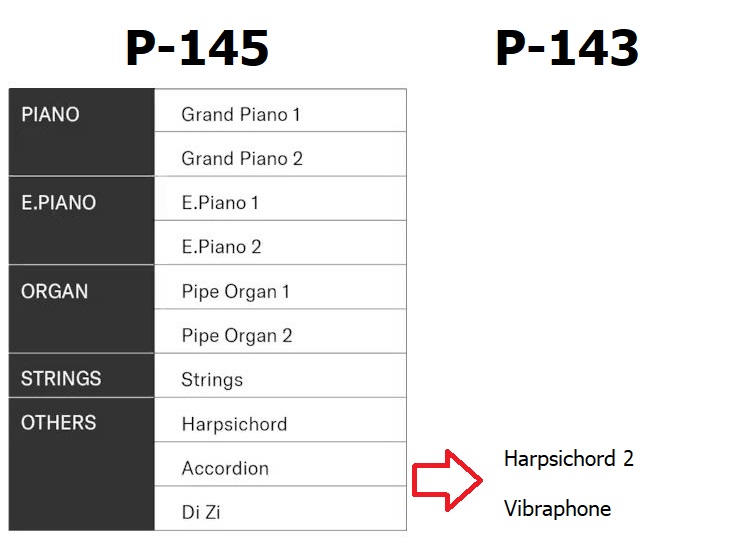
So while this is a decent set of bread and butter voices, there are a couple of (at least to me) notable voices that are missing here, just like they were on the P-45. Almost all keyboards will include at least 2 and often 3 electric pianos; a Rhodes & a Wurlitzer, and then if there’s a third it will usually be a Yamaha DX. On both the P-45 and now the P-145 and P-143, you’re only getting 2 electric pianos; one is a Rhodes and the other (understandably) is the Yamaha DX – it would be really cool if Yamaha could have included a Wurlitzer as well.
But an even more notably absent voice is some type of a Hammond B-3 or “Jazz organ” sound. Given there are only 10 voices included, I don’t think the P-145 really needs TWO pipe or church organs; in my opinion, it would be a better set of voices overall if they replaced one of the pipe organs with a Hammond.
But all that aside, how ARE the voices? They’re awesome, especially for an entry level fully weighted piano! The P-145 still has 64 notes of polyphony, but the sound source has seen a significant upgrade from the P-45; the P-145 uses the Yamaha CFIIIS sound engine compared to the P-45’s Advanced Wave Memory. Now the P-125 used the “Pure CF” sound engine, which also took samples from Yamaha’s CFIII Grand, so I’m not sure whether that is the same set of samples now being used on the P-145 or not, but suffice it to say – the piano voices on the P-145 have had a significant upgrade from the P-45, and also now include damper resonance. Seeing as how there are only 10 voices, I’ll do a quick sample of each here as well as some layering examples so you can check out the voices.
So what did you think of the sounds on the P-145? I have to admit they’re all pretty good, and for an entry level piano, these piano sounds really are awesome. I like both of the grand pianos quite a bit, it’s nice to have the 2nd one which is a brighter sound for cutting through the mix a bit better. And even though I’m not a pipe organ guy, these 2 voices seem to have been significantly upgraded from the prior model (might be the same samples just with more effects applied). I do have to say again though, I really wish Yamaha had included a Wurlitzer and a Hammond B-3 or jazz organ; when you only have 10 sounds, do you REALLY need TWO church or pipe organs? Well . . .maybe just me (I am a huge fan of Hammond).
User Interface & Smart Pianist
So the user interface on the P-145 is pretty much the same as it was on the P-45; VERY basic; all you have is the on/off switch, a volume control and a Piano button that doubles as a function button; you hold this button down and use key combinations for everything from choosing voices to changing settings. If you follow my channel, you know that I’m not a big fan of user interfaces that require memorizing key combinations, but when you’re dealing with a keyboard like the P-145 that has a VERY basic feature set and only 10 voices? The fact that the voice names are labelled on the keyboard makes that . . . not QUITE the end of the world (if the voices WEREN’T labelled, like with the Roland FP-30X which is twice the price, I would be criticizing this MUCH more heavily). The main complaint I DO have though, is that you can’t look at the keyboard and know what your currently selected voice is.
To select a voice, you hold the piano button down and choose your voice, and to layer two voices you do the same thing and just press 2 voice keys at the same time. For changing settings, the “piano” button doubles as a “function” button for other key combinations – there are some other keys other than the voices that are labelled, but it’s only the metronome controls and sound boost. As someone who never uses a metronome, I really wish Yamaha had labelled more keys, especially the ones you might want to use on the fly like transposing up or down, octave switching, or configuring your reverb settings; so if you’re going to be changing any of these other settings, you’ll be stuck with memorizing them or just looking them up in the manual when you need them.
And that’s pretty much it for the user interface, the only other controls you have is volume and the on/off switch. Or . . . is there another option? That brings me to a MASSIVE improvement on the P-145 over the P-45; the P-145 is compatible with Yamaha’s amazing free app, Smart Pianist. Now I do have a full review on the Smart Pianist app which I will link to in the description, but that video was done with a P-125 which has additional features like rhythms and accompaniment, as well as more voices, so the Smart Pianist app WILL look a bit different with the P-145. BUT, it still does give you a fantastic graphical user interface to interact with your piano, choose & layer voices, change settings etc. So with Smart Pianist, you not only suddenly get a fantastic user interface with the P-145, but you also get some ADDED features that are huge:
- the ability to record audio files, and even have a chord chart generated for them, and you can play along with these recordings if you like
- the ability to save unlimited registrations of custom voice setups for quick recall
At the bottom of this page there is a link to my full video review on the P-145 which includes a quick demo of Smart Pianist.
Connectivity
For connectivity, the P-145 at first looks similar to the P-45, but there have been a couple of notable improvements here, one of them (in my opinion) is a MASSIVE improvement. Like the P-45, the P-145 has a ¼” stereo headphone port, a generic ¼” sustain pedal port (there is a cheap plastic switch style sustain pedal included with the piano – you should definitely be upgrading that), and a USB port to connect to a tablet or pc. And like the P-45, the sustain pedal port is compatible with half pedaling if you upgrade to a compatible pedal like the Yamaha FC3A pedal. And like the P-45, there are no ¼” L/R line out ports, so if you want to connect to external audio equipment like amps, mixers, PA’s or audio interfaces, you need to use the headphone out port which does work, but isn’t ideal.
So what are the improvements?
Well the first one is ONLY ON THE P-145, NOT THE P-143: the P-145 now has a triple pedal port (this port is not on the P-143) – but something here that’s not super clear is what triple pedals are compatible with the P-145. The Yamaha website only lists the LP-5A pedal as a triple pedal option; these pedals look to be plastic, and they will require the custom stand for the P-145 which is the L-100 stand. Those pedals actually look suspiciously like the pedals Yamaha used to offer with older models in the DGX lineup like the DGX-660, but I could be wrong.
Before I rented the P-145, I was hoping (and kind of assuming) that Yamaha’s new FC35 pedal (which DOESN’T require a matching stand) would work with the P-145. It took Yamaha FOREVER to finally come out with a triple pedal that doesn’t require a stand, so fingers crossed there. But now, I have a funny feeling that this pedal actually WON’T work with the P-145. Why do I say that? Well a while back, I bought a 3rd party triple pedal unit from “DAOK”, and I’ve been using it with my Yamaha DGX-670 and it works great. So when I reviewed the Yamaha P-225, I tested my DAOK triple pedal with that piano and all 3 pedals worked perfectly; and Yamaha’s website lists the P-225 as being compatible with their new FC35 pedal. But, when I tested the DAOK with the P-145? The sustain or damper pedal (so the right pedal) works, but the other two pedals (the soft and sostenudo) do NOT work. So between that and the fact that Yamaha doesn’t list the P-145 as being compatible with the FC35 on their website, I’m pretty sure means that if you want a triple pedal with the P-145, the FC35 isn’t going to be an option, so you’re stuck with the LP-5A which requires the stand. Not sure why Yamaha did that to be honest, maybe they have a big inventory of LP5A pedals left over from their DGX-660’s; even so, come on Yamaha – let people take advantage of this new LP5A pedal. One thing I should mention though, is that if you go on Amazon and search for “DGX-660 triple pedal” I believe DAOK and other 3rd party outfits do make triple pedals that are compatible with the DGX-660, so those MIGHT work with the P-145 (but I haven’t tried or tested that so I can’t say for sure . . .)
So I mentioned there were 2 notable connectivity improvements; was the triple pedal port the “massive” improvement I was referring to? NOPE! The massive improvement is that the P-145 and P-143 now have an audio interface built into the USB port, just like the Yamaha P-125 had, and the P-225 and DGX-670 have. THIS IS A HUGE feature! This allows you to send AND receive high quality DIGITAL audio to a device WITHOUT needing an external audio interface box like a Focusrite Scarlett. So, what does this actually mean / what does it allow you to do?
- You can send high quality audio DIRECT to your DAW like Garageband without an external audio interface
- You can record a high quality piano video with DIRECT digital audio just by connecting your piano to your phone; your phone’s camera app will use the direct audio from the piano instead of it’s built in mic when you record a video
- You can play external audio from your device (so YouTube videos, backing tracks, online piano lessons etc) and hear it through your piano’s speakers or headphones and play along
- If you are using your P-145 as a MIDI controller to trigger sounds on a VST app on a device, instead of having to listen to those MIDI sounds on your device, those sounds will get sent back through the USB connection to your piano’s headphones and speakers WITHOUT any lag
Something else to mention is that the P-145 is also compatible with Yamaha’s UD-BT01 BlueTooth dongle; to be honest, I’ve never tested (or even seen) one of these, so I can’t really comment on it; to be honest, while I will use BlueTooth if it’s built into a keyboard (and isn’t flaky and unreliable like it is with some manufacturers), it’s not something I need badly enough to pay extra for – but if you’re interested you can look up more details on the dongle online.
So to sum up connectivity on the P-145, while I do wish the piano had L/R line out ports, the inclusion of a built in audio interface really is a game changing feature for an entry level digital piano, so this is a big improvement on this model.
Speakers
Speakers have seen a small “sort of” upgrade from the P-45, going from 12 watts total to 2×7 watt speakers for a total of 14 watts. The speakers are the same as those on the P-225; they face backwards and are vented out the front towards the player. I’m not personally a fan of downward facing or backwards facing speakers; given that built in speakers in pianos need to be small, I’d prefer they were just aimed directly at the player so you can hear them better, but they are totally fine for practice – for any kind of performing you will need additional amplification. Here’s a quick speaker demo, just as picked up by the built in mic on my iPhone; and I will also include a quick demo of the Sound Boost feature.
Other Features
Some other features to mention on the P-145:
- Duo mode; this is the “split the keyboard into left and right halves with the same octaves”; this is meant for a student and teacher to sit at the piano together; cool feature I guess, but I’ve never once used this, and given how piano training has moved towards online, I’m not sure this is a huge feature, but if you’re getting private in your home lessons, then I guess it’s a great feature
- There are 4 types of reverb, and 10 levels of depth for each
- There are 10 voice demo songs & 10 piano preset songs; I’ve never paid any attention to songs built into keyboards, but they are there if you’re interested
- There is a metronome, transpose and octave shift functionality
- In addition to the Smart Pianist app, the P-145 is also compatible with Yamaha’s free Rec’n’share app; this app is an alternative to the built in camera app on your phone for recording piano videos with high quality direct audio (keep in mind, you CAN just do this with the built in camera app on your phone, but this app is free and has some extra features that can be nice to have)
What’s Missing / Could Be Improved?
For an entry level piano from Yamaha with a fully weighted and graded key action, good quality sounds and a built in USB audio interface at only $600USD? It’s pretty hard to complain much about that; but a couple of things Yamaha could do that in my opinion would make the P-145 even better WITHOUT making it more expensive?
- label more of the keys, in particular transpose up and down
- replace one of the pipe organs with a Hammond B-3 or “jazz organ” voice
And a couple more things that would increase the cost a bit but would be SUPER nice:
- left and right line out ports for proper connectivity to external audio equipment
- add a simple indicator of some sort (even a simple light above the labelled key for the currently selected voice) so that you KNOW what your currently selected voice is
A lot of people might say “add BlueTooth”; this would be great, but in my opinion the L/R line out ports and current voice indicators would be far more valuable features to see.
But once again, for the incredibly low price of $600USD? The P-145 is a great value.
The Competition
The main competitors to the recently released Yamaha P-145 would definitely be the slightly older Casio PX-S1100 and Roland FP-10 pianos.
Yamaha P-145 ($600USD) vs. Casio PX-S1100 ($700USD)
I actually owned a Casio PX-S1100 for a few months, and I have to say it would be a difficult choice for me between the P-145 and the Casio, it would really depend on what my intended use was, because there are notable differences in favor of each instrument. As far as the built in sounds and key action, the 2 pianos are very similar; good sounds, and nice and light key action (I enjoy both actions, but the Yamaha’s would be my personal preference).
Pro’s For The P-145:
- The P-145 has a built in audio interface, so for recording audio, easily creating piano videos with high quality direct audio, playing along with backing tracks, or for triggering MIDI sound patches on a device (and having the MIDI audio come straight back to the piano speakers with no lag) that is a massive point in favor of the P-145
- Both keyboards only have a handful of sounds and require key combinations to set them (and do everything else, which IS annoying), but at least Yamaha labelled their keys with voice names, Casio did not so that is also a big point in Yamaha’s favor
- The Yamaha Smart Pianist app is EXPONENTIALLY better and more stable than Casio’s Music Space app (which in my opinion isn’t even worth bothering with), so once again the P-145 wins there
Pro’s For The PX-S1100:
- the PX-S1100 has proper left and right line out ports for connecting to external audio equipment like amps, PA systems, mixers etc (the P-145 does not), so for use as a gigging instrument this is a big point in favor of the Casio
- the PX-S1100 can run on batteries, which is also a point in favor for the Casio for use as a gigging or busking option
So if it was me? If I was buying the piano primarily for home use I would lean towards the Yamaha P-145 solely because of the built in audio interface; if I planned to use it to gig with? The Casio PX-S1100 would definitely be the better choice.
Yamaha P-145 ($600USD) vs. Roland FP-10 ($600USD)
The Roland FP-10 sells for the identical price; it also only has a handful of good quality voices that require key combinations, and they are also labelled on the front as they are on the P-145. Deciding between these two pianos would be an easy choice for ME (I would choose the P-145 in a heartbeat), as whether you agree with me depends on a pretty huge difference between these two, and that is the action.
The Roland FP-10 uses Roland’s super popular PHA4 action which is a fully weighted and graded triple sensor action, as opposed to the GHC action on the Yamaha which is a compact dual sensor action without escapement. Key action is a totally personal thing, everyone likes something different, so which action is preferable to you will be your own choice. I personally much prefer Yamaha actions, both the GHS found on the prior P series models, and now the GHC found on the new models over Roland’s PHA4. I find the GHC action to be a bit lighter, and buttery smooth, fast, solid, responsive and easy to play – in comparison I find the PHA4 action to be heavy, not as responsive, and a bit “mushy” to play (it’s like the keys don’t return to their initial position fast enough). But as I said, this is totally personal, and I’ve had comments from viewers that prefer the PHA4 that find the Yamaha action to be “mushy” so? To each his own; you really do need to test these actions out for yourself to see what your preference is.
But action aside, to me the P-145 has the FP-10 beaten on all other counts:
- The P-145 has that built in USB audio interface that I described previously, which is a massive feature missing on the FP-10
- The Yamaha Smart Pianist app also completely outshines the Roland piano app (Roland keeps redoing their apps and they continue to be unreliable and frustrating to use)
Yamaha P-145: The Verdict
So the verdict on the Yamaha P-145 (and P-143)? In the tradition of the insanely popular P-45, the P-145 is a great product and a fantastic value for the money. I’m super impressed with the improvements to the voices, and the addition of the built in audio interface & Smart Pianist compatibility adds a TON of useful features to this piano. Do keep in mind that the P-143 is not compatible with a triple pedal unit, in case that matters to you.
HIGHLY RECOMMENDED!
At an entry level price of only $600USD, you’re getting a fully weighted and graded piano from Yamaha with good quality sounds, a built in USB audio interface and a great companion app in Smart Pianist.
So that’s pretty much it for this review; as always, I have links below to products I’ve mentioned here so you can check out current prices in your area, as well as some links to other relevant reviews of mine, and also some links to online piano training that worked for me that I highly recommend. So thanks again for stopping by, and happy piano shopping!
Thanks so much, and happy piano playing! (and piano shopping 😉 )
Links To Check Out Current Pricing (Try BOTH the P-143 and P-145 links to see what is available in your area!)
(please note that as an affiliate I earn from qualifying purchases)
Yamaha FC3A Pedal (Half Pedaling)
Piano Training I Recommend
I’ve taken a number of online piano courses; the ones I’m listing here are my favorites and I can highly recommend any of these if you are looking for some online training to get started on learning piano, or to take your current skills to the next level.

This is a fantastic option if you are mostly interested in rock music (and if you’re interested in Hammond organ!) This course was created and is taught by Marine Lacoste, who is not only a fantastic instructor & pianist, but she is also a very accomplished hammond organ player – she performs regularly with her own band, as well as playing keys regularly for multiple recording artists on tour. I started this course in 2023 when I joined a band, and it is helping me greatly in taking my playing to a new level!
If you sign up for Online Rock Lessons yearly subscription, use code PIANOTONE at checkout to let Marine know I referred you, and she will give you a free 20 minute orientation call!

This course is an amazing option for learning piano from beginner up to being able to perform; it teaches multiple genres of music and focuses on how to be a “one person band” on the piano. This course is taught by pro pianist Steve Lungrin – Steve has been teaching and performing his whole adult life and is a fantastic instructor and performer.
I took this course from 2020 to 2021 and it elevated my playing from a very basic level to being able to play songs in multiple genres.

Bird’s Piano Academy (Beginner Blues):
If you like the blues, and (or) want to ramp up your improv/soloing abilities on the piano, this is a GREAT course. It’s taught by Arthur Bird, who has a number of courses available on blues, jazz, as well as just getting started on piano. I found his beginner blues & improv course in 2022 when I “hit a wall” in my soloing abilities, and it really helped my improv and soloing in a big way.

If you’re looking for the least expensive way to get started on piano, Pianoforall is a great option. It’s a unique course created by Robin Hall that uses downloadable eBooks with embedded videos and audio instead of a website.