Hi there! This is my review of the Yamaha P-45 digital piano. This is Yamaha’s entry level digital piano, and is one of the best selling beginner digital pianos on the market, so I decided to rent one and check it out so I could share my thoughts.
NOTE: The Yamaha P-71 is the identical piano; it is an Amazon exclusive and is sometimes a bit less expensive.

Yamaha P-45 Review – The Summary
The Keys
88 fully weighted graded hammer action with 4 levels of touch sensitivity
The Voices
10 voices, accessible using the “Function” button in combination with one of the piano keys (the keys ARE labelled), 64 notes of polyphony
The Effects
5 types of reverb (one of them is automatically applied to each voice when you select it, but you can change that)
Connectivity
Headphone (1/4″), MIDI usb out, sustain pedal input (1/4″)
The Rest
- Metronome
- Transpose (and fine tuning) capability
- Layer mode (including volume control and octave shifting for each voice)
- Lesson mode (“Duo” mode)
- Half-pedaling (with an upgraded foot pedal – FC3A)
- 12 watts of speaker power
Yamaha P-45 – The Details

Function Control
You’ll notice there aren’t alot of buttons or controls on the Yamaha P-45; that’s because like many other entry level digital pianos, many of the settings are accessed using the piano keys themselves. Having gotten used to my Alesis Recital Pro, which gives you buttons and a display for very easy control of your settings, I was wondering if I would find the lack of buttons on the Yamaha P-45 to be frustrating or not. Some of the keys are actually labelled which is super helpful (all the voices are labelled as is the metronome control) – I do wish Yamaha had finished the job and labelled all of the keys. However, as long as you have this page from the manual handy, it’s actually not that bad.
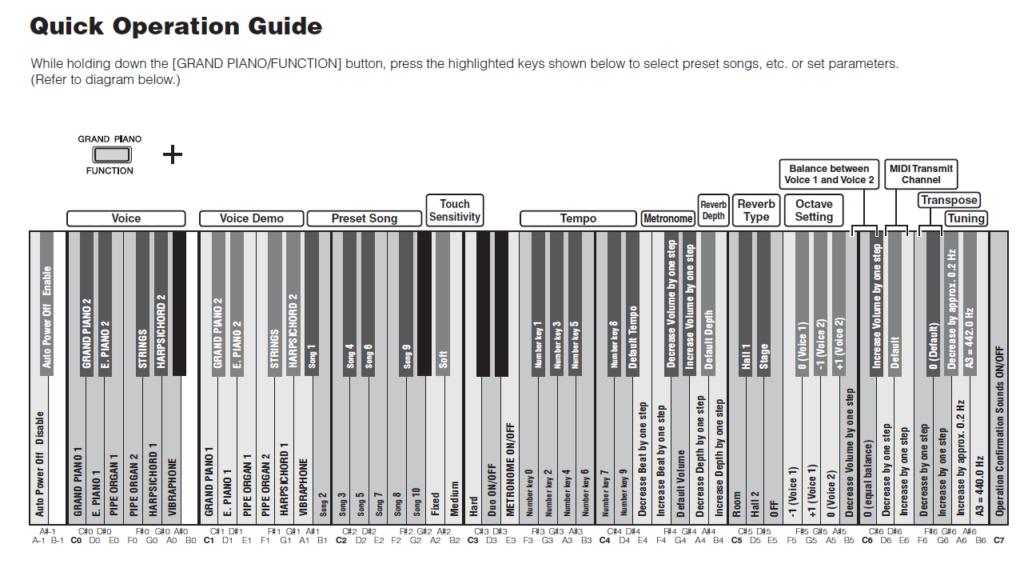
One important thing to note though: what you would commonly think of as “C4” (Middle C) is actually “C3” in this guide – I found this out the hard way when trying to change settings and nothing was working, then I looked more closely at the guide and realized Yamaha is referring to the keys in a way that seems a little odd. To be honest, if I was to buy this piano, I would probably get some small labels made with white print on black/clear labels to finish the job and label all the keys.
All that being said, once you get used to the functions I’m sure you will memorize them, and keeping the one page guide handy will help. It should also be noted that Yamaha’s 2 apps for controlling their digital pianos (“Digital Piano Controller” and “Smart Pianist”) are not compatible with the Yamaha P-45.

The Keys
The Yamaha P-45 has 88 fully weighted, graded hammer action keys, so this approximates the feel of an acoustic piano. This is Yamaha’s “GHS” action, which is the same key action you will find on some of their other more expensive pianos like the Yamaha P-125 (which costs a couple of hundred dollars more). I also thought I should mention that unlike many other online reviews I’ve read for the Yamaha P-45, there is NO “matte” finish on the black keys; they are smooth the same as the white keys. I think this is a common error reviewers make since the P-125 does have matte black keys.
In comparison to my Alesis Recital Pro (which has weighted, non-graded key action), the Yamaha P-45 is a noticeable upgrade in playability and how it feels, even for a beginner like me. In addition to the grading (heavier feel to the left, lighter to the right), the keys just feel “smoother”, more consistent, and probably have a higher build quality; the Yamaha P-45 keys have no left or right “play” or shift while the keys on my Alesis feel a bit “looser” with some minor left and right play. When I first started trying out the Yamaha P-45 (with headphones on) my wife’s immediate comment was that the Yamaha P-45 was much quieter than the Alesis as far as keybed noise (much less loud “banging” for her to listen to while I practice).
NOTE: I will be comparing the Yamaha P-45 to my Alesis Recital Pro (see my review here) in this post multiple times, but it is important to take into account the price difference; the Yamaha P-45 is currently around $700 CDN; I paid around $500 CDN for my Alesis, so it is to be expected that there will be some differences.
There are 4 levels of touch sensitivity (actually there are 3 levels and an option to disable touch sensitivity); this means that the harder you strike a key the louder it is, and you have 3 levels of that to choose from. So, if you are accustomed to playing a piano with a “heavy” feel, you can adjust the Yamaha P-45 to mimic that a bit closer.

The Voices
There are 10 voices on the Yamaha P-45; you access them by pressing the “function” key and then one of the keys on the piano. As I mentioned earlier though, the keys are labelled so this is fine. The voices are: 2 grand pianos, 2 electric pianos (a “rhodes” and a “yamaha” style”), 2 pipe organs, strings, 2 harpsichords and a vibraphone. There is no bass guitar voice, but there also is no split mode (one voice on the left one on the right) for this piano, where you could play bass in the left and piano/organ on the right.
Here is a quick sample of each voice (NOTE: the Yamaha P-45 has default reverb choices automatically applied to each sound; I left those on for this video so I wouldn’t have to reset them all after):
The Yamaha P-45 uses “improved AWM synthesis” for the sounds. Advanced Wave Memory is a technology that takes recordings of a grand piano at different levels of key impact and then applies the appropriate sound/blend of sounds to the key(s) the person played on a digital piano. The less technical explanation of the sound engine would be: the sounds on the Yamaha P-45 are a noticeably higher quality than the sounds on the less expensive Yamaha Piaggero NP-32 (see my review here), and not as high a quality as those found on the P-45’s big brother the Yamaha P-125 which uses a more advanced sound engine called Pure CF Sampling (gee . . . looks like you get what you pay for 🙂 )
In comparison to my Alesis Recital Pro, the sounds are all of a higher quality on the Yamaha P-45; the biggest differences lie in the non-piano sounds (the piano sound on the Alesis Recital Pro is definitely the best sound on that piano, but the others not as much).

The Effects
There are 5 types of reverb on the Yamaha P-45 (technically there are 4 and then “none”):
- Room
- Hall1 (small sized hall)
- Hall2 (larger hall)
- Stage
Each sound on the piano has one of these reverbs automatically applied to it; you can change these if you like. You can also adjust the depth of each reverb if you like, up or down. The following demo shows the main piano sound with all 4 reverbs, then I return to the default reverb and max out the reverb depth so you can hear that. After that I add the strings added as a second layer.

Connectivity
There is a USB MIDI port (you can use that with any app on a phone, tablet or computer that understands MIDI, such as GarageBand), a headphone jack (note that it is 1/4″ so if your headphones are 1/8″ you will need an adapter), and a 1/4″ generic sustain pedal port.
The one thing that is lacking here is separate line out ports, which is the best way to connect the piano to external speakers, an audio interface or a PA system. You CAN use the headphone jack for this purpose (you can split the signal into stereo with the proper splitter cable: STEREO jack into the headphone port, split into 2 MONO jacks that go into the audio interface/external speakers) but the signal from headphone jacks is not necessarily the same quality as the signal from dedicated line outs. There are many people online who insist that a headphone jack is fine for this, and there are many who insist it is not.

For all the videos in this review, I have the Yamaha P-45 connected directly from the headphone jack to the L/R line inputs on my audio interface (which sends the direct sound to my iPhone camera) – with the better sounding cable of course.
The other thing to note is that when you use the headphone jack for connecting to anything external, the speakers on the piano are now muted (so you can’t use those to help you hear what you are playing).
The Other Features
Metronome: You can configure the metronome not only for tempo, but you can also edit what beat the main “chime” is on (the default is 4, you can change that to 3 for 3/4, 2 for 2/4 etc).
Half-Pedaling: If you buy the Yamaha FC3A sustain pedal, you can use half-pedaling with the Yamaha P-45; this is an advanced technique on acoustic pianos where you can have a finer control over the sustain by controlling how fine a touch the dampers have on the strings.
Transposing: You can easily transpose keys up or down – super handy feature, especially for beginners (like me 🙂 ). NOTE: You can also tune your piano in 0.2Hz increments – this would be useful if you needed to fine tune your piano to match a recording or an acoustic instrument that isn’t tuned to an exact key signature.
Pitch Control: You can octave shift the keyboard up or down an octave (this is mostly useful with the layer mode below).
Layer (“Dual”) Mode: This allows you to specify one voice as the “main” voice over another “secondary” voice; a common example of this is to use the main piano voice over the strings for slow ballads – the strings fill in the background quite nicely (there is a sample of this in the effects video above). You can also adjust the volumes of each of the split voices to make one or the other louder or softer, and you can also adjust the pitch of each voice up or down an octave – this can be a nice effect where you have the “background” voice be either lower or higher than the “main” voice.
Lesson (“Duo”) Mode: This splits the keyboard into 2 halves with the same octave (so that you and a teacher can both play the same notes at the same time).
The Other Choices
When shopping for my first digital piano, I did consider the Yamaha P-45 at the time, but given the price difference I ruled it out. At that time I was just starting, and didn’t know how much I would end up enjoying and embracing this hobby, so I wanted to limit what I spent.

Yamaha P-45 vs. Alesis Recital Pro

So given the price difference between the Yamaha P-45 and the Alesis Recital Pro, it is difficult to compare them, but since I’m very familiar with the Alesis Recital Pro, I’m going to anyways, from the point of view of “Should I spend the extra $200 on the Yamaha P-45 or should I buy the Alesis Recital Pro?”
A big question to think of is “Do you anticipate playing an acoustic piano now or in the near future (you want to play one at your church on the weekends, or at your school, or a friend or relative has one, or you are taking traditional piano lessons from a piano teacher who has you training on one, etc)?”
If you answered yes to that, then the GHS graded hammer action on the Yamaha P-45 is going to be a very important feature for you; while the Alesis Recital Pro’s weighted keys will at least get you accustomed to playing with key resistance, the Yamaha P-45’s keys are much closer to the feel of an acoustic piano.
The next question is “Do you expect to playing live / gigging with your piano?”
If you answered yes to that, then the Alesis Recital Pro actually has some advantages: dedicated line outputs, stronger speakers, and you can send a signal to an external speaker or PA and still hear your piano speakers.
Beyond those 2 questions, you have to weigh everything in this review with the $200 difference in price taken into consideration and decide which one might be better for you.
Yamaha P-45 vs. Roland FP-10

I have not reviewed the Roland FP-10 yet (it is on the list!), but I have researched it and played it in stores whenever possible. It is about $50 CDN more than the Yamaha P-45, so it is very comparable and worth a look as well if this is your price range. Of particular interest is how Roland approached the key action/weighting of their “FP” line of portable pianos.
The action (feel and playability) of the Roland FP-10 is nothing short of spectacular for this price range. Roland has the same triple sensor hammer action (and simulated ebony and ivory key tops) in the FP-10 as they have in their $2,000 CDN FP-60 piano. That action is equivalent to the action on Yamaha’s $2,000 CDN P-515 piano, so it is considerably higher quality and higher realism than the dual sensor GHS action you will find on the Yamaha P-45 or P-125. It even includes “escapement” which adds to the acoustic piano realism (replicating how the hammer bounces back from the string). One thing to note regarding the playability however, is that while it is considered to be a more accurate representation of an acoustic piano, it does have a “heavier” touch than the Yamaha, and some people may not like that, so it does come down to a personal preference (you really need to try it in a store to evaluate it for yourself).
The Roland FP-10 also has the same sound engine as their higher end models (although fewer sounds are available); that being said, expressing an opinion on sound quality between Roland and Yamaha pianos is often a very personal preference. They both sound fantastic; Yamaha piano sounds (in GENERAL) tend to be brighter, Roland sounds tend to be fuller in the low end (so again, personal preference). That being said, just like the action, the sound engine used on the Roland FP-10 is the same as their FP-30 ($1,000) and FP-60 ($2,000) so while it is likely comparable to the Yamaha P-125 sounds, it is going to be a higher quality than the Yamaha P-45.
The Roland FP-10, like the Yamaha P-45, has few buttons and is controlled by key combinations. The one difference here though is that the FP-10 is also compatible with their app “Piano Partner” which makes controlling options much easier on your phone or tablet, and also adds some extra bells and whistles. The Roland FP-10 also has no line outputs, and has similar speakers to the P-45.
But, until I do a complete review on the Roland FP-10, I can’t really offer a fair comprehensive opinion on it; but given that the key action and sounds are better than the P-45 (as long as you like a heavy feel), and that it has an app available, and suffers from the same issue of no direct lineouts, the FP-10 MIGHT be a better choice for you. Until I am able to add a review for the FP-10, you should check it out yourself and compare the key actions and sounds in person.
Yamaha P-45 Review – The Verdict

Overall, I think this piano is a great entry level digital piano, in particular if acoustic piano realism is important to you – the graded hammer action keybed on the Yamaha P-45 is much nicer than that on the Alesis Recital Pro.
- Full size, fully weighted graded hammer action keys
- Excellent sounds (not just the piano; I really enjoy the electric pianos, harpsichords and string sounds)
- Transpose ability, plus the ability to tune
- USB MIDI out
- Headphone jack
- Layering with octave shift
Features I wish it had but can live without given the price:
- Audio in – since I’m a beginner, having the ability to easily hear lessons, apps, or YouTube songs through the piano speakers or headphones would be nice (but not the end of the world, I accomplish all of that easily with a mixer)
- Dedicated line outs – having the option available to connect properly to external speakers or a PA would be a nice feature
So with all that in mind, I would definitely recommend this piano if it fits in with your needs and budget. All of the pianos I’ve mentioned in this review are good value and excellent choices for a beginner’s digital piano. As mentioned above, I would also recommend checking out the Roland FP-10.
If you would like to check current prices for the Yamaha P-45, the Yamaha P-71 (the P-71 is the identical piano, it is an Amazon exclusive product) or the Alesis Recital Pro, please click my appropriate affiliate link below to check that out.
Thanks so much, and happy piano playing! (and piano shopping 😉 )
Check Prices On Amazon
I have included links below to Amazon so that you can check current pricing – please note that as an Amazon Associate I earn from qualifying purchases
If you have any questions about my experience with any of the pianos & keyboards I have reviewed, please feel free to contact me!
