Hi there! This is my review of the Alesis Recital entry level digital piano. My first digital piano was an Alesis Recital Pro, so I have been looking forward to getting the opportunity to review its semi-weighted sibling, the Alesis Recital for a long time. I came across a used one in a local music store and the store allowed me to borrow it for the weekend to do a review so here it is! Shout out to Tempo Trend Music in Victoria, BC for being kind enough to lend me this used piano for the review.

Alesis Recital Review – The Summary
The Keys
88 full sized semi-weighted keys with 4 levels of touch sensitivity
The Voices
5 voices, accessible with 5 easy buttons, 128 notes of polyphony
The Effects
Chorus & reverb; 5 variations of each effect, and a pedal resonance setting
Connectivity
Headphone (1/4″), L/R lines out (RCA), MIDI USB out, sustain pedal input (1/4″)
The Rest
- Metronome
- Transpose capability
- Layer mode
- Split mode
- Lesson mode
- 20 watts of speaker power
Alesis Recital Review – The Details

The Keys
The Alesis Recital has 88 semi-weighted keys (I believe they are spring action), so while they do add some decent resistance to your fingers when you play, they don’t really mimic the feel of an acoustic piano the way that fully weighted keys do. They have a significant “springy feel” to them, and they are noticeably shallower than a fully weighted digital piano keybed is.
That being said, having some resistance is still an improvement over no resistance when it comes to building up your finger playing strength. And the side benefit of semi-weighted keys is that the keyboard weighs significantly less than weighted ones making it more portable (it weighs in at around 15 lbs which is 10-15 lbs less than most fully weighted pianos). You just need to be aware that if you get used to this type of key bed that transitioning to a fully weighted digital piano (or an acoustic piano) will be an adjustment. If you are not familiar with the difference between semi-weighted and weighted keys, I have a post on that topic here.
There are also 4 levels of touch sensitivity (3 levels + “off”) that you can use to adjust the amount of pressure required to sound a note, so you can adjust that depending on how you tend to/want to play.

The Voices
There are 5 voices on the Recital (Piano, Electric Piano, Organ, Synth and Bass), easily accessible from 5 buttons (on a lot of other entry level and even intermediate digital pianos, you have to memorize or look up in the manual how to choose a voice by pressing piano keys). Here is a quick sample of each voice without effects:
Although there are only 5 voices on the Recital, most are actually of a pretty decent quality for this price point and totally usable. The piano, electric piano and organ voices are all pretty good, and the bass is not bad either (the Synth voice is a tad cheesy). Given that this keyboard is intended to be an entry level digital piano (as opposed to an arranger keyboard with hundreds of voices, rhythms etc) this is actually a decent set of basic voices to get started with. The only notable “type” of voice that is missing is a Strings voice (it’s very common to layer strings behind a piano voice for ballads).
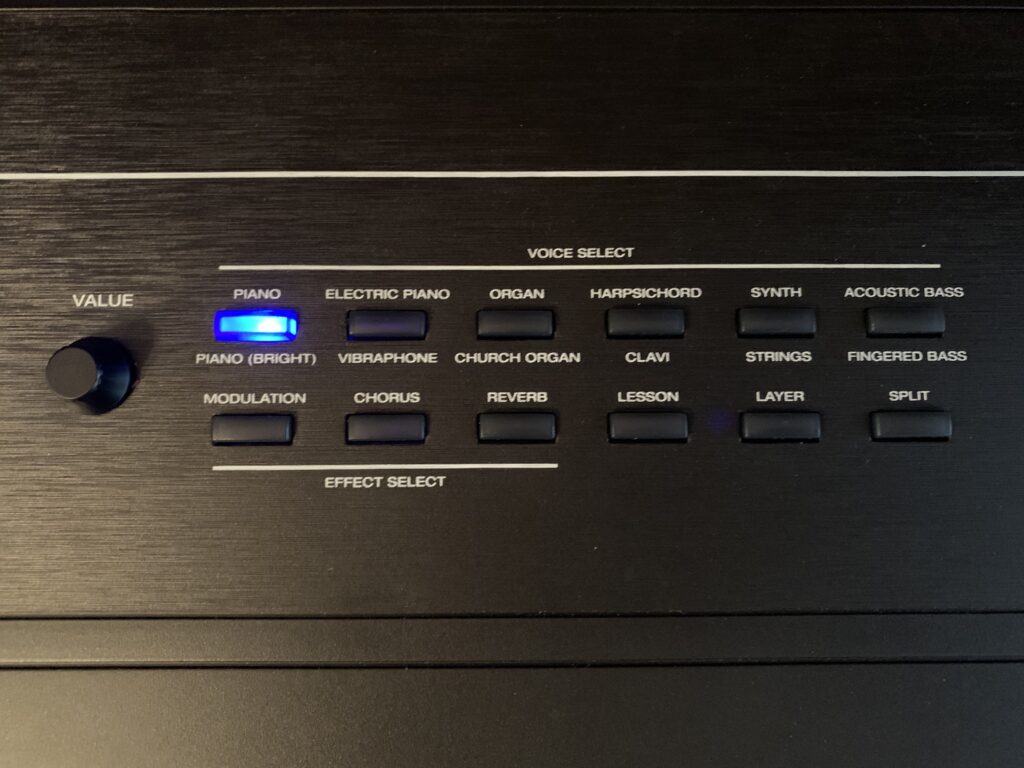
The Effects
The Alesis Recital has 5 types of reverb, 5 types of chorus, and also a “pedal resonance off and on”.
Reverb
Reverb types include: Room, Hall, Church, Delay & Pan Delay.
Chorus
Chorus types include: Chorus 1,2,3, Flanger & Rotary.
Pedal Resonance
When Pedal Resonance is on, you get an additional reverb effect while using a sustain pedal (note that when pedal resonance is enabled, chorus is disabled).
Here is a quick video demonstrating all of the effects:

Connectivity
There is a USB MIDI port that you can use to connect to MIDI compatible software/apps on a device (GarageBand etc), a headphone jack (note that it is 1/4″ so if your headphones are 1/8″ you will need an adapter), left and right RCA line outputs to connect to an amplifier, mixer, audio interface etc. It is a bit unusual to have RCA jacks for this (nowadays you mostly see 1/4″ jacks), but just get the proper cable/adapters and it will work fine – I used these jacks for the piano sound for the videos in this review.
There is also a 1/4″ generic sustain pedal port. Note that there is no sustain pedal included with the Alesis Recital; also when you get a sustain pedal, make sure it has a “polarity switch”. Most basic sustain pedals will have this, but some of them don’t – when I connected my sustain pedal to the Recital I had to use that switch to reverse the polarity (otherwise when the pedal is down it does NOT sustain and when it is up it ALWAYS sustains). I will include a link at the bottom of this review to a basic pedal that has a polarity switch.
The Other Features
Layer Mode: This allows you to specify one voice as the “main” voice over another “secondary” voice; a very common example of this many people use for ballads is to layer piano over strings – since there is no strings voice on the Recital, I tried out the other voices and found that the piano over the electric piano has a similar enough effect and sounds not too bad. You can also adjust the volumes of each of the split voices to make one or the other louder or softer relative to each other (in my video below the electric piano could probably do with being a little quieter relative to the piano).
Split Mode: This allows you to split the keyboard into two voices, one on the left and one on the right. This is something I do a fair bit on my piano with jazz or bass pieces that have walking bass lines – I put the bass on the left and either electric piano or piano on the right.
Lesson Mode: This splits the keyboard into 2 halves with the same octave (so that you and a teacher can both play the same notes at the same time).
Metronome: You can configure the metronome not only for tempo (you can do this by manually entering the BPM or you can also tap a tempo to set it), but you can also edit what beat the main “chime” is on (the default is 4, you can change that to 3 for 3/4, 2 for 2/4 etc).
Transposing: You can transpose keys up or down – super handy feature, especially for beginners like me. One minor issue with this is that the only transposing control you have is 1/2 step up or 1/2 step down; there is no way to “return to standard tuning” without remembering how many steps up or down you went. The only way to return to standard if you forget is to turn the piano off and back on.
The following video demonstrates these functions, and also includes a short recording of the speakers (note that they were just recorded through my lapel mic which is not super high quality):
The Other Choices
To be honest, there really aren’t too many comparable products in the price range of the Alesis Recital. Most other keyboard choices in this range will tend to be entry level arranger keyboards that focus more on lots of sounds, rhythms and arranger functions than on piano. These types of keyboards will usually have only 61 keys, and the keys will not be weighted OR semi-weighted and many are not even touch sensitive (which in my opinion is mandatory for any keyboard).
The one keyboard I have reviewed that does come to mind is the Yamaha Piaggero NP-32.

The Yamaha Piaggero is a unique product; Yamaha refers to it as a “Piano Focused Keyboard” as opposed to a digital piano, and I agree with the description. It has 76 keys instead of 88, and they are not considered semi-weighted, however there is a subtle grading to them (so they keys on the left are slightly harder to press than the ones on the right, like on an acoustic piano). It has more sounds than the Alesis (and the sounds are probably a bit higher quality on the Yamaha), it has a single track recording function, and also has a compatible app to help control settings; but the Yamaha has smaller speakers, no line out jacks, half the polyphony (64 instead of 128) and no chorus. The Yamaha is also about $50USD more expensive than the Alesis Recital. They are both good products, after having now reviewed both of them, if it was me I would choose the Recital for the full 88 keys, larger speakers and line out jacks.
In my opinion, the biggest comparison decision to be making when considering the Alesis Recital is whether you can afford to (or want/need to) spend a bit more money to get a fully weighted keyboard like the Alesis Recital Pro or the Inovus i88. I reviewed both of these pianos (I also owned a Recital Pro for about a year) and like both of them; these pianos will add various features but by far the most significant is that they both have fully weighted hammer action keys (not graded but fully weighted). For that you will be paying about an additional $160 USD) so that’s probably the biggest decision for you to make.
Alesis Recital Review – The Verdict

Overall, I think the Alesis Recital is a solid entry level digital piano especially given how extremely affordable it is. The single BIGGEST thing you have to remember is the fact that it is a semi-weighted action, and while some key resistance is better than none, it will still not feel like playing an acoustic piano, and if you choose to move to something that is fully weighted hammer action later on, it will be an adjustment for you.
If you are just starting out on playing the piano and aren’t sure if whatever you buy will end up in the closet in 6 months or not and you don’t want to break the bank, or if having a fully weighted hammer action piano that will allow for the smoothest transition possible to an acoustic piano isn’t hugely important to you, then this could be a great option.
For the price, the fact that the Alesis Recital has 88 full size semi-weighted keys, a decent piano sound, the ability to transpose, a USB MIDI out port, L/R line out jacks and a headphone jack make it a pretty good starter piano; or for someone who is looking just for an 88 key MIDI controller – the Recital isn’t much more expensive than those, and it comes with speakers and onboard sounds.
So with all that in mind, I would definitely recommend the Alesis Recital if it fits in with your needs and budget. If you would like to check current prices for the Alesis Recital, the Alesis Recital Pro or the Inovus i88, please click my appropriate affiliate link below to check that out. I’ve also included a link to a good generic sustain pedal that has a polarity switch.
Thanks so much, and happy piano playing! (and piano shopping 😉 )
I have included links below to Amazon so that you can check current pricing – please note that as an Amazon Associate I earn from qualifying purchases
If you have any questions about my experience with the Alesis Recital Pro, please feel free to contact
