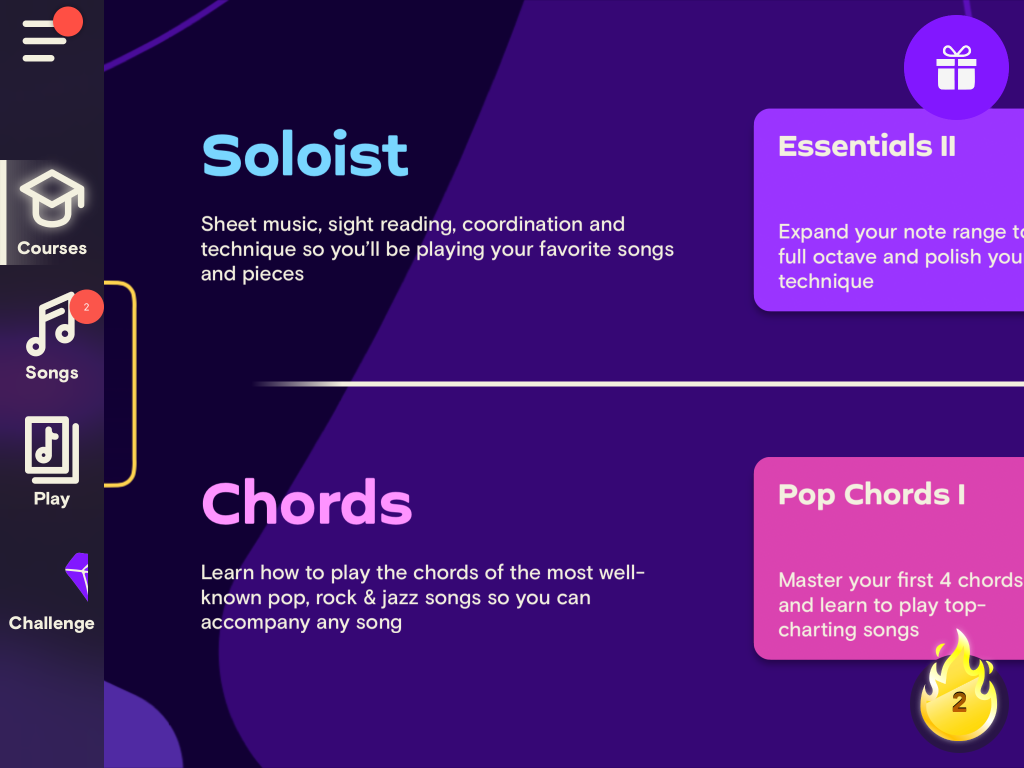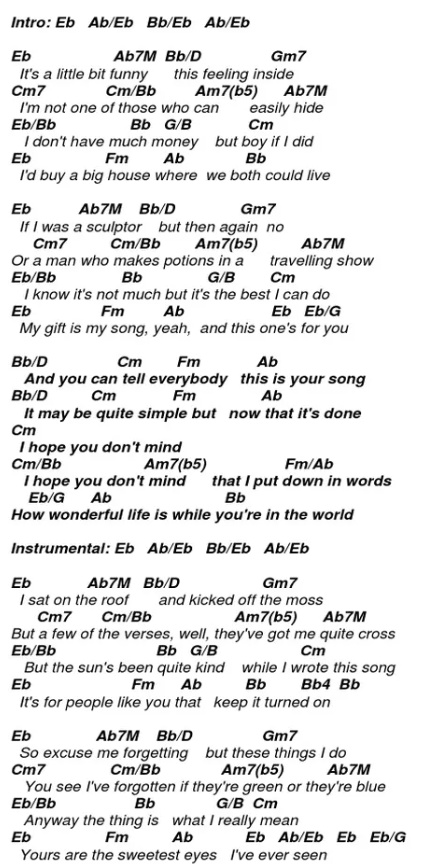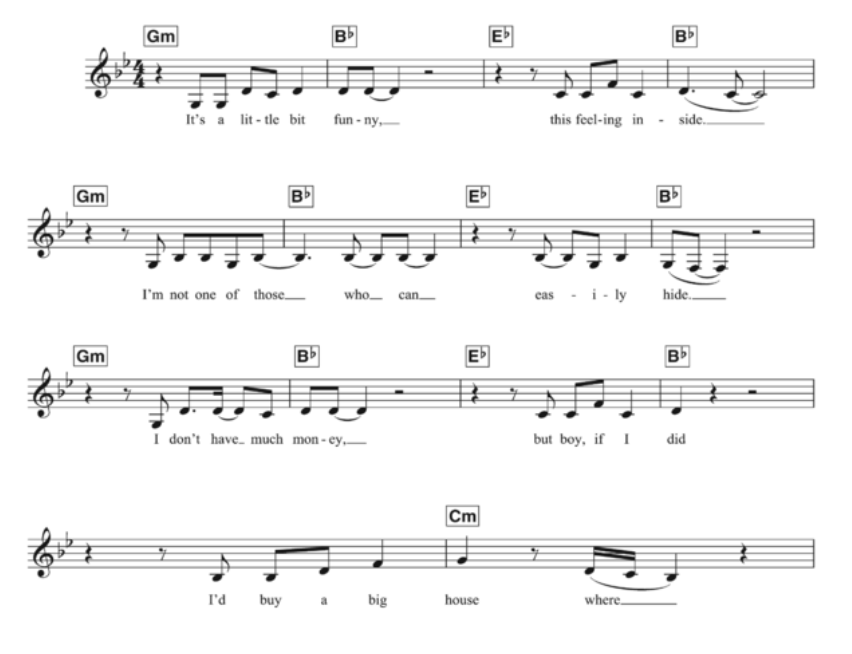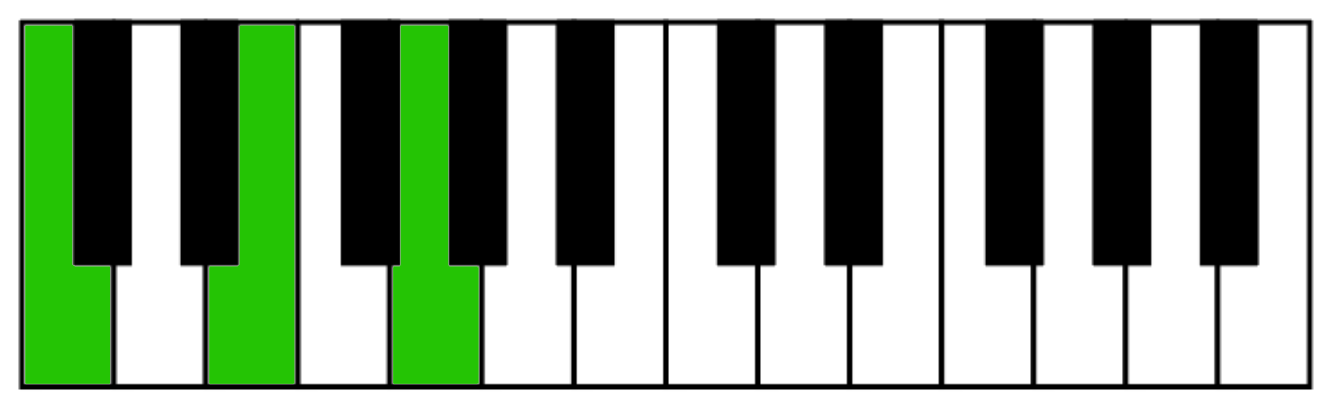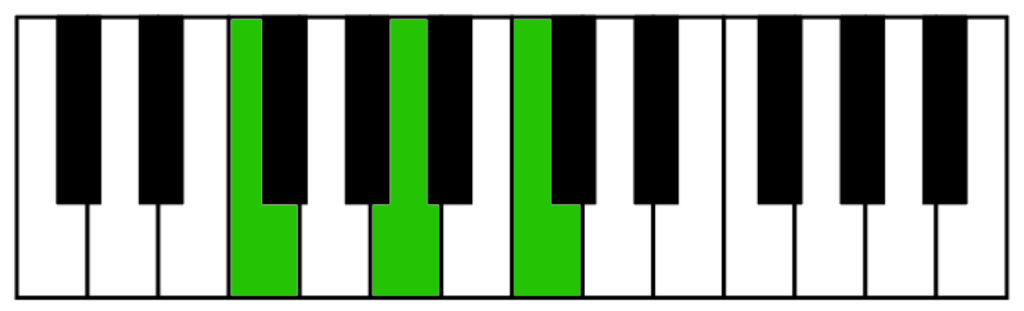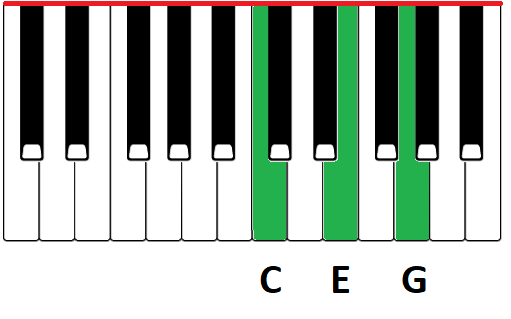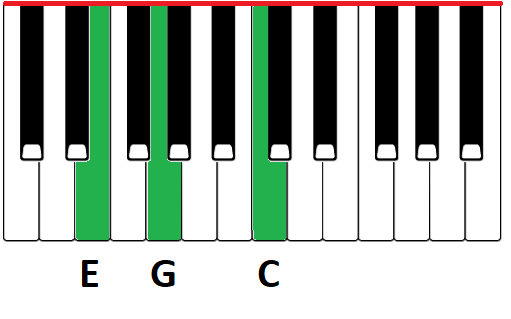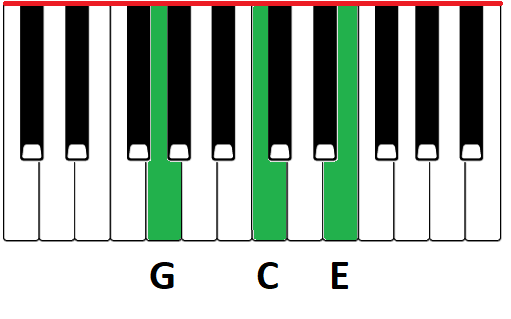This is a review I’ve been asked to do QUITE A FEW times, so; here it is . . . this is my review on the Simply Piano app; BUT, more specifically? on the new CHORDS path option in Simply Piano. The Simply Piano app actually gives you 2 options for HOW you want to learn piano; a more traditional approach they call “SOLOIST” that teaches you how to sight read sheet music (that approach is probably best for learning how to play classical music), AND Simply Piano’s new CHORDS approach which doesn’t completely ELIMINATE the need to sight read sheet music, but it does minimize it (the chords approach is best for learning how to play modern music, and you will progress MUCH faster with this approach). Note that you CAN do both options if you like; do one then the other, bounce back and forth etc.
Now if you follow my channel, you probably know already that I learned to play piano from online courses, NOT from an app, AND that the online courses I took all teach piano WITH a chord based approach. And with those courses, there was ZERO need to sight read sheet music; so as a result, my sight reading abilities are close to zero, and that hasn’t been the slightest issue for me, and I’ve been playing live gigs with bands for a couple of years now. Well funny story actually; back in 2018, when I FIRST decided I wanted to try out piano, I went to a big box store and bought the cheapest Casio they had, went home and the first thing I tried for learning piano actually WAS Simply Piano. BUT, back then, Simply Piano didn’t have this new “Chords” path option; they only had what they call the “Soloist” path, which is the more traditional sightreading approach. Well, while I did think the way the app worked was kind of cool . . . I found the traditional sightreading approach to be pretty frustrating and time consuming, and I didn’t get very far with it; and when I discovered online courses that teach using chords instead, I went that route and never looked back. Well, I’ve had so many subscribers ask me to review Simply Piano, that I thought I’d take a try at it, even though I WASN’T looking forward to having to sight read – but when I took a look at the newer version of the app, I was really surprised to see the newly added chords path. As soon as I saw that, I KNEW I needed to dive in and check it out. Now Simply Piano allows you to test drive the app for free for a week or so; . . . so I waited until I had a reasonably free schedule so I could dive right in; so I did, and I managed to complete almost all of the chords path in a few days, so now I can give you my thoughts in this review. So . . . let’s check out the chords path in Simply Piano!
Learning Piano With Sightreading vs. Chords?
OK so before I get into the app itself; if you’re a total beginner, you might be wondering – what do I mean when I say you can learn piano by learning to read sheet music OR by using a chord based approach that doesn’t require sight reading? Well I could talk for days about this, but just to try and sum it up quickly: here is a piece of sheet music:

As you can see, there is a LOT going on here; to play something like this, you need to know where every note you see is on the piano, and you need to be able to recognize exactly when to play each note, how long to play each note, and how much time to pause in the open spots; and when you see multiple notes on top of each other? You need to be able to recognize and then play all of those at the same time. So . . . yes, sightreading is a challenging and time consuming skill to learn.
Now in contrast, if you’re playing with a chord based approach, you’ll be playing off a chord chart or “lead sheet” that shows you the chords you need to play by name. Now these 2 things are usually a bit different; a chord chart is intended to accompany a vocalist, and will usually only indicate the chord names you need to play, and will typically include the lyrics. A “lead sheet” is similar in that it indicates the chords you need to play, but a lead sheet will also include sheet music notation for the MELODY; so that is intended for when you are NOT accompanying a singer and you’re PLAYING the melody in your right hand and chords in your left.
So with either one of these, you only need to look at the chord NAME which is indicated by a letter or letters, possibly with a number beside it, and that tells you exactly what chord (and what keys) to play.
So as an example, I’ve been playing for 7 years, and I can’t read sheet music; if you showed me the notation below . . . I would have NO clue that this is actually just a C7 chord; so from the sheet music, I would have no idea what to play. But if you showed me “C7” on a chord chart, I immediately know how to play that.
A great example of how easy it can be to play music with chords, is . . . think of someone playing an acoustic guitar taking requests; whether it’s at a party, around the campfire or maybe a performer busking or playing at a café; someone requests a song, the guitarist (well in my day would look in a big book, but nowadays looks up something on their phone) and within a minute or so they’re happily playing the song and singing!!! Well, that person (I can pretty much GUARANTEE you) did NOT look up the sheet music for the song and is immediately able to sightread it; they looked up a chord chart and lyrics for the song, which allows them to pretty much start playing the song right away. You can approach playing piano EXACTLY the same way; just using chords.
Device Compatibility / Initial Setup
Ok so how does the Simply Piano app work? Well it works on iOS or Android devices (it will work on phones, but I’d highly recommend an iPad or tablet for the bigger screen); it does NOT work on a computer. So you’d download the app (I’ll have a link in the description below for that), create an account, you’ll get asked some questions about your prior experience, goals etc; then you can get up and running!
User Interface Intro
So just for a quick look around at the user interface – the main screen has the courses, which after some common intro lessons split into that Soloist or Chords tracks, and if you scroll to the right you’ll see they do also have more common lessons along the way. Now even though the chords track doesn’t require you to become proficient at sightreading, before you even start the chord track, you will need to complete some super basic intro lessons that are common to both the Soloist and chord tracks, so you will get a super basic intro to music notation right off the bat.
And once you get through the “Pop Chords II” courses, you’ll see an OPTIONAL “Theory 101” course; MAKE SURE YOU DO THIS COURSE! This course will give you some more sightreading BASICS, BUT it also contains some VERY IMPORTANT LESSONS that will REALLY HELP you on the chords track; specifically on how major and minor chords are constructed; so . . . DON’T skip this course! And, to be honest it wouldn’t be a bad idea for you . . .every once in a while, do a lesson from the soloist track, and try to EVENTUALLY complete the essentials II & III courses from that track; like I said, the chords track only requires a very basic level of sightreading ability, but the last couple of courses in the chords track actually DO require some more sightreading ability, so if you’ve even completed a BIT of the soloist track, that will REALLY HELP you out once you get to the end of the chords track.
Ok so just to quickly go over the rest of the user interface – in the top left there’s a menu where you can edit your profile, do a 5 minute workout, switch to other apps you may be subscribed to (like Simply Guitar or Simply Sing etc); there’s a small sheet music collection (now a quick note, Simply Piano has a MASSIVE amount of songs built in for you to play along with using the app’s built in user interface, which IS really cool; THIS is NOT where all those songs are; this is just a REALLY small collection of some PRINTABLE PDF’s – kind of strange this is even here to be honest); then there’s links to help & support as well as a link to the Facebook community if you want to join that. And then there’s a settings section which includes a MIDI setup menu if you need to set up BlueTooth MIDI if your keyboard has that.
Now back to the main screen again; under the courses menu, there are links to the Songs database as well as the “Play” database; this IS the spot where all of Simply Piano’s ongs are stored; and there are a TON of them that you can play along with using the app, and they both have some pretty cool features; I’ll be going over both of those later in the review.
Simply Piano – Chords Path Demo
Simply Piano: THE VERDICT
So my verdict on Simply Piano’s chords path? For a beginner who is looking for an app to get started learning how to play modern songs on the piano?
I think it’s awesome!
The lessons move at a comfortable pace, and I really like the “video game” style interface, for 2 reasons; one, it’s kind of fun, which means it’s more likely to keep new players engaged and not giving up, but two: because the app gives you instant feedback on whether you are playing something correctly or not. Now while there IS more sightreading required in the chords path than I would have hoped; for the most part, it is pretty minimal, and even though you don’t HAVE to know how to sight read to play piano? Having even a basic level of sightreading IS going to be a good skill for you have built up, so . . . not the end of the world.
To sum it up, Simply Piano actually does hit all the bases for a beginner to learn how to play using a chords based approach:
- You learn quite a few common chords, as well as some slash chords
- You learn different right hand accompaniment options like toggling or arpeggios (which the app calls “Chord Stylings”) and left hand rhythm patterns both of which can really “spice up” your play, making it more interesting and appropriate for different styles and genres of songs (so you’re not just repetitively pounding on chords)
- You get a MINIMAL (but I do wish it was bigger-more on that in a second) intro to how chords are constructed in the Theory course
- And the fact that the app includes so many built in songs with really good training and help with learning them and playing them back, with and without backing tracks is awesome. Especially since all the songs that are tied to the chords path include chord names along with the notation.
What Improvements Could Be Made?
So are there any ways I think Simply Piano’s chords path could be improved? There’s definitely a change I would suggest – so just in case you’re a beginner, here’s a super fast bit of music theory so you know what I’m talking about. A “Chord” is a group of notes that sound good together, and chords are kind of like the “building blocks” of how modern songs are constructed. Simple chords are called “triads” and are made up of 3 notes. Now you can play those 3 notes in any order, anywhere on the piano, and that’s still the same chord. But in any course I’ve ever taken before, simple triad chords are always FIRST taught to beginners in what we call their “root position” where the left most note is also the name of the chord; so for example this is a C note, and this is a C major chord, this is an F note and this is an F major chord.
Now if you check the finger placement for both of these, you’ll notice they look pretty similar, and that’s because the relative positions between these notes (which are called intervals) follow a certain pattern for a major chord. Now what Simply Piano chose to do instead, is it teaches SOME chords in their root position, like C major, but instead of teaching F major in its root position, the app teaches it to you in a DIFFERENT note order, which is an “inversion”.
Now this isn’t a HUGE issue or problem or anything, and the app DOES talk about inversions and chord construction later on in the course, but I would have preferred if those lessons had been at the START of the chords path instead, and that all chords were first taught in their root positions, because I think that helps beginners understand how to figure chords out a bit better. But as I said, this isn’t the end of the world, I just would have preferred it the other way. And while part of me wants to recommend that Simply Piano COMPLETELY removes ANY sightreading needs from the chords path? Like I said, it is minimal, and even though it’s not a skill I have or intend on learning; some basic sightreading is still a good skill to pick up.
Pricing
Now as far as pricing goes, prices will fluctuate over time and also depend on your location, but at the time of this video there were 3,6 and 12 month subscription options available to me, and (as you would expect) the cheapest cost per month came with the longest subscription. For example at the time of this review, I could sign up on a yearly basis for about $150USD per year.
How long does it take to complete the program? Simply recommends 2 years to complete the entire program (which includes both the soloist and chords paths); now it will of course depend on how much time you put in, how fast you progress, etc; but in MY opinion I don’t see why a total beginner couldn’t complete the chords path within a year with some reasonably consistent practicing.
Where will your piano skills be if you start as a complete beginner and work through the chords path? You’ll have a pretty solid foundation of chords, basic improv & rhythm patterns and styles of playing along with different song types and genres. You’ll be able to play along with the songs in Simply Piano’s SONGS section that are tied to the chords path, and you’ll be well on your way to being able to look up chord charts online for other songs you want to play, and start experimenting with playing along with those using the techniques you’ve learned in Simply Piano. And once you’re at that level, I’d recommend that you continue learning using some of the online courses I’ve recommended on my channel, or maybe by then Simply Piano will have added more material to the chords track and you can just keep going.
So that’s pretty much it for my review on Simply Piano’s chords track; click on the link below to get started with Simply Piano (remember you can sign up for a free trial to check the app out for yourself, so I highly recommend doing that). So thanks again for stopping by, and happy piano training! Have an awesome day!
Full Video Review