NOTE: In early 2021, Roland has announced an updated version of the FP-30 called the FP-30x – unless you’re looking for info on a used FP-30, make sure you check out my review on the FP-30x!
Hi there! This is my review of the Roland FP-30 digital piano. This is the 2nd piano in Roland’s FP line (FP-10, FP-30, FP-60 and FP-90) and is one of the best selling beginner digital pianos on the market, so I decided to rent one and check it out so I could share my thoughts.

Roland FP-30 Review – The Summary
The Keys
Roland PHA-4 Action: 88 fully individually weighted graded hammer action keys WITH escapement, simulated ebony & ivory keytops & 5 levels of touch sensitivity
The Voices
35 voices (Roland “Supernatural Sound Modeling”), accessible either with onboard key combinations or with the Piano Partner 2 app, 128 notes of polyphony
The Effects
5 levels of ambience (reverb), 3 levels of brilliance (chorus) and for the piano tones: built in string, damper and key off resonance
Connectivity
Headphone (1/4″ and 1/8″), MIDI usb out, USB flash drive port, sustain pedal input (1/4″), Roland triple pedal input port and some bluetooth connectivity
The Rest
- 8 onboard rhythms, 42 more within Piano Partner 2 app (including accompaniment)
- Metronome
- Onboard MIDI recording (can move MIDI files to a USB flash drive)
- Transpose (and fine tuning) capability
- Dual (layering) & split modes including relative volume control for each voice
- Twin mode; can separate speakers L/R to match
- Half-pedaling (with an upgraded foot pedal: Roland DP-10)
- Additional learning features within Piano Partner 2 app
- 22 watts of speaker power
Roland FP-30: The Details

The Keys
Wow; where to start? Roland has taken the approach with their FP line of digital pianos of going all out with the quality of their keybed and the quality of their sounds. The Roland FP-10, Roland FP-30 and Roland FP-60 (which is almost twice the price of the FP-30!) all share Roland’s well known PHA-4 action. This is a TRIPLE sensor action (most competitors in the price range of the FP-30 will only have dual sensors), so it is a much more realistic playing feel. It has 88 fully weighted, graded hammer action keys and the keys are individually weighted, which results in a more accurate playing experience that in most entry level digital pianos, where the keys are often weighted in groups instead of individually. The PHA-4 action also has escapement, which mimics the feel of the hammer leaving the string on an acoustic piano (this is a very rare feature at this price point). And Roland didn’t stop there; they also included simulated ebony & ivory keytops which really help a lot in preventing your fingers from slipping (which can be an issue with the shiny, smooth “plasticky” keys found on most entry->intermediate level digital pianos).
In comparison to my Alesis Recital Pro (entry level piano which has weighted, non-graded key action), I found when I tested the Yamaha GHS (dual sensor) action found in the Yamaha P-45, Yamaha P-125 and Yamaha DGX-660 that Yamaha’s action provided a noticeable upgrade in playability and how it feels, even for a beginner like me. But then when I played the Roland PHA-4 action, I felt that it provided a similar noticeable increase in playability over the Yamaha action. Playing the FP-30 felt solid, smooth & consistent – even the simulated ebony & ivory keytops added to the experience. I found it easier and more consistent to play & control my “beginner level dynamics”; super enjoyable action to play on. And as a side note, my wife really likes how much quieter these keys are than my Alesis when I’m playing with headphones.
There are 5 levels of touch sensitivity (actually there are 4 levels and an option to disable touch sensitivity); this means that the harder you strike a key the louder it is, and you have 4 levels of that to choose from. So, if you are accustomed to playing a piano with a “heavy” feel, you can adjust the Roland FP-30 to match that more closely.

The Voices
There are 35 voices on the Roland FP-30; you can access them either by combinations on the piano or from within the Piano Partner 2 app. Note that the voices are grouped into 3 categories: Piano, Electric Piano and Other
Here is a sample of the piano voices and some of the other voices (I didn’t sample them all):
The Roland FP-30 (and other pianos in their FP line) uses “Roland Supernatural Sound Modeling” technology for their sounds. This is a fascinating technology to read up on if you’re interested – it’s a technology used in many of Roland’s instruments. In the FP-30, it basically takes high quality piano sound samples (like other manufacturers use) but then “models” them “on the fly” based on how the notes are being played (adjusts the decay to make it more natural etc). I don’t claim to be a sound engineer or to begin to understand the workings of this technology, but what I can say is that I find the piano sounds on this instrument to be incredible – the pianos sound very full and natural. In comparison to Yamaha’s entry level sounds (which are fantastic in their own right), the Roland sounds to me seem to have more “going on” – thicker fuller sounds, emphasizing the low end, while the Yamaha sounds tend to be much brighter. This is very much a personal thing – people tend to strongly prefer one style of sound or the other; neither one is “wrong” they are just very different (if you can try a Roland FP-30 or FP-10 side by side with a Yamaha P-125 in a store, I highly recommend it – and bring your headphones!).

The Effects
The Roland FP-30 has 5 levels of ambience (reverb), 3 levels of brilliance (chorus), and then for the piano tones only there is built in string, damper and hammer off resonance. So just like an acoustic piano (to the discerning ear), if you hold down a key like C until it is no longer making a sound, then quickly strike another key with a harmonic relationship to C then you will hear the C note resonating (as if the string started vibrating like it would on an acoustic piano). This is incredibly cool, and really adds to the realism of the Roland sounds, especially when compared to their competition in the same price range. Here is a video of the default grand piano sound with different levels of ambience and brilliance:

Speakers
The Roland FP-30 has 2×11 watt speakers, which is pretty powerful for this price range. The speakers are downward facing, so they sounded fairly muffled on my homemade piano stand since it is basically a wooden shelf. If I was to buy this piano, I would need to modify the shelf on my table (possibly cut holes to match) to hear the speakers well (although I rarely play with speakers since I am in a small apartment).
When I played the Roland FP-30 on my X-brace stand where the speakers were exposed they sounded surprisingly full and powerful, and didn’t distort even at loud volumes. You could possibly even get away with playing a small intimate venue (cafe etc) without external amplification with these speakers.

Rhythms
The Roland FP-30 has 2 types of rhythms: there are 8 onboard rhythms (with no auto-accompaniment) and 42 rhythms WITH auto-accompaniment that are available within the Piano Partner 2 app.
Onboard Rhythms
These are the available onboard rhythms – to choose them you would hold the metronome button down and press the appropriate key.
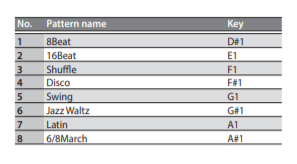
Rhythms In The Piano Partner 2 App
There are 21 rhythms (with 2 variations of each, so 42 total) available within the Piano Partner 2 app. You can choose whether to have just drums or the auto-accompaniment, whether to add an intro, and ending, whether to synch start when you start playing, etc.
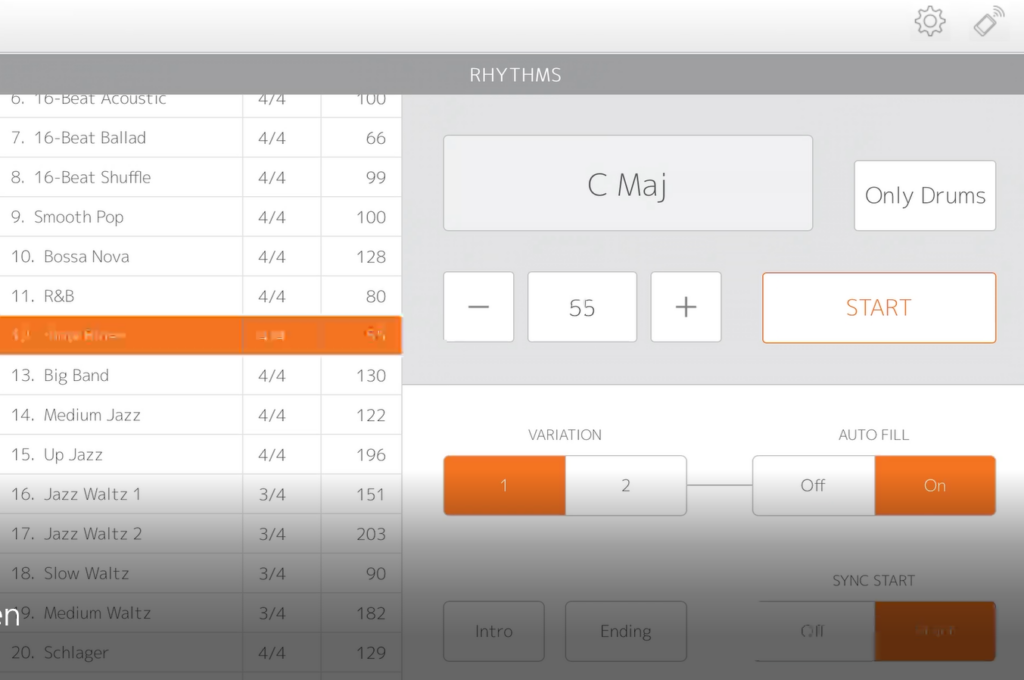
One thing I did notice with the accompaniment built into the app is that the app won’t detect a chord change if you play just octaves (you need to play at least a power chord which is 1st and 5th). I often play just octaves with my left hand and chords in my right and I noticed that the app wouldn’t detect a chord change with just an octave:
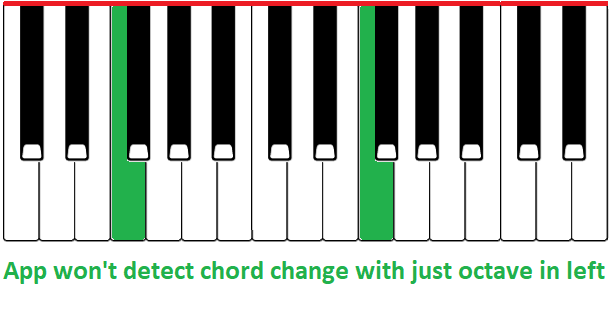
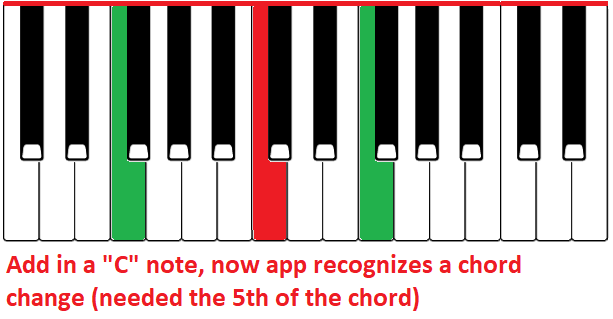
This isn’t the end of the world, just something I noticed. On a side note, I did try this on a Yamaha P-125 in a store and the Yamaha WILL change chords with just an octave.
Here is a quick video demonstrating the two types of rhythms:
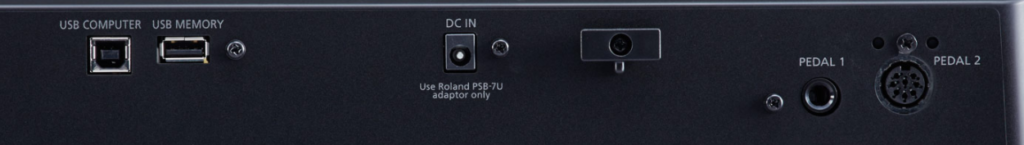
Connectivity
On the back, we have:
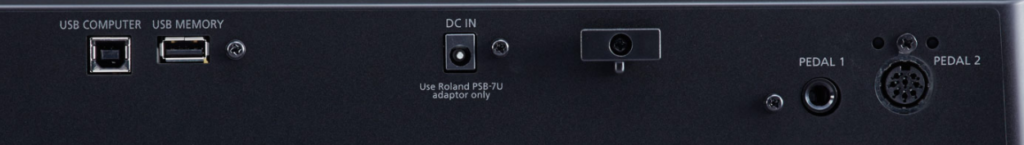
- USB Midi Port: connects to a pc, tablet or phone; can use it to connect to Piano Partner 2, or any app that understands MIDI data like GarageBand
- USB flash drive port: can connect a flash drive to copy MIDI recordings from your FP-30 to the drive, and you can replay .WAV sound files on the flash drive through your FP-30 speakers (NOTE: I tried converting some MP3/M4A files from my music library to WAV and they wouldn’t play – I’m assuming I did something wrong in the conversion format, but didn’t play with this too much)
- Generic 1/4″ sustain pedal port
- Custom port for a Roland triple pedal unit
On the front we have 2 headphone ports; one is 1/4″ and the other is 1/8″ so you won’t need an adapter for whatever type of headphones you own.
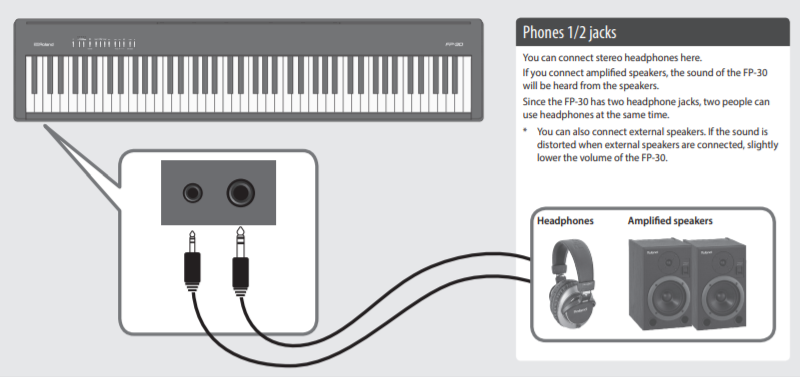
The one thing that is lacking here is separate line out ports, which is the best way to connect the piano to external speakers, an audio interface or a PA system. You CAN use the headphone jack for this purpose (you can split the signal into stereo with the proper splitter cable: STEREO jack into the headphone port, split into 2 MONO jacks that go into the audio interface/external speakers) but the signal from headphone jacks is not necessarily the same quality as the signal from dedicated line outs. There are many people online who insist that a headphone jack is fine for this (many who say they do this in live gigs), and there are many who insist it is not, and I’m far from being a sound engineer so this was something I was eager to test; I used a splitter cable to connect the FP-30 from the 1/4″ headphone jack to my audio interface (which is how I did all my recordings and videos) and it sounded great to me. It was just as clear and strong a signal through the audio interface as I get from my Alesis which has the dedicated line outs. (Click the image to check the price for the cable I used from Amazon).
The other thing to note is that when you use the headphone jack for connecting to anything external, the speakers on the piano are muted by default; if you prefer you can override that and enable the built in speakers so that you can hear them as well as whatever external speakers you are connected to (would be a great monitor during a live performance where you’re connected to a PA or amp).

Piano Partner 2 App
The Piano Partner 2 app from Roland is free, and it really adds to the experience of the FP-30.
Songs & Digiscore Light: In these sections you can choose from the included song list, and play along with the score – you can choose to mute the right and (or) the left hands if you like.
Rhythms: In the rhythms section you have access to the 21 rhythms (each with 2 variations so you really have 42). You can choose to play with drums only or to include accompaniment. You can also select synchro start, auto-fills, set the tempo, etc. (The rhythms section above already described all of this so I won’t duplicate that here).
Flash Cards: This is where you can test your sight reading and ear training. The app will either have you listen to a note and guess what note to play, or display a note and have you play it. It will keep score for you, and allows you to choose skill levels.
Remote Controller: This is the section of Piano Partner 2 you will be likely to use the most often. It allows you to completely control your piano without using any of the onboard button combinations. So from within the app, you can choose your voices, choose voices for splits & layering (without the restriction of having to choose from 2 different categories), set your effects, transpose keys, fine-tune the keyboard, work with the metronome etc.
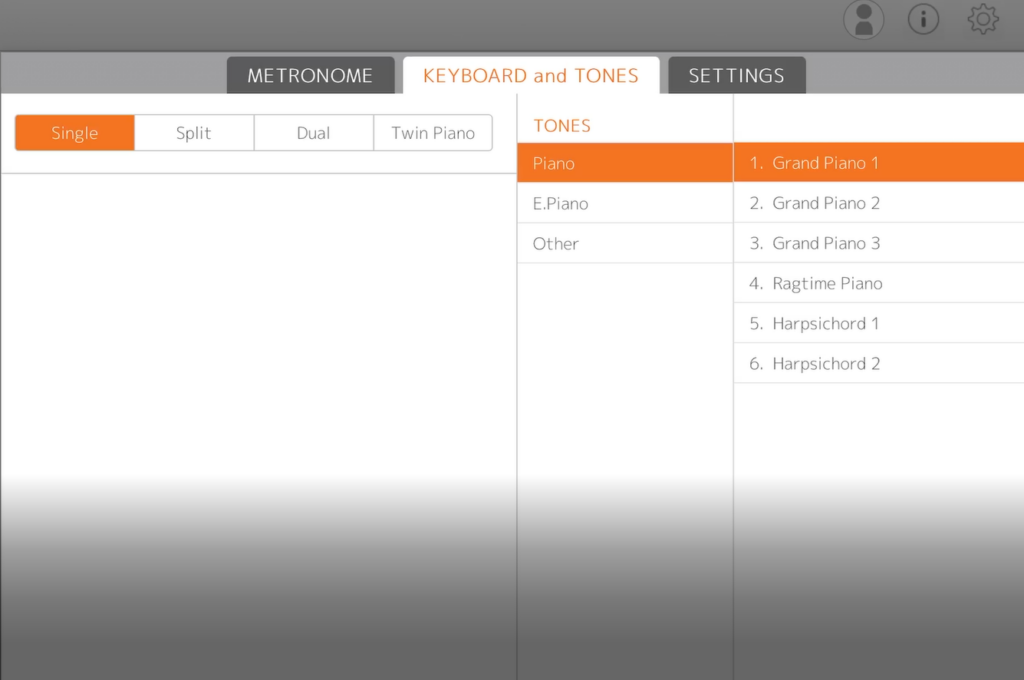
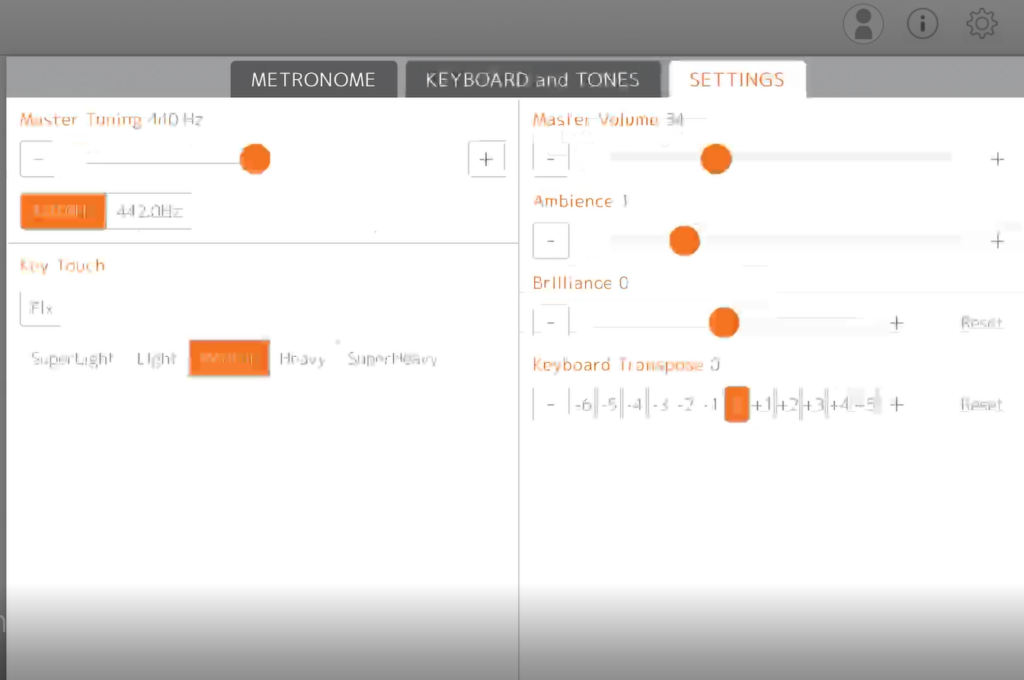
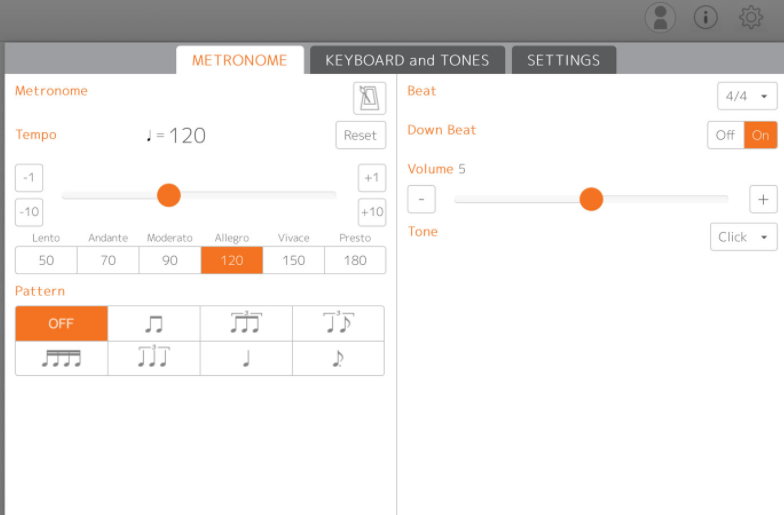
Recorder: In the recorder section, you can record your play (this will be a MIDI recording; you cannot record audio with the FP-30). You can play back your recordings, choose to copy them to a USB flash drive, etc.
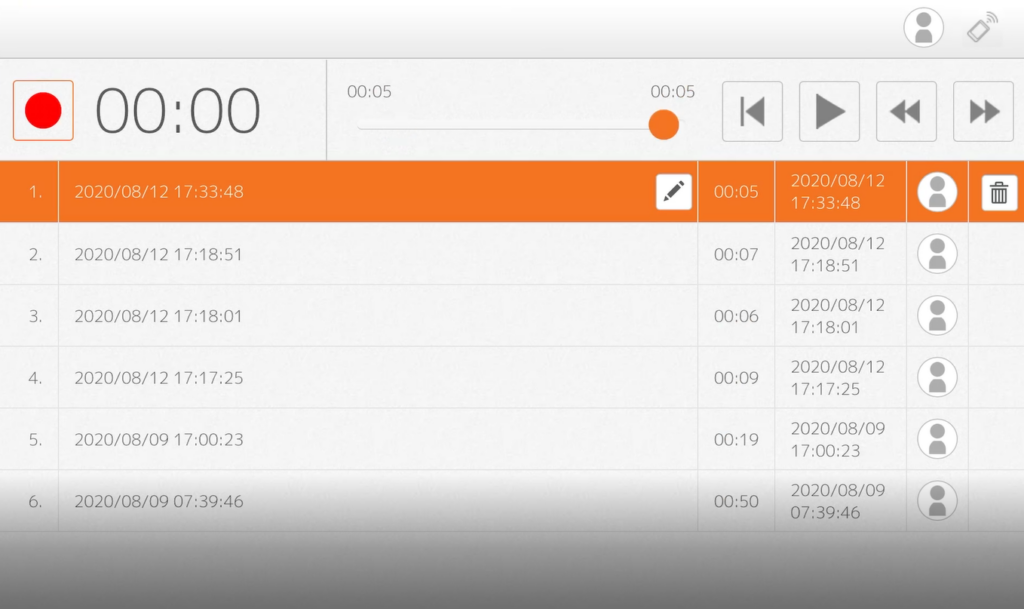
Diary: The diary allows you to track your sessions on the piano – you can report on how often you play, what keys you tend to play, do you hit them too hard etc. I didn’t spend too much time in this section but it looked kind of interesting.
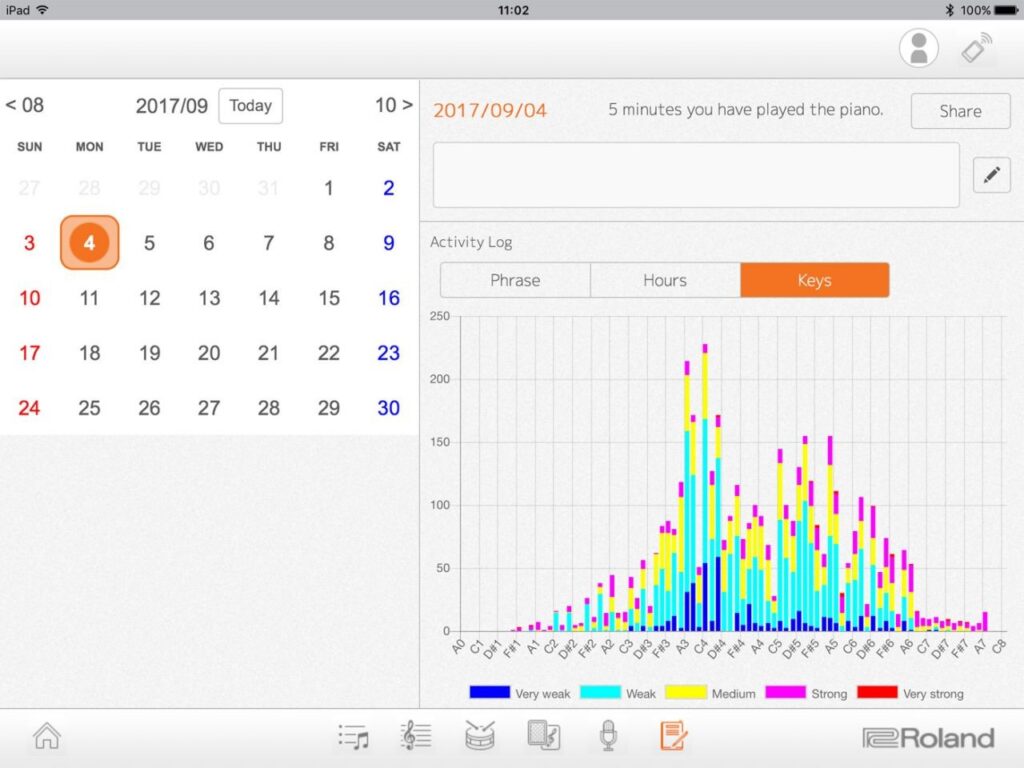
While there are some cool things in this app, to be honest if you are looking for an app or a course to get started on learning piano, I would highly recommend checking out either the flowkey app (there is a free version with limited functionality you can check out by following my affiliate link below), or one of the online courses I took and had tons of success with: Pianoforall, Piano in 21 Days or The Piano Man Approach.
The Other Features
Metronome: You can configure the metronome not only for tempo, but you can also edit what beat the main “chime” is on (the default is 4, you can change that to 3 for 3/4, 2 for 2/4 etc).
Half-Pedaling: If you buy the Roland DP-10 sustain pedal (the FP-30 comes with a very plain foot switch-you need to upgrade that asap), you can use half-pedaling with the Roland FP-30; this is an advanced technique on acoustic pianos where you can have a finer control over the sustain by controlling how fine a touch the dampers have on the strings. Note that any generic 1/4″ jack sustain pedal will work fine, it may just not have half-pedaling.
Transposing: You can easily transpose keys up or down – super handy feature, especially for beginners (like me 🙂 ). NOTE: You can also fine tune your piano if you needed to match a recording or an acoustic instrument that isn’t tuned to an exact key signature.
Split Mode: This allows you to split the keyboard into 2 voices, one on the left and another on the right – the default for this is very cool: the left is an acoustic bass guitar with a cymbal and the right is a piano (but you can choose which voices you like).
Dual Mode (layering): This allows you to specify one voice as the “main” voice over another “secondary” voice; a common example of this is to use the main piano voice over the strings for slow ballads – the strings fill in the background quite nicely.
With both the split and dual modes, you can also adjust the relative volumes of each of the split voices to make one or the other louder or softer, and you can also adjust where the split point is. One thing to note is that if you are not using the Piano Partner 2 app, you cannot choose 2 voices from within the same category (Piano, Electric Piano, Other); with the app you can choose whatever voices you like. That being said, the categories are such that you probably wouldn’t do that often anyways.
Twin Mode: This splits the keyboard into 2 halves with the same octave (so that you and a teacher can both play the same notes at the same time). There is also a setting where you can have the left half of the piano play out of the left speaker and the right half play out of the right speaker.
The Other Choices
The main competition for the Roland FP-30 would be the Yamaha P-125 and the Kawai ES110. And depending on the individual, the Roland FP-10 might be a sensible option as well. I won’t be talking at all about the Kawai since there are no retailers close to me where I can try them out.
Roland FP-30 vs. Yamaha P-125


If you’ve researched these 2 pianos at ALL online, you probably already know this is a very heated debate – there are definitely “Roland’ers” and “Yamaha’ers” out there who love one and do NOT love the other 🙂 I have my own preferences as well, but I think I can objectively outline the relative strengths and weaknesses of these 2 awesome products. This is actually for my own benefit as well, because there is a good chance I will be upgrading to one of these instruments in the near future, and I like and dislike things about both of them.
- Price: You can confirm prices with my affiliate links at the bottom of the review, but at the time I did this review, the Roland is about $200 CDN more expensive than the Yamaha (about 15-20% more)
- Action: There is no question the Roland PHA-4 triple sensor action with escapement and ivory feel keys is more advanced than the dual sensor GHS action on the Yamaha (to get escapement and a triple sensor on a Yamaha you have to more than double your price from the P-125). That being said, piano key action is a VERY personal thing, so you have to try these out yourself to fully decide what you will enjoy playing the most. I like both actions a lot, but I prefer the Roland
- Sounds: Once again, very personal – the Roland probably has more going on “technologically” with their “on the fly” sound modeling, but Yamaha’s samples are extremely high quality in their own right, so this is probably a more even battle than the action, once again it will depend on the individual. In my opinion the Yamaha sounds are brighter, and the Roland is deeper and fuller, with more detail – I prefer the Roland sounds, but they are both very high quality
- Speakers: The Roland speakers are 22W vs 14W on the Yamaha, so they are more powerful and will deliver more bass and low end (they do sound better as long as they are exposed). The advantage of the Yamaha speakers is that they are both upward and downward facing (and there is a “table mode” available on the Yamaha which allows more of the bass to be directed through the upward facing speakers if the lower ones are blocked)
- Onboard Control: While the Yamaha also requires SOME of the “hold down function and press a key” to change settings, MOST of the common piano control features are accessible with easy buttons (choosing voices, starting and stopping rhythms etc); basically until you memorize the common keystroke combinations on the Roland, the Yamaha is easier to control if you don’t have an app running on a device
- Effects: They both have lots of great effects available to enhance their sounds, I would call this even
- Onboard Rhythms: They both have these, but Yamaha’s are implemented better – you can start and stop them easily from the onboard controls, and you can quickly hit an intro/end button on the piano itself and still be able to play along with that – on the Roland, you need to hit those buttons on the app and quickly return to your playing which is much harder. Also, the Yamaha does detect chord changes better (detects just a root note in the left hand) whereas the Roland does not.
- Connectivity: This is where there are some bigger differences, mostly favoring the Yamaha. The Roland has one large feature the Yamaha does not, which is bluetooth. I wasn’t sure that would be something I would care much about (because I can connect my tablet with a cable to access the Piano Partner 2 app anyways) but I found I did end up using bluetooth a LOT for controlling the Roland from my phone. The Yamaha however, while not having bluetooth, has some huge advantages in terms of connectivity: independent L/R output jacks (so no need to use the heaphone), and one feature that is actually quite unique even for much more expensive digital pianos: it has an audio interface BUILT IN to the USB/MIDI port. This means 2 things: you can stream audio from a connected device (phone, tablet or pc) into the Yamaha to play along with, AND it also allows you to record audio files WITHOUT needing an external audio interface (so you could hook this to your phone, record something, and immediately send the recording off in an email etc). I think Yamaha definitely wins this battle.
- Apps: Both these pianos have apps that help control the piano more easily, alter the sounds etc. Yamaha’s Smart Pianist app is the clear winner here though; it has all the same features as the Roland Piano Partner 2 does, but it has some notable extra things that are VERY cool: you can save your customized settings as “registrations” to call them up quickly the next time (let’s say you have a split with 2 voices and you’ve adjusted the relative volumes etc), and it has the ability to import a song from your device, and GENERATE A CHORD CHART for it! Then you can play along with the song and follow the chords. I’ve tested this and it works really well. NOTE: you can actually do this without owing a Yamaha by downloading that “part” of the Smart Pianist app (called “Chord Tracker”). It still works, and you can play the song and follow the chords on your device, but you won’t hear the song through your piano of course.
So which one is better for you? It really depends on:
- Which action do you prefer (if you want the most realistic action compared to an acoustic piano, the Roland wins easily)
- Which piano sounds do you prefer (this is totally personal)
- How important to you are the differences I outlined in the onboard controls and app functionality
For example, if you are taking traditional piano lessons on an acoustic piano, or plan to be playing acoustic pianos regularly (school, church, friends place etc) then the more realistic action on the Roland may be important to you. Or, if you plan to play live shows/gigs consistently, the dedicated line out ports on the Yamaha may be important to you.
Regardless of which you prefer, these are both fantastic instruments from great manufacturers so you really can’t go too wrong.
Roland FP-30 vs. Roland FP-10


Now this is could be a confusing one! The Roland FP-10 is about 25% cheaper than the FP-30, so you have to evaluate how important the differences are between the two to decide whether that extra $ is getting you something you want/need. The Roland FP-10 is exactly the same as the FP-30 with the following exceptions:
- no onboard rhythms, and no access to rhythms within the Piano Partner 2 app
- 12 watt speakers instead of 22 (still downward facing)
- no USB flash drive port
- one headphone port instead of two
- cannot use the Roland triple pedal unit
- 15 onboard voices instead of 35 (if you connect to Piano Partner 2, you do get access to all 35 voices)
- Split mode requires the Piano Partner 2 app
So depending on how important those features are to you, the FP-10 might be an option to consider; the action is the same and the voices are the same, so that makes the FP-10 an amazing value at the price, as long as the weaker speakers and other differences above aren’t important to you. One thing I do have to mention regarding the FP-10 is I have come across multiple blog posts of complaints of noisy keys on the FP-10; supposedly due to less grease on the keys out of the factory compared to the FP-30 because the FP-10 comes in a more compact chassis. I have NO direct knowledge of this and have not experienced any noise issues on the FP-10’s I have tried, and I also asked my local music store if they have had any issues and they had never heard of this, so I am just sharing that here as an FYI for you. And as a side note, if you google “any piano model noisy keys” you will get lots of hits, so probably not much to concern yourself with.
Roland FP-30 Review – The Verdict
NOTE: In early 2021, Roland has announced an updated version of the FP-30 called the FP-30x – once you have gone through this review, make sure you check out my preliminary review on the FP-30x!

Overall I have to say I love this instrument and cannot recommend it enough! It is amazing to play and to listen to; the key action is incredible, and the sounds are full, warm and fantastic. The only things missing from it in my opinion are dedicated line outs, a more usable audio input, and a more complete onboard interface (a few more buttons etc).
That being said, 90% of my time on the piano is sitting down, turning it on and playing the default piano sound, and with the Piano Partner 2 app making the piano control a breeze and the fact that the headphone jack seems to perform just fine as an audio output, I think the shortcomings are pretty minor compared to the much more vital features: high end action and sounds.
So with all that in mind, I would definitely recommend this piano if it fits in with your needs and budget. All of the pianos I’ve mentioned in this review are great value and excellent choices for a digital piano. As mentioned above, I would also recommend checking out the Roland FP-10, or if you are a fan of Yamaha check out the P-125.
If you would like to check current prices for the Roland FP-30, Roland FP-10 or Yamaha P-125, please click my appropriate affiliate link below to check that out.
Thanks so much, and happy piano playing! (and piano shopping 😉 )
Check Prices On Amazon
I have included links below to Amazon so that you can check current pricing – please note that as an Amazon Associate I earn from qualifying purchases
If you have any questions about my experience with any of the pianos & keyboards I have reviewed, please feel free to contact me!





