This is my review on Yamaha’s flagship portable digital piano, the Yamaha P-515! I didn’t buy this piano, but I had the chance to rent one for a month at half price so I jumped on that because I’ve always wanted to really test out the P-515 for myself and do a review; mostly to see if I think that it’s worth over DOUBLE the price of the mid range model, the P-125; for the price of the P-515, you can actually buy BOTH my Yamaha P-125 AND my Yamaha DGX-670 arranger piano. The entry level model, the Yamaha P-45 currently sells for around $550USD, the recently discontinued (hopefully only temporarily) mid level P-125 sells for around $700USD, but then there’s a pretty huge jump to more than DOUBLE that for the P-515 at $1600USD.
Regarding the P-125, it was recently discontinued and replaced with the P-125A which is the exact same piano in every way, except Yamaha has REMOVED the built in audio interface, so the 125a is actually a massive downgrade from the P-125. I really hope this is temporary and that Yamaha restores that functionality and resumes selling the P-125. But with all that out of the way?
So, let’s check out the Yamaha P-515!

The Keys
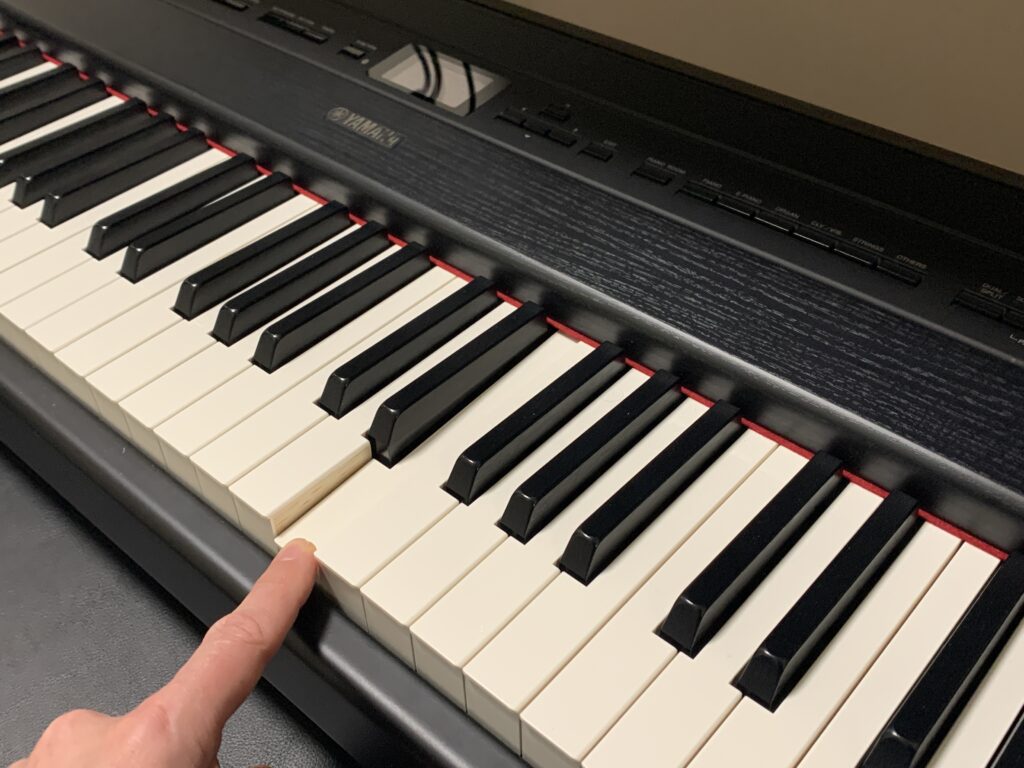
So right off the bat, this is one of the biggest reasons for the cost difference with the P-515; instead of the entry level GHS dual sensor action found on the P-45, P-125 and DGX-670 pianos, the P-515 has Yamaha’s TRIPLE sensor NWX action with 6 levels of touch sensitivity (so 5 levels and then off); you’ll actually find this action on much higher priced Clavinova pianos.
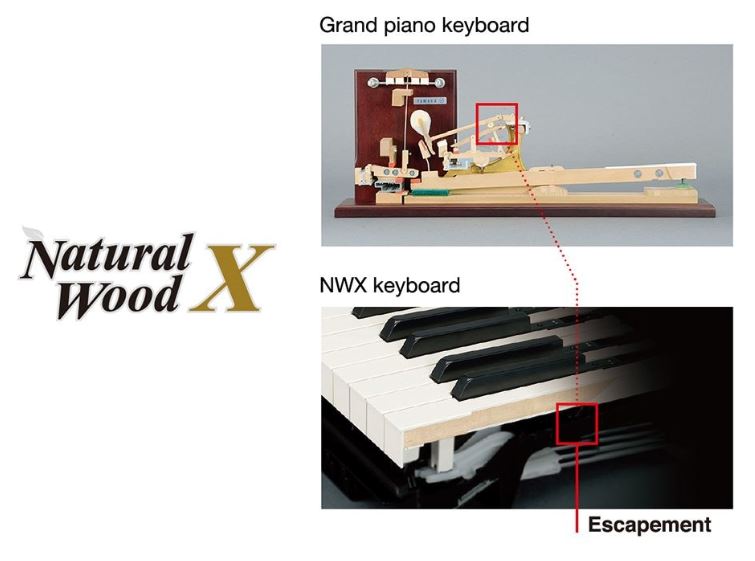
The NWX stands for “Natural Wood With Escapement“; and with regard to the wooden keys, contrary to a lot of posts I’ve seen, the white keys ARE actually wooden keys that are topped with thin plastic that has a textured finish (the black keys are plastic, but also textured). I’ve seen a number of online comments that the keys on the 515 are actually just plastic with wooden veneer on the sides, like the keys you find on some recently released VERY expensive Casio digital pianos, but that is not the case, they are wood.
So; how does this action FEEL? This was another reason I really wanted to test out the P-515; from just playing it casually in stores, I always found it to be pretty heavy, which seemed in line with things I’d read online about it having an unusually high gram weight at over 80 grams. But I’ve also seen tons of reviews that absolutely rave about how great the action is, so I was super curious to actually test it out for a couple weeks as opposed to just quickly in a store and see for myself.
So after playing it for only a few DAYS, I was pretty much . . . immediately REALLY IMPRESSED with this action. While I do definitely find it to be heavier than my P-125, and also heavier than the PHA4 action on the Roland FP-30 I used to own, for some reason I don’t find it to be as . . . “tiring” to play as I was expecting; it’s hard to put that into words, other than to quite honestly say: “it’s heavy to play; and yet it’s not”. I find I can play faster repetitions like 50’s Jerry Lee Lewis style piano much easier on the P-515 than I can on the Roland FP-30X.
And as I heard another reviewer that I have a HUGE amount of respect for say in a review video; there is much more that defines the playing experience of a digital piano action than JUST the gram weight. On an acoustic piano, the gram weight that’s required to make the hammers swing, and hit the strings will be a bit more accurate of a measuring stick on what the playing experience is like than the gram weight required to depress the keys on a digital piano; on a digital piano, the playing experience is also greatly affected by the sensors, and by how the samples change at different velocities, all these “programming” factors come into play.
There really are a ton of factors at play here in addition to just the down weight, including the amount of resistance on the way back up that you have to resist as you release a key.
I think the best way that I, as still very much a beginner pianist, can describe the key action on the P-515 is: a heavier and firmer but still super responsive version of the GHS action on the P-125, and I REALLY enjoy playing this action.
And I also have to say this is the sturdiest, highest quality FEELING action I’ve EVER played – the keys are super firm, there is ZERO side to side play, and I always feel in total control. I’ve always found the GHS action to feel pretty firm, solid and . . . sturdier than actions from Roland and Casio, and I have to say that the 515’s action feels even firmer and sturdier than the GHS does. And while I just basically pound away on chords playing modern music, I can definitely tell that the P-515 offers a lot more intricate dynamic detail and range that . . . more experienced piano players could take advantage of. There’s absolutely no doubt in my mind that this action is going to be a much closer approximation of acoustic piano action than the GHS. And with 5 levels of touch sensitivity available, you can adjust a bit for the heavier feel if you need to; I settled on 1 level lighter than the default of medium.
So my final words on the NWX action on the P-515? I have to admit; I was NOT expecting to like this action as much as I do, but . . . it’s . . . pretty fantastic; I’m gonna miss having this piano around when my rental time is up. But, as I always say, actions are totally personal so the best thing is to test it out yourself in a store.
The Voices

Ok so this is another area where the price difference can be explained. The P-515 has 40 main voices, 18 drum/SFX kits and then 480 older XG voices, and it has 256 notes of polyphony. While the XG voices might be a fun thing to have if you’re looking for an obscure instrument for a recording or something, they are nowhere even close to the quality of the main voices, especially the pianos, electric pianos and organs.
The main voices include:
- 10 Pianos
- 7 Electric Pianos
- 6 Organs
- 7 Strings & choir
- 4 Bass guitars
- 2 Guitars
- 2 Harpsichords
- Vibraphone
- Clavichord
But the 515 doesn’t just have a LOT of voices; it has some spectacular voices. The highlights of which would be the 2 flagship piano voices, the Yamaha CFX Grand and the Bosendorfer Imperial.
Yamaha CFX Grand
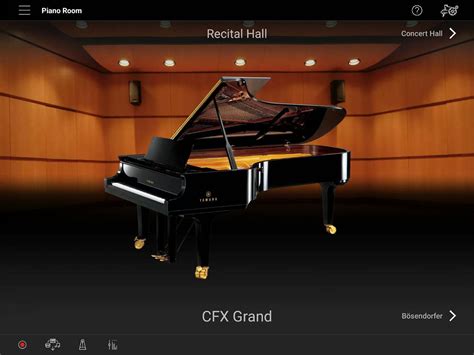
I already knew that the CFX grand is a HUGE improvement over the CF Grand sample on the P-125 because my Yamaha DGX-670 also has the CFX Grand sample. But the P-515 not only has the CFX Grand sample like my DGX-670 does, but it has more detailed Virtual Resonance Modeling, and then enhances this voice EVEN FURTHER with “binaural sampling”, which is automatically enabled (for the CFX Grand voice ONLY) if headphones are connected to the piano.
Now I don’t claim to know much at all about this technology, but binaural sampling uses specialized microphones set up at the position of the player’s ears so while capturing samples from a piano, they capture locational information and other nuances discerned by the human ear, to try and create a natural three-dimensional sound.
This is actually EXACTLY what Yamaha’s “Stereophonic Optimizer” technology is trying to accomplish, only it’s done with effects and other modifications to source samples, as opposed to actually binaurally sampling the instrument like they did with the CFX Grand for the P-515. For all voices in the piano group on the P-515 OTHER than the CFX Grand, the Stereophonic Optimizer is used instead. And the stereophonic optimizer is also used on my Yamaha DGX-670 and P-125 piano voices. The stereophonic optimizer effects on my DGX and P-125 are only audible through headphones, but the P-515 manual says that the binaural sampling IS audible through both the piano speakers, line outs and the USB audio out.
So before we get to the main voice demo, I want to quickly demo just the sound of the CFX Grand with binaural sampling on, then off, then I will also include a recording of the CFX Grand on my DGX-670 which while it does have the stereophonic optimizer for headphones, it WON’T be included in the recording – so it SHOULD sound similar to the P-515’s version with binaural sampling turned off. Let’s check that out.
Well if you were using headphones, you should be able to hear a HUGE difference between the CFX Grand sample with and without the binaural sampling (I know I can, and I don’t have the greatest ears).
So is it just me, or did the P-515’s CFX grand even WITHOUT binaural sampling enabled still sound a BIT better than the DGX’s? It did to me, so I double checked the reverb settings on both and they were set to the same range; they both have virtual resonance modeling, and they both have string & damper resonance – BUT the P-515 ALSO has aliquot resonance (which is resonance coming from the top couple of octaves that don’t typically have dampers on a grand piano) as well as body resonance which is how much the case of the piano affects the sound, so I’m assuming these extra features might be improving this sample even further.
Bosendorfer Imperial
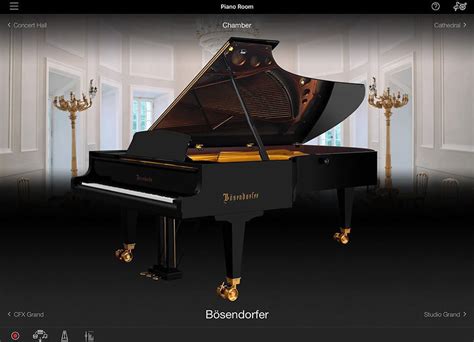
Ok so on to sound number TWO (which is also spectacular) which is the sample from the Bosendorfer Imperial; this piano has a bit of a warmer, richer sound – while the CFX is a crisper, brighter sound. My personal preference is the CFX but this sample is still fantastic in its own way.
So that’s enough talking for now, let’s hear how some of the main voices sound on the P-515. I’ll demo ALL of the piano voices, as well as a couple of split and layering examples, but note that I won’t bother demoing any of the older XG voices.
Wow! I don’t know about you, but I was pretty impressed with that selection of voices, there’s some fantastic stuff in there. Other than the CFX Grand and the Bosendorfer, there are still 3 or 4 other piano voices I could see myself using a lot, especially the rock piano.
Effects

Ok so for effects the P-515 has 6 types of reverb, with 127 adjustable depth levels! And it has 3 types of chorus, and 10 levels of adjustable brightness. And you can also pick from some EQ presets or even define your own.
User Interface

Ok the user interface on the P-515 is really awesome; it’s like an enhanced version of one of my favorite interfaces, the one on the Yamaha P-125. The buttons and controls are all functional and intuitive, and I can easily control any setting I would ever want to right from the panel.
The left side has the power switch, volume slider, controls for song recording or playback, and controls for using the built in rhythms, metronome and setting the tempo.
Then the function button opens up the function menu within the display screen to adjust all sorts of settings. This menu is really well organized, it’s broken down into sections like Voice settings where you can set things like reverb, transpose etc, and then Song settings for controlling MIDI playback, then you’ve got a Rhythm & Metronome section for adjusting tempo, metronome time signatures, whether you want bass accompaniment, etc., then there is a Recording section for some recording settings and then a System menu for setting things like Bluetooth, touch response etc. Navigating through these menus and making choices is super easy and lightning fast with these arrow buttons. And one thing to note – if you’ve changed something and you want to return back to the default setting for that item, just press the left and right cursor simultaneously.
On the right side of the menu screen we have the Piano Room button where you can go in and fine tune your piano sounds to your liking; this isn’t something I ever tend to do on any piano I’ve had, but a lot of people really like the customization that’s available in here – things like adjusting the lid position, brightness, environment (which is basically just reverb type), as well as the reverb depth, and you can also enable or disable and adjust the level of virtual resonance modeling, and all of the different resonances the P-515 offers: damper, string, aliquot and body resonance so there is tons of ways to fine tune your piano sounds in here.
Then the 40 main voices are split up into 6 categories; you can navigate through voices using the arrows, or just continue tapping the category button – as you navigate voices, you’ll see the voice name and a picture on the screen, but also a helpful set of dots along the bottom showing you how many voices are in the current category and where you are within the category. To get to the XG voices, you hold function and press OTHER. Then the XG categories will be displayed on the menu screen so you can navigate through these using the arrow buttons. And if you’re looking for the drum kits so you can do some finger drumming in a MIDI recording, the drum kits are at the bottom of this list.
Then for splits and layers, there’s a single button where if you press it once you go to layers, twice to splits and three times to BOTH splits and layers. And the voices you’re using for each are displayed on the menu screen, and it is SOOO easy and intuitive to use the arrow keys to move between these and choose different voices. This is REALLY well done Yamaha! Then there is a button to access your sound boost and EQ settings; sound boost is supposed to make the speakers louder without losing any quality; I’ll demo this in the speakers demo; to be honest I don’t notice a HUGE difference there. Then if you tap this button again you can choose between some EQ presets or setup your own user EQ setting.
And finally there is a quick access button for reverb; you can’t edit your reverb DEPTH in here (that’s actually done in piano room), but this button gives you quick access ability to change the reverb type (the environment) or just to turn it off an on.
So I have to say I REALLY like this user interface – I did not ONCE have to look up how to do ANYTHING on the piano, it is super intuitive, clear and easy to use. If you want to see all this in action, check out the link at the bottom of this page to see my full review on YouTube (you can skip to the UI section if you like).
Rhythms & Accompaniment

The P-515 has 40 rhythms built in that have optional intros, outros and bass accompaniment, and unlike my P-125 where you can only choose rhythms with function key combinations, with the P-515 you can choose them with the menu system which is awesome.
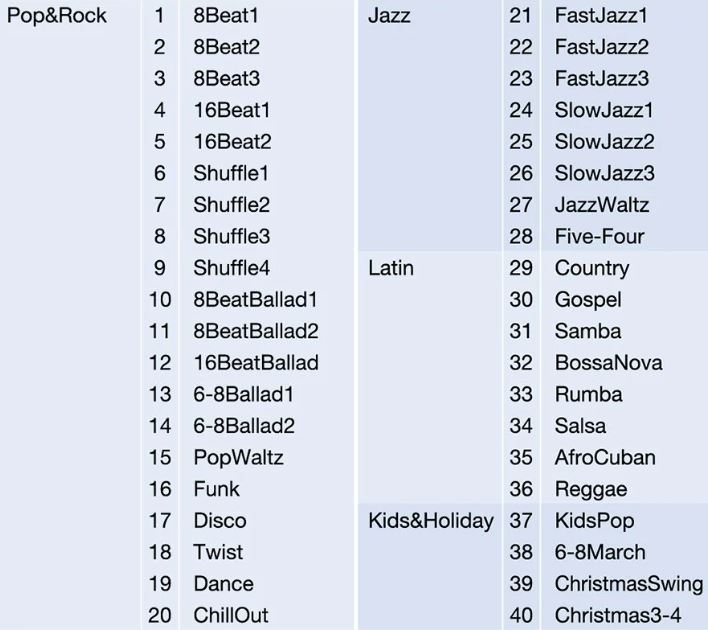
These work basically the same as the rhythms on my P-125, and I’ve ALWAYS LOVED how those were implemented, which is focused on piano players as opposed to arranger keyboard players. There is only ONE chord detection mode available to trigger accompaniment – full keyboard mode (so there is none of the arranger keyboard stuff of fingering chords in your left and only playing in your right). But the real beauty of how these were implemented on the P-125 which is also the way they’re done on the P-515, is that the bass accompaniment is VERY simplified – most of the rhythms use almost nothing but root notes or 5ths – so nothing major, minor, diminished etc. For example, if I have a rhythm playing and I just press a C note, the bass starts just playing a C root note. Now when I start playing full chords, the bass will play a C & a G (so the 1st and the 5th in the key of C) which is basically a “power chord” if you’re a guitar player – it’s neither major nor minor, so it will work with pretty much any C chord.
While this might seem strange and simplistic to an arranger keyboard player? For a piano player? THIS IS PERFECT! Take me – I play piano typically with root note octaves in my left hand that follow a rhythm pattern that’s appropriate for the genre of a song, and then I play chords and improvise in my right hand. Well on most arranger keyboards that have full keyboard chord detection, if all I’m playing on whatever beat I want the chord to change happens to be my left hand root only notes – that’s not enough to trigger a chord change, so the accompaniment won’t change until my right hand plays a full enough chord that WILL trigger the chord change.
If you go into the function menu and the metronome and rhythm section, you can configure whether you want a count in, synch start, a drum fill ending, and whether or not you want the bass accompaniment. So just like the rhythms on my P-125 these are absolutely FANTASTIC for practicing – for a performance – given that there are no variations or fills available, they would work in a pinch, but you’d probably want to use a backing track instead. That being said, the P-515 does have a built in 16 track sequencer which I’ll be touching on later in the review so with the built in rhythms – creating your own backing tracks is definitely possible.
Connectivity
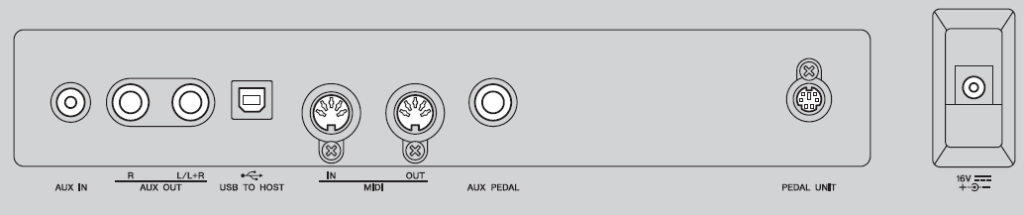
The P-515 has a VERY impressive set of connectivity options:
- 2 headphone ports on the front, thanks Yamaha
- The USB flash drive port is also thankfully on the front of the keyboard for easy access; you can store audio wav and MIDI recordings on the flash drive, and easily play them back on the piano
On the back of the 515 we have:
- 1/8” aux in port to stream in external audio from a device like an iPad
- L/R line out ports for connecting to external audio equipment like amps, PAs, mixers etc
- USB to host port and just like my P-125, this transmits both MIDI and AUDIO which is a massive feature; this not only gives you another option over the aux in for streaming audio INTO the piano, but it more importantly allows you to create cd quality audio recordings on an external device using just a USB cable as opposed to needing an external audio interface
- Then next to the USB to host port are MIDI din in and out ports, which to be honest are ports that have disappeared off almost all modern keyboards and digital pianos; now I personally would probably NEVER use these ports, but a lot of keyboard players will be super excited to see these – basically what you can do with these ports is use another keyboard to trigger sounds within the 515, or more likely, given the high quality NWX action on the 515, use the 515’s keyboard to trigger sounds on another device
- Then we have a ¼” generic sustain pedal input; the 515 does actually come with a real pedal, Yamaha’s FC4A pedal (which is a big improvement over the usual cheap plastic brick pedal that is typically included), but note that this pedal does NOT support half pedaling; for that you would need to either upgrade to the triple pedal unit or the FC3A pedal (pictured below is the included FC4A pedal; the FC3A looks exactly the same)

- Then we have a triple pedal input port for the optional Yamaha LP-1 triple pedal unit; do note that the LP-1 requires the custom Yamaha stand for the 515 which is the L-515 stand
- And last but not least, the P-515 is also equipped with BlueTooth audio in, so yet another option for streaming audio INTO the piano
So the only connectivity option that I can even THINK of that the P-515 DOESN’T have is a mic input.
Recording
So the P-515 has 2 options for recording; you can record audio direct to a USB flash drive (and thanks to Yamaha for putting that port on the front instead of the back), or you can record MIDI either onboard or to the flash drive. And with MIDI, you can record up to 16 tracks with a very basic, but easy to use REALLY WELL IMPLEMENTED 16 track sequencer.
To access existing songs, if I press song: USER will be a folder of MIDI songs stored onboard the 515, and USB will be either audio or MIDI songs stored on my flash drive – if I choose USB you’ll see the contents of your flash drive; there will be a USER folder there that’s created by the 515 and that will contain any songs that I create or copy to the flash drive using the piano.
- Audio
- If you long press the record button you’ll get a menu of:
- New Song
- New Song (USB)
- New Audio (USB)
- So if you choose new audio USB you can record a cd quality wav file to USB, and this will include your voices, rhythms if you are using them, as well as any audio being streamed in to the piano either through BlueTooth OR through the USB to host port connection;so you could play along with backing tracks, etc and include that in your audio recording, and then just pop out the flash drive and copy it to your pc to share etc.
- If you long press the record button you’ll get a menu of:
- MIDI
- For multi track MIDI songs, “New Song” or “New Song USB” will both be multi track MIDI recordings, with “New Song” being stored on the piano itself as opposed to the flash drive
- So I absolutely LOVE how the 16 track recorder was implemented on the 515; it’s functionality is a little basic, BUT it is SUPER easy and intuitive to use, compared to “fancier” sequencers than can do a TON, but have a VERY long learning curve; and the best part is that the sequencer on the 515 actually has some pretty cool “extra” features like the ability to re-record or overdub sections on a measure by measure basis, and another cool feature is that once you’re done, you can actually convert your final MIDI song to an audio file just using the piano!
It would be super tedious to type out (and more tedious for you to READ 😉 how this works step by step – in my YouTube review, I’ve included a full walk through on how to use the sequencer. If you want to check that out, the link to the YouTube review is at the bottom of this page, and there will be a link in the video’s description to jump to the section on the sequencer so you can see this all in action.
Speakers

Ok so the speakers on the P-515 are FABULOUS! They are 15 watts per side for a total of 30 watts, and there is a 12 x 6 cm oval and 2.5 cm dome speaker on EACH side for 4 speakers total. I have to say I’ve been pretty impressed with almost every Yamaha keyboard speaker I’ve heard, but the 515’s are my favorites so far.
Here’s a quick demo of the speakers as picked up just by my iPhone’s built in mic, and I’ll include a comparison of what the sound boost does to the volume.
Apps

Smart Pianist is a free app from Yamaha that works with SOME of their pianos (including the P-515) that basically gives you a nice visual user interface that you can use to more easily interact with your piano.
So I have just recently done a full review on Smart Pianist using my Yamaha P-125; all of the basic functionality as far as how to USE Smart Pianist are exactly the same with the 515 so I’m not going to repeat any of that here; you’ll see extra options when using Smart Pianist with the 515 because it offers more voices, rhythms and options than the 125 does, but the workflow is identical. I’ve linked to that video below so you can check it out if you like. The one main difference is that when you’re using Smart Pianist with the 515, the user interface on the 515 is completely disabled; which isn’t a big deal because the whole reason you’re using Smart Pianist is to replace the onboard interface anyways. But all that being said; if I owned a P515? I would probably only rarely use Smart Pianist if at all – with my P-125? I use it a ton, mostly for the graphical interface for choosing rhythms, which I can do on the P-515 easily with the menu screen.
Are There ANY Negatives?
So what DON’T I like, or what’s missing on the P-515? Well to be honest . . . not much!
The only things MISSING would be:
- the ability to save registrations, even a handful would be amazing to have (but the Smart Pianist app actually solves that – it adds unlimited registrations)
- a mic input with effects would REALLY complete the connectivity options on this piano
- No Portable Triple Pedal Unit; if you want the LP-1 triple pedal unit, you HAVE to buy (and use) the Yamaha L-300 stand. Since I’m not an advanced classical or jazz player, so I don’t care at ALL about not having soft and sostenudo pedals, but alot of advanced players will care about these. I have seen some 3rd party triple pedals that are portable – I may need to test one of those out:

UPDATE! I bought a DAOK portable triple pedal and it is AWESOME!!!! Check out my review HERE
What Don’t I Like?
Only one thing – the weight; at 50 lbs this piano weighs the same as my DGX-670 and weighs twice what my P-125 weighs, so while some gigging keyboard players that have been hauling around even heavier keyboards for years will roll their eyes at me for saying this; I would never buy this as a gigging piano because it’s just too bulky for me to be moving around a lot.
The Other Choices
Well the other choices in this price range would be pianos that I haven’t reviewed yet so it’s pretty hard for me to comment on them. This list would include:
- Roland FP-90X (which is CONSIDERABLY more expensive than the P-515, yet it often gets compared directly);
- Roland FP-60X is a couple hundred dollars LESS than the 515, but the action on that is the same as you get on the FP-30X and even FP-10, so if it was ME, I would opt for the 515 unless the reduced weight of around 35 lbs matters to you
- Kawaii ES920 (which is close in price to the 515); no stores in my area carry Kawaii so I really can’t offer an opinion on this one, not even having played it in a store
- Casio PX-S6000 which is a couple hundred dollars more than the 515; now in all fairness, I have not reviewed this piano, and I have only played it briefly in store; I do find their new action to be an upgrade on the PX-S1100/3100 series, but in my opinion the 6000’s action (which has wood veneer on the side of plastic keys) pales in comparison to the actual wooden key action on the 515
So as far as comparing the 515 to any of these, given my tendency to prefer Yamaha sounds and actions, if I was to spend this much money on a piano would I choose the 515 out of this list? Absolutely, but again; I haven’t reviewed any of these other pianos.
The Verdict

Ok, so at the start of this review, I was wondering:
“Is the P-515 REALLY worth the price – more than twice the price of the P-125, or the same as the P-125 and the DGX-670 put together?”
When I first rented the P-515, I was expecting to be saying in my verdict that “It’s a really nice piano, and I like it but . . . no it’s not worth that much more”. Well . . . everyone’s wrong once in a while, and I couldn’t have been more wrong.
The Yamaha P-515 is an absolutely fabulous instrument; the sounds are amazing, the connectivity is amazing, the super simple and intuitive user interface is fantastic, and the key action turned out to be a big surprise for me; I LOVE playing this piano, and while I still love the GHS action on my DGX 670 and P-125; I will REALLY miss playing the 515’s NWX action when my rental period is over.
So if your budget for a digital piano is in the $1600USD range, would I recommend the P-515? ABSOLUTELY, especially if you are after a very high quality piano action (AS LONG AS YOU ARE OK WITH IT WEIGHING 50 LBS).
When would I recommend saving some money and buying a P-125 or DGX-670?
- I’d recommend the P-125 if you’re going to be moving the piano around a lot and want something lighter (but I would NOT recommend the P-125A, just the P-125)
- I’d recommend the DGX-670 if you’re looking for a piano with more advanced arranger and 16 track recording features
So if you want to check out current prices from Amazon in your area for the Yamaha P-515, or any of the other accessories or products I talk about in this review, please check out my affiliate links below.
Thanks so much, and happy piano playing! (and piano shopping 😉 )
I have included links below to Amazon so that you can check current pricing – please note that as an Amazon Associate I earn from qualifying purchases
Casio PX-S6000 (no link available)
If you have any questions about my experience with the Yamaha P-515 please feel free to contact me!
Piano Training I Recommend
I’ve taken a number of online piano courses; the ones I’m listing here are my favorites and I can highly recommend any of these if you are looking for some online training to get started on learning piano, or to take your current skills to the next level.

This is a fantastic option if you are mostly interested in rock music. This course was created and is taught by Marine Lacoste, who is not only a fantastic instructor & pianist, but she is also a very accomplished hammond organ player – she performs regularly with her own band, as well as playing keys regularly for multiple recording artists on tour. I started this course in 2023 when I joined a band, and it is helping me greatly in taking my playing to a new level
If you sign up for Online Rock Lessons yearly subscription, use code PIANOTONE at checkout to let Marine know I referred you, and she will give you a free 20 minute orientation call!

This course is an amazing option for learning piano from beginner up to being able to perform; it teaches multiple genres of music and focuses on how to be a “one person band” on the piano. This course is taught by pro pianist Steve Lungrin – Steve has been teaching and performing his whole adult life and is a fantastic instructor and performer.
I took this course from 2020 to 2021 and it elevated my playing from a very basic level to being able to play songs in multiple genres.

Bird’s Piano Academy (Beginner Blues):
If you like the blues, and (or) want to ramp up your improv/soloing abilities on the piano, this is a GREAT course. It’s taught by Arthur Bird, who has a number of courses available on blues, jazz, as well as just getting started on piano. I found his beginner blues & improv course in 2022 when I “hit a wall” in my soloing abilities, and it really helped my improv and soloing in a big way.

If you’re looking for the least expensive way to get started on piano, Pianoforall is a great option. It’s a unique course created by Robin Hall that uses downloadable eBooks with embedded videos and audio instead of a website.




